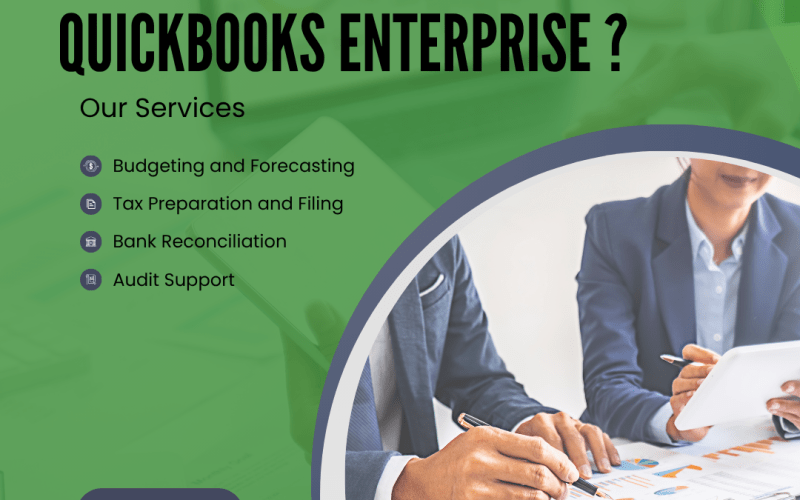Introduction
QuickBooks is a trusted name when it comes to accounting software for businesses. From small startups to large enterprises, QuickBooks offers a wide range of tools that simplify financial management. One of the most powerful tools for businesses that require more in-depth reporting is QuickBooks Enterprise Advanced Reporting.
For many businesses, the standard reporting tools available in QuickBooks simply don’t offer the level of customization or detail needed for complex operations. QuickBooks Enterprise Advanced Reporting is specifically designed for businesses that need more advanced insights into their financial data. In this article, we will dive into what QuickBooks Enterprise Advanced Reporting is, its features, and how it can benefit your business.
What Is QuickBooks Enterprise Advanced Reporting?
QuickBooks Enterprise Advanced Reporting is a feature that allows businesses to create custom reports by accessing their QuickBooks data. It offers powerful tools that go beyond the capabilities of basic QuickBooks reports, allowing users to gain deeper insights into their financial health and business performance.
With Advanced Reporting, you can create reports tailored to your business’s specific needs, helping you make better, data-driven decisions. This feature provides a level of customization that makes it perfect for businesses with complex reporting needs, like large enterprises, or those dealing with multiple departments, regions, or product lines.
While QuickBooks Enterprise already offers several built-in reports for standard financial tracking, Advanced Reporting takes things further by offering flexibility, more customization options, and greater control over the types of reports you generate.
Key Features of QuickBooks Enterprise Advanced Reporting
1. Customizable Reports
One of the standout features of Advanced Reporting is its ability to create fully customized reports. This tool lets you select specific data points to include in your reports, so you can focus on what’s most important for your business. Whether you’re looking to analyze sales trends, track inventory levels, or monitor expenses, you can easily create reports that give you the exact data you need.
You can filter and organize data in ways that make sense for your business. For example, you might want to generate a sales report by region, or track expenses by department. The customization options are vast, giving you the freedom to tailor your reports to fit your business model.
2. Drag-and-Drop Interface
Creating custom reports with QuickBooks Enterprise Advanced Reporting is simple, even for those who aren’t tech-savvy. The drag-and-drop interface allows users to easily add, remove, and rearrange data fields. You can quickly build complex reports without needing to write any code or spend hours learning how to use complicated software.
This user-friendly feature saves you time and ensures that you can create professional-looking reports without a steep learning curve. It’s as simple as dragging the desired data points into the report template, adjusting settings, and clicking “run report.”
3. Real-Time Data
In business, timely and accurate information is crucial for making informed decisions. QuickBooks Enterprise Advanced Reporting provides access to real-time data directly from your QuickBooks account. This ensures that your reports are always up-to-date and reflect your business’s current financial standing.
Having real-time access to your financial data means you can make decisions based on the latest information, whether you’re evaluating cash flow, monitoring profit margins, or looking at year-over-year growth. Real-time data helps prevent costly mistakes that can happen when working with outdated information.
4. Data Integration from Multiple Sources
QuickBooks Enterprise Advanced Reporting isn’t limited to just the data within QuickBooks. You can also integrate data from other sources, such as CRM systems, POS systems, and even third-party apps that your business uses. This capability allows you to pull in data from various platforms, helping you create more comprehensive reports.
For example, you might want to combine sales data from your point-of-sale system with inventory data from QuickBooks to understand how stock levels are affecting sales performance. This integration simplifies your workflow by allowing you to gather and analyze all the data in one place.
5. Advanced Analytics
Beyond basic reporting, QuickBooks Enterprise Advanced Reporting offers advanced analytics that can help you gain deeper insights into your business operations. You can use these tools to analyze trends, forecast future performance, and identify patterns in your financial data.
Advanced analytics can help you understand what’s driving profitability, where costs are escalating, and how different factors (such as seasonality or marketing campaigns) are affecting sales and revenue. These insights are invaluable for making more strategic decisions and planning for the future.
6. Customizable Templates
QuickBooks Enterprise Advanced Reporting also offers customizable report templates, which can save you time when generating reports that you need on a regular basis. Whether you’re looking to produce a monthly financial report or a quarterly sales report, you can create a template that suits your needs. Once set up, you can quickly generate reports with the same structure every time, without having to start from scratch.
These templates are especially useful for businesses that require consistent reporting formats for internal stakeholders or external audits. Customizable templates allow for easy repetition, helping streamline the reporting process and improve efficiency.
7. Exporting and Sharing Options
After creating your reports, you can easily export them in a variety of formats, including Excel, PDF, or CSV. This is ideal for sharing reports with team members, clients, or stakeholders who may not use QuickBooks but need access to your business’s financial data.
Additionally, exporting reports in Excel allows you to perform further analysis or combine data from multiple sources for even more detailed insights. The flexibility to export reports ensures that you can collaborate and share your findings across different platforms.
How Does QuickBooks Enterprise Advanced Reporting Benefit Your Business?
1. Improved Decision-Making
By providing access to more detailed and accurate data, QuickBooks Enterprise Advanced Reporting helps you make more informed decisions. Whether you’re analyzing profit margins, tracking project costs, or identifying trends in customer behavior, this tool ensures you have the right information at your fingertips.
Better decision-making leads to more effective management, improved profitability, and a clearer understanding of your business’s performance. The insights you gain from Advanced Reporting can give you a competitive edge and help you drive growth.
2. Increased Efficiency
Without Advanced Reporting, creating custom reports can be a time-consuming process. However, QuickBooks Enterprise’s easy-to-use features allow you to quickly generate reports that would otherwise take hours. The ability to customize and automate reports means you’ll save time, reduce manual work, and increase overall efficiency.
3. Scalability
As your business grows, your reporting needs will become more complex. QuickBooks Enterprise Advanced Reporting is designed to scale with your business. You can continue creating detailed reports even as your operations expand, ensuring you always have the information you need to manage your business effectively.
Conclusion
QuickBooks Enterprise Advanced Reporting is a powerful tool that offers businesses the ability to generate customized, real-time reports with ease. Whether you’re looking to improve decision-making, track financial performance, or analyze business trends, this feature provides the flexibility and insights you need to succeed.
With customizable reports, data integration from multiple sources, advanced analytics, and real-time data, QuickBooks Enterprise Advanced Reporting is an essential tool for businesses that need more than just basic reporting. It allows you to unlock the full potential of your business’s financial data and make smarter, more strategic decisions.
If your business requires more advanced reporting, QuickBooks Enterprise Advanced Reporting is the solution you’ve been looking for. Take advantage of its robust features to enhance your financial insights and streamline your reporting processes, ensuring your business is set up for success.