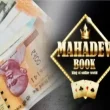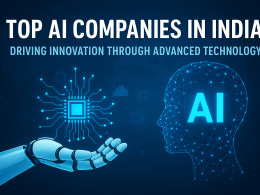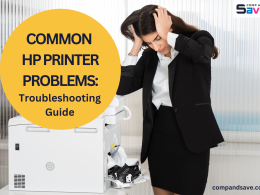Voice Recording Apps for Windows:
Audacity is a well-known open-source audio editor that allows you to create and edit professional-quality Voice Recording. It serves as a multitrack recorder, letting you combine and modify multiple tracks with its inbuilt tools. Audacity offers various sound effects for customizing your audio recordings, including background noise removal, vocal elimination, and audio part manipulation. Its user-friendly interface and drag-and-drop feature make it easy for both novices and experienced users.
Lexis Audio Editor – Fun and Feature-Packed Recording Software:
Lexis Audio Editor is a great choice if you’re looking for recording and editing software that’s both functional and fun to use. It offers advanced effects like fade-in and fade-out, noise reduction, recording into existing files, a compressor, and more. You can fine-tune the speed of a track without affecting its flow and export the finished files in your desired audio format. Although it lacks the ability to edit multi-layered tracks, Lexis Audio Editor is still a top choice for its ease of use and support for different audio formats.

FL Studio – Versatile Workstation for Music Production:
FL Studio is a versatile workstation that allows you to perform various functions, including beat production, audio processing, mixing, and file exportation. It comes with essential features and preloaded third-party plugins for creating multitrack music projects. FL Studio offers virtual effects, synthesizers, and sequencers, giving you full control over your tracks. The FL mixer interface is well laid out, making it easy to navigate and find powerful automation tools and instruments. It also supports recording audio content from different sources, making it a great choice for various recording sessions.
Pro Tools – Total Control for Multitrack Recordings and Editing:
Pro Tools excels in importing and exporting multitrack recordings, mimicking the traditional analog method. It provides essential plugins, shortcuts, and workflow tools for professionals and beginners alike. With Pro Tools, you can automate your playlist tracks, process vocal sounds, and customize your MIDI to create new music. While it offers tutorial videos and documentation for easy learning, the non-intuitive interface may be a challenge for beginners. However, the MIDI tools, plugin loops, and other features make it an excellent choice for creating high-quality recordings.
Conclusion:
With these voice recording apps for Windows 10, you can make flawless audio recordings, edit them with various effects, and share them on social media or use them for professional projects like podcasts, audiobooks, and music production. Each app has its unique features and capabilities, catering to different user preferences and needs. Whether you choose Audacity for its open-source power, Lexis Audio Editor for its user-friendly interface, FL Studio for its versatile music production capabilities, or Pro Tools for total control over multitrack recordings, you’re sure to find the perfect fit for your voice recording needs.