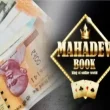Introduction
Mobile applications are no longer just a luxury; they are a necessity for businesses that want to engage customers, streamline processes, and offer seamless services. With over 7 billion mobile users worldwide, it’s critical for companies to build apps that cater to this growing audience. Whether you’re a startup or a Fortune 500 company, selecting the right mobile app development platform is one of the most important steps in creating a successful app.
There are numerous platforms to choose from, each offering unique features, flexibility, and advantages for developers. This article will explore the top mobile app development platforms, highlighting their benefits, real-world examples, and case studies, along with a comparison table for a side-by-side view of their offerings.
1. Understanding Mobile App Development Platforms

Before diving into the individual platforms, it’s essential to understand the two main types of mobile app development platforms:
- Native App Development Platforms: These platforms allow developers to create applications specifically for a particular operating system, such as iOS or Android. They provide access to the full suite of native features, enabling apps to perform optimally and leverage hardware capabilities such as cameras, GPS, and more.
- Cross-Platform App Development Platforms: These platforms enable developers to create a single codebase that works across multiple operating systems (iOS, Android, Windows). This approach reduces development time and costs while still providing robust features and performance for users.
2. Benefits of Mobile App Development Platforms
Faster Time to Market
One of the primary benefits of mobile app development platforms is the ability to bring your app to market quickly. Whether you’re using a cross-platform tool like Flutter or a native platform like Swift for iOS, these tools streamline development with pre-built components, libraries, and templates.
For instance, with Flutter’s Hot Reload feature, developers can instantly view the changes they make in the code, reducing time spent in the debugging and iteration phases. This can significantly speed up the release timeline, allowing businesses to launch sooner and capture market share faster.
Reduced Costs
Developing separate apps for different operating systems can be expensive. Cross-platform development tools like Xamarin, React Native, and Ionic reduce costs by allowing developers to share a large portion of the codebase between different platforms. This efficiency can reduce development costs by 30-50%, making it ideal for startups and small businesses with limited budgets.
Consistent User Experience
Platforms like React Native and Flutter are known for providing a native-like user experience. They allow for customized UI components that adapt to the look and feel of each platform, ensuring a consistent and smooth experience for users, regardless of the device they are using.
Easier Maintenance and Updates
Managing multiple codebases for different platforms can be a logistical nightmare. Cross-platform tools like Xamarin and Cordova enable developers to make updates or fixes in one place, reducing the complexity of maintaining apps across various platforms.
Scalability and Cloud Integration
Modern app development platforms also offer easy integration with cloud services, enabling developers to build scalable apps that can handle a growing user base. For instance, Azure integration in Xamarin allows businesses to leverage Microsoft’s cloud infrastructure, offering flexibility in data storage, authentication, and more.
3. Top Mobile App Development Platforms in 2024

Xamarin: Code Once, Deploy Anywhere
Xamarin is one of the most widely used cross-platform development tools. It allows developers to write apps in C# and share up to 90% of the code across iOS, Android, and Windows. Xamarin’s ability to reuse code greatly enhances productivity, especially for larger enterprise applications.
Key Features:
- Native API access for a true native experience
- Code reusability across platforms
- Integration with Microsoft Azure for backend services
- Tools for performance tracking and bug fixing
Real-World Example: Alaska Airlines developed a mobile app using Xamarin that offers a native-like experience on both iOS and Android, improving user engagement and allowing seamless check-in, flight tracking, and loyalty program management.
Case Study: A healthcare company created a patient monitoring app using Xamarin, enabling real-time health tracking across multiple platforms. By reusing code, the company cut development costs by 40%, and patients experienced seamless functionality on both Android and iOS devices.
Flutter: Fast and Beautiful Apps
Flutter is a revolutionary open-source framework by Google, known for building visually appealing apps that run across iOS, Android, and the web. Its Hot Reload feature is a game changer for developers, enabling them to instantly see changes in the UI without restarting the app.
Key Features:
- Single codebase for iOS, Android, and web
- Customizable widget sets for a rich UI experience
- Real-time performance insights
- Backend integration with Firebase and Google Cloud
Real-World Example: Reflectly, an AI-powered journal app, was built using Flutter, providing users with a sleek and engaging interface across all platforms. The app’s high interactivity and smooth animations helped it stand out in the crowded self-care app market.

Case Study: Alibaba used Flutter to develop its Xianyu marketplace app. By leveraging Flutter’s real-time UI updates and customizable widgets, Alibaba achieved smooth performance and fast feature rollout across Android and iOS.
Cordova: Bridging Web and Mobile
Cordova allows developers to create mobile apps using standard web technologies like HTML, CSS, and JavaScript. It’s a great choice for businesses with web development expertise who want to quickly enter the mobile app market without learning new programming languages.
Key Features:
- Access to native device features via plugins
- Web-based development tools
- Support for multiple platforms
- Rich plugin library for extended functionality
Real-World Example: Walmart used Cordova to power its mobile app, enabling features like barcode scanning and push notifications while leveraging its web development expertise.
Case Study: A retail company used Cordova to build a mobile app that streamlined inventory management. The company could roll out the app across iOS and Android without increasing its development budget, all while integrating barcode scanning and GPS tracking functionality.
Sencha: High-Performance Enterprise Apps
Sencha is a powerful framework for building high-performance mobile and web applications. It’s popular for its ability to handle complex data visualizations and real-time analytics, making it ideal for enterprise-level apps.
Key Features:
- Extensive data visualization components
- Built-in tools for performance testing
- Highly customizable UI components
- Cross-platform support with a single codebase
Real-World Example: A large financial institution used Sencha to develop a mobile app that provides real-time stock data to its users, complete with interactive charts and graphs for seamless decision-making.
Unity: The Leader in Game Development
Although Unity is best known as a game development platform, its advanced rendering capabilities make it a strong contender for building immersive, interactive mobile apps across various industries.
Key Features:
- Advanced 2D/3D rendering and animations
- Real-time analytics and performance insights
- Support for cross-platform development including iOS, Android, and AR/VR
- Collaborative tools for team-based development
Real-World Example: The game Monument Valley, famous for its stunning visuals and engaging puzzles, was developed using Unity. The game was well received on both iOS and Android due to its fluid performance and rich graphics.
Case Study: Coca-Cola used Unity to create an interactive mobile AR app for its brand, increasing user engagement by letting consumers interact with 3D animated versions of their products through their mobile devices.
Ionic: Fast, Simple, and Accessible
Ionic is a popular open-source framework known for building high-quality mobile apps using web technologies. It allows developers to create cross-platform apps using HTML, CSS, and JavaScript, while leveraging an extensive library of UI components.
Key Features:
- Easy integration with web technologies
- Cloud-based deployment and maintenance
- Single codebase for iOS and Android
- Rich ecosystem of plugins and extensions
Real-World Example: MarketWatch, a leading financial news provider, used Ionic to build its mobile app, enabling real-time news updates and stock market tracking across platforms.
React Native: Native-Like Experience with JavaScript

React Native, developed by Meta (formerly Facebook), allows developers to create truly native apps using JavaScript and React. It’s highly efficient and offers a native-like user experience by allowing developers to write components that interact directly with native APIs.
Key Features:
- Native-like performance with reusable components
- Support for third-party plugins
- Fast iteration cycles with Hot Reload
- Large developer community and plugin ecosystem
Real-World Example: Instagram used React Native to implement several features of its mobile app, including the entire user interface for posts and comments. The result was faster development times and more consistent user experiences across platforms.
Case Study: Airbnb originally adopted React Native for its mobile app, speeding up development and enabling the company to release new features across platforms more quickly. While Airbnb later transitioned back to native development, the initial use of React Native helped them scale rapidly during a crucial growth period.
4. Choosing the Right Platform for Your App
When selecting the best mobile app development platform, consider these key factors:
- Target Audience: If most of your users are on a specific platform (iOS or Android), developing natively may provide the best performance.
- Budget: For businesses with limited resources, cross-platform tools like Flutter or React Native offer a cost-effective way to create apps without compromising quality.
- Performance Requirements: If your app needs to leverage the device’s hardware (like for AR/VR), a platform like Unity or native development might be more appropriate.
- Complexity of the App: For enterprise apps with heavy data and advanced functionalities, Sencha or Xamarin might be the better choice due to their robust features.
Final Thought
Choosing the right mobile app development platform can make or break the success of your app. Whether you’re focused on speed, cost, performance, or scalability, there is a platform suited for every need. By understanding the strengths and weaknesses of each tool, you can make an informed decision that sets your app up for success.