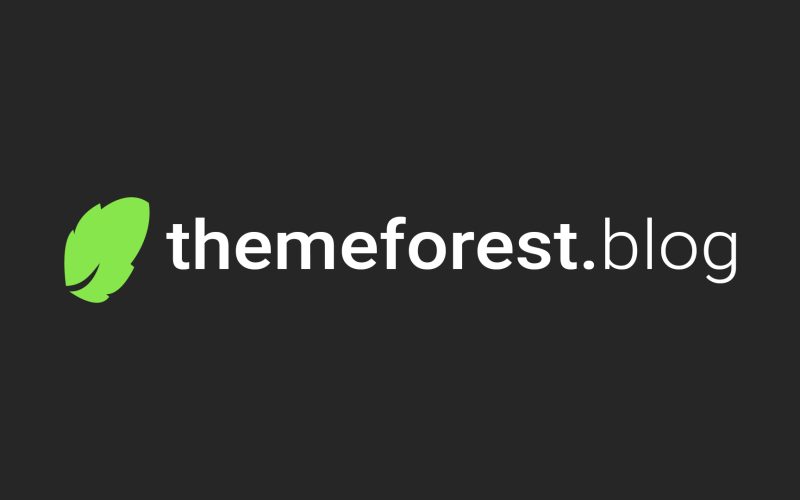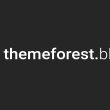In today’s fast-moving digital space, building a strong online presence is essential for educators and entrepreneurs. Whether you’re launching a course, running a coaching business, or managing an eLearning platform, your website must reflect professionalism and functionality. That’s where ThemeForest WordPress themes come into play.
From clean educational templates to feature-rich entrepreneurial designs, ThemeForest WordPress offers a wide range of themes tailored to your needs. In this ultimate review, we’ll dive deep into how these themes serve educators and course creators, and how entrepreneurs can leverage them to build impactful websites.
Why Choose ThemeForest WordPress Themes?
1. Huge Variety for Course Creators
If you’re providing courses online, your website’s layout and features can impact student engagement. ThemeForest WordPress themes offer categories like LMS, online education, and coaching that are optimized for learning management.
These themes include features like:
- Course listing templates
- Instructor profiles
- Quiz integration
- Payment gateways
All these features allow educators to launch courses with minimal effort and a polished interface.
2. Entrepreneur-Friendly Designs
Entrepreneurs need themes that support eCommerce, landing pages, and service showcases. ThemeForest WordPress themes include built-in marketing features like:
- Product display sections
- Email opt-in forms
- Call-to-action buttons
- Social proof integration
These help business owners convert visitors into paying clients efficiently.
Top Benefits of Using ThemeForest WordPress Themes
1. Pre-Built Demos for Fast Launch
Most themes on ThemeForest come with one-click demo imports. You can launch a site within minutes using templates tailored for online schools, coaching academies, or business portfolios.
2. Drag-and-Drop Page Builders
Educators and entrepreneurs often lack coding experience. With page builders like WPBakery and Elementor included, ThemeForest WordPress themes make customization easy and intuitive.
3. SEO-Optimized Frameworks
Getting found on search engines is vital. These themes come built with semantic coding, schema markup, and responsive design — all essentials for boosting your course’s visibility.
Best ThemeForest WordPress Themes for Educators
3.1 Eduma – Best for Online Learning Platforms
Eduma is a robust LMS-focused theme perfect for creating complete educational websites.
Key features include:
- Integration with LearnPress LMS
- Multiple course layout options
- Student dashboard and profiles
- WooCommerce support
It’s ideal for course providers who want a full-featured and scalable platform.
3.2 MasterStudy – Excellent for Selling Courses
This theme is highly recommended for instructors who want to sell courses directly from their site.
It offers:
- Real-time quizzes and lessons
- Front-end course builder
- Zoom and Google Classroom support
- Course ratings and review systems
With MasterStudy, building an online academy becomes seamless.
3.3 Coaching WP – Best for Personal Coaches and Mentors
Coaching WP is tailored for individual educators, speakers, and mentors. It’s clean, stylish, and conversion-focused.
Core elements:
- Landing pages for coaching programs
- Schedule and appointment integration
- Speaker profiles
- Event countdown timers
Perfect for professionals offering 1-on-1 guidance or workshops.
Top ThemeForest WordPress Themes for Entrepreneurs
4.1 Bridge – Multi-Purpose and Startup-Ready
Bridge is one of the most flexible ThemeForest WordPress themes. It suits startups, agencies, and freelancers.
It provides:
- Over 600 demo layouts
- Stylish portfolios
- Custom sliders and animations
- Mobile-ready performance
Entrepreneurs can create landing pages, sales funnels, or portfolios without external tools.
4.2 Salient – Best for Creative Entrepreneurs
If your business leans toward design or branding, Salient offers bold visuals and slick transitions.
Features include:
- Retina-ready display
- Parallax effects
- eCommerce support
- Video background support
This theme gives your site a modern, immersive feel.
4.3 TheGem – High-Performance Business Theme
TheGem balances design with speed and SEO. It’s ideal for entrepreneurs focusing on performance and lead generation.
Highlights:
- Optimized for speed
- High Google PageSpeed scores
- Versatile pre-built concepts
- Advanced typography settings
This is a solid option for service providers and digital product sellers.
Step-by-Step Guide: Launching Your Course with a ThemeForest WordPress Theme
5.1 Choose the Right Theme
First, define your business type: Are you selling courses, offering services, or running an academy?
Search ThemeForest WordPress themes by category:
- “Education” for LMS-based platforms
- “Coaching” for personal brands
- “Business” for general entrepreneurship
5.2 Purchase and Download the Theme
Once selected, buy the theme and download the ZIP file. It will include theme files, documentation, and demo content.
5.3 Install the Theme in WordPress
- Log into your WordPress dashboard
- Go to Appearance > Themes > Add New
- Upload your ZIP file and activate
Follow the theme’s installation wizard to complete the setup.
5.4 Import Demo Content
Most ThemeForest WordPress themes offer one-click import tools. This sets up the layout, images, and pages for you to start editing right away.
5.5 Customize Your Course Pages
Use page builders like Elementor or WPBakery to edit:
- Course descriptions
- Instructor profiles
- Enrollment forms
- Testimonials
Add your own content and visuals to make it unique.
5.6 Launch and Promote
Once you’ve built your site:
- Test the checkout flow
- Connect payment gateways
- Optimize mobile performance
- Promote using SEO and social media
You’re now ready to welcome your first batch of students or clients.
Things to Consider Before Choosing a Theme
6.1 Responsiveness and Speed
Choose a theme that loads quickly and adapts to mobile devices. Many users access learning platforms on tablets or phones.
6.2 LMS Plugin Compatibility
Ensure the theme supports LMS plugins like LearnDash or LearnPress if you’re offering structured courses.
6.3 Regular Updates and Support
Opt for themes with regular updates and responsive support teams. ThemeForest WordPress themes usually provide 6 months of free support and extended licenses.
6.4 Real User Reviews
Check the ratings and comments section. Look for themes with high satisfaction rates from educators and business owners.
How Entrepreneurs Can Monetize with ThemeForest WordPress Themes
7.1 Sell Courses or Ebooks
Many themes support WooCommerce or EDD plugins, allowing you to sell digital products like ebooks, templates, or recorded classes.
7.2 Create Membership Platforms
You can build gated membership areas using plugins like MemberPress. Offer exclusive content to subscribers.
7.3 Host Virtual Events or Webinars
With integration for Zoom and event plugins, you can host paid webinars, summits, or live coaching sessions.
7.4 Build an Affiliate Hub
Some ThemeForest WordPress themes are affiliate marketing ready. Entrepreneurs can promote partner tools or courses while earning commissions.
Final Thoughts: Are ThemeForest WordPress Themes Worth It?
Absolutely. For course creators and entrepreneurs, ThemeForest WordPress themes provide the flexibility, design, and performance needed to grow online. Whether you’re launching your first course or scaling your coaching business, there’s a theme tailored just for you.
With built-in tools for eLearning, sales, and marketing, these themes save time, reduce development costs, and give you full control over your brand.