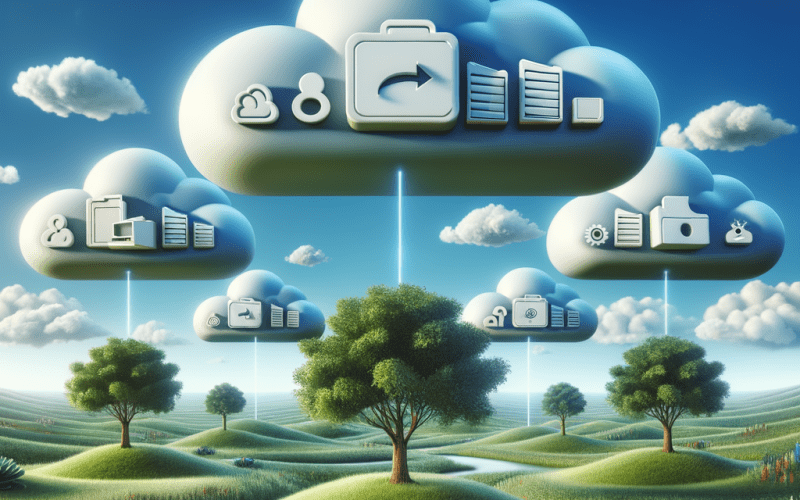In today’s digital age, cloud storage has become an essential tool for individuals and businesses alike. With the increasing need to store, access, and share files from anywhere, free cloud storage options provide a convenient solution without the need for significant financial investment. This article will explore some of the best free cloud storage services available, their benefits, and examples of how they can enhance your file management experience.
What is Cloud Storage?
Cloud storage refers to the practice of storing data on remote servers accessed via the internet, rather than on local devices. Users can save files, photos, videos, and more in the cloud, allowing for easy access from multiple devices such as smartphones, tablets, and computers. Cloud storage not only facilitates easy file sharing and collaboration but also ensures data redundancy and security.
Benefits of Using Free Cloud Storage

1. Cost-Effective
The most apparent benefit of free cloud storage is that it allows users to store files without incurring costs. Many cloud storage providers offer a certain amount of free space, making it ideal for students, small businesses, and individuals who don’t require extensive storage capacity.
For example, a student may need to store assignments, project files, and lecture notes, which can easily fit within the free storage limits offered by most cloud providers.
2. Accessibility
With free cloud storage, files can be accessed from any device with an internet connection. This means that you can view, edit, and share your documents, photos, and other media files on the go, enhancing productivity and collaboration.
Imagine a scenario where a team member is traveling but needs to present a project. With cloud storage, they can access the presentation file from their mobile device, making last-minute changes as needed.
3. Backup and Security
Storing files in the cloud serves as an effective backup solution. In the event of data loss due to hardware failure or accidental deletion, cloud storage can provide peace of mind. Many providers also offer robust security features, such as encryption, to protect sensitive information.
For instance, if a user accidentally deletes important files from their local hard drive, they can easily recover them from their cloud storage, minimizing disruption to their work.
4. File Sharing and Collaboration
Cloud storage simplifies file sharing among friends, family, and colleagues. Users can easily share links to files or folders, allowing others to view or edit documents in real-time, fostering collaboration on projects.
Consider a group project where multiple students need to collaborate. With cloud storage, they can share a single document, making edits and comments in real-time without needing to send emails back and forth.
5. Automatic Syncing
Most cloud storage solutions offer automatic syncing, meaning that any changes made to files are automatically updated across all devices linked to the account. This feature ensures that you always have the latest version of your files at your fingertips.
For example, if a user edits a document on their laptop, they can continue working on it seamlessly from their tablet or smartphone without worrying about manually transferring files.
Top Free Cloud Storage Options
Now, let’s take a closer look at some of the best free cloud storage options available today:
1. pCloud — Best Overall Free Cloud Storage

Free Storage: 10GB
pCloud is a versatile cloud storage solution known for its user-friendly interface and robust features. With 10GB of free storage, pCloud offers file syncing capabilities, allowing users to access files from any device. Additionally, pCloud provides the option to expand storage through referrals and various promotional offers.
Benefits:
- File Syncing: Seamlessly sync files across devices, allowing for easy access and sharing.
- User-Friendly Interface: Easy navigation and file management, making it suitable for users of all tech levels.
- Data Encryption: Enhanced security for sensitive files, ensuring that your data is protected from unauthorized access.
Example: A freelance graphic designer can use pCloud to store and sync their design files, ensuring access to the latest versions across their laptop and tablet. They can also share design drafts with clients via a simple link.
2. Sync.com — Best for Security

Free Storage: 5GB
Sync.com prioritizes security and privacy, making it an excellent choice for users concerned about data protection. Offering 5GB of free storage, Sync.com uses end-to-end encryption, ensuring that only the user has access to their files.
Benefits:
- End-to-End Encryption: Maximum security for files, protecting data from unauthorized access.
- User Privacy: No tracking or data mining; users retain full control of their data.
- Easy Sharing: Share files securely with others through encrypted links.
Example: An attorney can use Sync.com to store confidential client files securely, sharing necessary documents with clients while maintaining strict privacy standards. This ensures that sensitive information remains confidential.
3. Icedrive — Best Fast Cloud Storage
Free Storage: 10GB
Icedrive offers a modern interface and fast upload speeds, providing 10GB of free storage. It also features a unique virtual drive option, allowing users to access their files directly from their computer’s file explorer.
Benefits:
- Fast Upload Speeds: Quickly upload and download files, saving time for users with large data needs.
- Virtual Drive Option: Access files as if they were stored locally on your device, enhancing usability.
- User-Friendly Interface: Intuitive design for easy navigation and file organization.
Example: A video editor can use Icedrive to quickly upload large video files and access them from different devices during production, facilitating a smoother workflow.
4. MEGA — Whopping 20GB Free
Free Storage: 20GB
MEGA is known for its generous 20GB free storage offering and strong emphasis on privacy and security. It also provides end-to-end encryption, ensuring that users’ files remain confidential.
Benefits:
- Large Free Storage: Ample space for storing a variety of files, including large media.
- End-to-End Encryption: Secure your data from unauthorized access, providing peace of mind.
- File Versioning: Restore previous versions of files if needed, adding an extra layer of security for important documents.
Example: A photographer can use MEGA to store and share large image files with clients, ensuring both security and easy access. They can also benefit from versioning features to keep track of edits made to photos.
5. Google Drive — 15GB Free for Photos
Free Storage: 15GB
Google Drive is one of the most popular cloud storage services, offering 15GB of free storage. It integrates seamlessly with other Google services, such as Google Docs, Sheets, and Photos, making it ideal for collaboration and productivity.
Benefits:
- Integration with Google Services: Streamlined workflow with Google Docs and Sheets for document creation and editing.
- Collaboration Tools: Easily share files and collaborate in real-time, making it perfect for group projects.
- Accessibility: Access files from any device with a Google account, enhancing convenience for users on the go.
Example: A student can use Google Drive to store and collaborate on group project files, ensuring everyone has access to the latest version. They can work on documents simultaneously, providing real-time feedback and suggestions.
6. OneDrive — 5GB Free Storage
Free Storage: 5GB
Microsoft OneDrive offers 5GB of free storage and is integrated with Microsoft Office, making it a suitable option for users already in the Microsoft ecosystem.
Benefits:
- Microsoft Office Integration: Collaborate using Word, Excel, and PowerPoint, making it easy to work on office documents.
- Easy Sharing: Share files and folders with others effortlessly, enhancing teamwork.
- File Versioning: Recover previous versions of documents, ensuring you can revert changes if necessary.
Example: A business professional can use OneDrive to store and share reports created in Word, allowing colleagues to provide input directly. This reduces the need for multiple email threads and keeps everything organized in one place.
7. Koofr — 10GB Free Space
Free Storage: 10GB
Koofr offers 10GB of free storage and stands out for its focus on privacy and security. It allows users to connect to other cloud services, enabling a centralized file management system.
Benefits:
- Multiple Cloud Service Integration: Connect various cloud services in one place, simplifying file management.
- Strong Privacy Features: Protect personal data with advanced security measures, including encryption.
- File Management Tools: Efficiently organize files and folders for easy access.
Example: A digital marketer can use Koofr to manage files from various cloud accounts, ensuring a streamlined workflow. They can link their Google Drive, Dropbox, and other accounts, making it easier to access files from one location.
8. Dropbox — 2GB Free Online Cloud Storage

Free Storage: 2GB
Dropbox is a pioneer in cloud storage solutions, offering 2GB of free storage with excellent syncing capabilities. It’s known for its ease of use and collaboration features.
Benefits:
- Good Syncing Capabilities: Sync files seamlessly across devices, ensuring you have the latest version.
- Collaboration Tools: Share files and folders with team members, facilitating teamwork.
- Third-Party Integration: Integrate with various apps for enhanced productivity, including project management tools.
Example: A project manager can use Dropbox to share project files with team members, ensuring everyone stays updated on progress. They can create shared folders for different projects, streamlining communication.
9. iCloud Drive — 5GB Free for Apple Users
Free Storage: 5GB
iCloud Drive offers 5GB of free storage for Apple users, allowing seamless integration with Apple devices. It’s perfect for users who rely on the Apple ecosystem.
Benefits:
- Integration with Apple Devices: Access files across iPhone, iPad, and Mac, enhancing usability.
- Automatic Backup: Automatically back up photos and files, ensuring data is not lost.
- Easy Sharing: Share files with other Apple users effortlessly, making collaboration simple.
Example: An iPhone user can store photos and documents in iCloud Drive, ensuring they’re accessible across all their Apple devices. They can easily share photos with family and friends using the Photos app.
10. MediaFire — 10GB Free Bare-Bones File Storage

Free Storage: 10GB
MediaFire provides 10GB of free file storage, focusing on simplicity and ease of use. It’s particularly useful for sharing large files with others.
Benefits:
- Large File Sharing: Share files up to 4GB in size, making it suitable for media storage.
- Simple Interface: Easy to navigate and use, catering to users of all tech levels.
- Direct Links for Sharing: Generate links for quick file sharing, streamlining the process.
Example: A musician can use MediaFire to share their music tracks with fans, providing easy access to downloads. This allows them to distribute their music without worrying about file size limitations.
11. Degoo — 20GB Free Cloud Storage
Free Storage: 20GB
Degoo offers a generous 20GB of free cloud storage, focusing on automatic backups and photo storage. It’s a great option for users looking for a straightforward storage solution.
Benefits:
- Automatic Backups: Easily back up photos and files automatically, ensuring data safety.
- User-Friendly Interface: Simple design for easy file management, making it accessible for all users.
- Photo Storage Features: Ideal for users with large photo collections, allowing for easy organization and access.
Example: A family can use Degoo to back up their vacation photos, ensuring they’re safely stored and accessible anytime. They can organize photos into albums, making it easy to reminisce about memories.
Choosing the Right Cloud Storage for Your Needs
When selecting a cloud storage solution, consider your specific needs and preferences. Here are some factors to keep in mind:
1. Storage Capacity
Evaluate how much storage you need. If you plan to store large files like videos or high-resolution images, look for services that offer larger free storage limits, such as MEGA or Degoo.
2. Security Features
If you’re handling sensitive information, prioritize services that offer strong security features, such as end-to-end encryption. Sync.com and pCloud are excellent options for users focused on data privacy.
3. Integration with Other Services
Consider how well the cloud storage service integrates with other tools you use. For example, if you frequently use Google Docs or Microsoft Office, Google Drive or OneDrive might be the best fit.
4. Ease of Use
Choose a cloud storage service with a user-friendly interface that matches your tech-savviness. Some services may have advanced features that can be overwhelming for beginners, while others prioritize simplicity.
5. File Sharing and Collaboration Options
If you plan to share files or collaborate with others, look for services that offer easy sharing options and real-time collaboration features. Google Drive and Dropbox excel in this area.
Conclusion
Free cloud storage options provide an excellent solution for individuals and businesses looking to store, access, and share files without incurring costs. From pCloud’s robust features to MEGA’s generous storage, there’s a solution for every user’s needs. By understanding the benefits and capabilities of these cloud storage providers, you can choose the best option to enhance your file management experience.
When selecting a cloud storage service, consider your specific needs, such as storage capacity, security features, and ease of use. With the right free cloud storage solution, you can efficiently manage your digital life while enjoying the peace of mind that comes with secure data storage.
With the right knowledge, you can harness the power of free cloud storage to streamline your workflows, enhance collaboration, and safeguard your precious data. Whether you’re a student, professional, or casual user, there’s a perfect cloud storage solution waiting for you.