Introduction: 6 Time Tracking Software and Apps
In today’s fast-paced world, managing your time effectively is essential to maximize productivity. Whether you’re a freelancer looking to account for billable hours or part of a team tracking project progress, time tracking apps can be invaluable. In this article, we’ll explore the six best time tracking software and apps that can help you take control of your time and boost your efficiency.
1. HourStack (Web, Android, iOS)
HourStack is a user-friendly time tracking tool that provides a clear overview of your schedule with its Kanban interface. This app allows you to effortlessly create and manage tasks, adjust their timing, and even extend their duration as needed.
Key features of HourStack include:
- Organizing tasks into projects and labels.
- Real-time timer to track task duration.
- Integration with popular tools like Slack, Todoist, and Google Calendar.
- Insights and charts for analyzing your time usage.
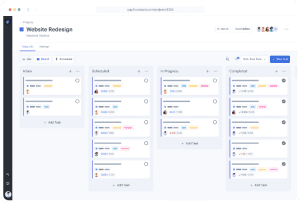
HourStack offers Professional and Enterprise plans for team projects, making it a versatile option for both individuals and groups. You can start with a 14-day free trial, and after that, plans start at just $7 per month.
2. Timely (Web, Windows, macOS, Android, iOS)
Timely stands out for its smart features and modern design. With a flexible layout, you can easily drag and drop task blocks to schedule your day effectively. Timely offers detailed insights, allowing you to view your data by hours, projects, and team members, making it a great choice for collaborative work.
Key features of Timely include:
- Automatic tracking with the Memory module (optional).
- Productivity reports and budget management.
- Integration with various third-party apps.
- User-friendly interface for quick task management.
Timely’s Memory module, while convenient, raises privacy concerns. However, Timely remains a competent time tracking platform even without this feature. It offers a 14-day free trial with no credit card required, and subscription plans are available.
3. Toggl (Web, Windows, macOS, Linux, Android, iOS)
Toggl is known for its simplicity and user-friendly interface. It offers one-click timers that make tracking your tasks a breeze. You can choose between real-time tracking or manual entry of time data at your convenience.
Key features of Toggl include:
- Seamless switching between multiple projects, teams, and tags.
- Billable rates for hourly client charges.
- Comprehensive insights and reports for analyzing time usage.
- One-click timers for easy task tracking.
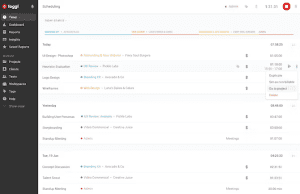
Toggl offers a Basic Free plan, and you can try out the paid plans with a 30-day free trial. It’s suitable for individuals and teams looking for straightforward time tracking.
4. Harvest (Android, iOS, Mac, Windows, Web)
Harvest is a feature-rich time tracking tool with a clean and intuitive user interface. It offers easy-to-understand elements and bold typography, making it accessible to users of all levels of experience.
Key features of Harvest include:
- Timesheets and weekly overviews.
- Task creation, timers, and team tracking.
- Budget management and invoicing capabilities.
- Project and report management for detailed insights.
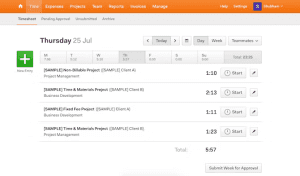
Harvest also functions as an invoicing app, allowing you to create bills instantly based on tracked time and expenses. It offers a free version for individuals with two projects, and additional pricing plans are available.
5. TimeCamp (Android, iOS, Mac, Windows, Linux, Web)
TimeCamp combines simplicity with comprehensive features. It offers a minimal yet modern feel and includes all the tools you’d expect from time management software.
Key features of TimeCamp include:
- Kanban-style dashboard for easy task logging.
- Task segregation by projects.
- Detailed reports and insights.
- Integration with over 100 third-party apps.
TimeCamp is free for individual time tracking. To access advanced features and third-party integrations, you can choose from various pricing plans.
6. Clockify (Mac, Windows, Android, iOS, Chrome, Firefox, Web)
Clockify is a widely adopted time-tracking platform known for its free offering, regardless of team size. It provides essential time-tracking features without the need for premium subscriptions.
Key features of Clockify include:
- Straightforward dashboard for task management.
- Timers, historical data analysis, and reports.
- Time Tracker for tracking tasks in reverse chronological order.
- Apps for major operating systems and browsers.
Clockify’s free version is ideal for most users, making it a popular choice. Premium packages are available for additional perks.
Get Better at Managing Your Time
Effective time management is crucial for enhancing productivity and achieving your goals. These six time tracking software and apps offer a range of features to help you make the most of your day. However, remember that simply having a time management tool isn’t enough; you also need strategies to stick to your plans. Explore these proven ways to stay committed to your time management goals and maximize your efficiency.












