Introduction: 6 Best Free Online Meeting Tools
In today’s fast-paced digital landscape, remote collaboration has become the cornerstone of productivity for businesses and teams. Whether you’re working from home, across different time zones, or just need a quick catch-up with colleagues, free online meeting tools can be your saving grace. Say goodbye to expensive solutions and hello to seamless teamwork with these top-notch platforms.
1. Google Tools: Docs, Drive, and More
When it comes to online collaboration, Google is a name you can trust. With the Google Docs suite, your team can seamlessly work on spreadsheets, presentations, forms, and more. The built-in comment feature makes it easy to provide feedback and streamline the editing process. Additionally, Google Drive offers 15GB of free cloud storage per user, ensuring all your files are in one secure place. Enhance your teamwork with shared calendars and group video calls through Google Duo. If you’re not already invested in Apple or Microsoft tools, Google’s offerings are an excellent starting point.
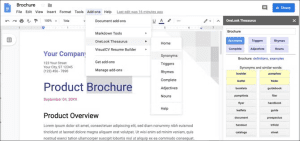
2. Jitsi Meet
In an era where physical presence isn’t always possible, Jitsi Meet steps in as a hassle-free video conferencing solution. No downloads or plugins are required, and no one needs to create an account. Simply enter a meeting room name, and you’re ready to connect via audio, video, or text chat. Jitsi supports screen sharing and session recording, making it perfect for most teams seeking free and user-friendly meeting apps.
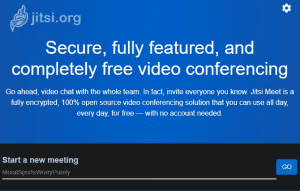
3. Slack
Slack is your one-stop-shop for team communication. It offers a space for casual conversations, crucial discussions, file sharing, and more. Organize conversations into channels, ensuring team members receive the information they need without getting bogged down by irrelevant updates. You can also send direct messages and create private groups. Slack’s user-friendly interface, powerful search functionality, and seamless app integrations make it a superior choice for team communication.
4. Microsoft Teams
If Slack doesn’t quite meet your needs, Microsoft Teams is a compelling alternative. Like Slack, it organizes conversations into channels and allows unlimited users on the free plan. The perks? You get a generous 2GB of file storage per user and unlimited chat history, ensuring you never lose track of important conversations. Plus, group video calling is unrestricted. Microsoft Teams may not be as famous as Slack, but it offers an impressive feature set for free.
5. Taskade
Taskade is the new kid on the block in team collaboration. It presents a unified workspace where teams can manage tasks and collaborate seamlessly. Create task lists and display them in various formats, including lists, boards, or mindmaps. Even on the free plan, you’ll find features like due dates and video calls. Taskade is ideal for small teams that prioritize task organization and completion.
6. Miro
When creativity and collaboration go hand in hand, Miro is your go-to tool. It provides an interactive whiteboard where teams can brainstorm, design workflows, and draw maps. Miro fosters in-depth teamwork by mimicking in-person brainstorming sessions. The free plan offers three boards, essential collaboration tools, and anonymous viewing. Give Miro a try to elevate your team’s collaborative efforts without the constraints of physical whiteboards.
Scheduling Tools for Seamless Meetings
While these free online meeting tools empower your team to collaborate effectively, successful meetings also depend on proper planning. Explore the best meeting scheduling tools to streamline your next session.
Embrace Free Meeting Tools for Effortless Collaboration
In a world where remote work is the new norm, these tools ensure small teams can manage data, create documents, and maintain constant communication. Although free, they deliver exceptional value to teams of any size. Embrace the future of remote collaboration with these fantastic free tools.
For more insights into optimizing your remote work experience, explore the best free collaboration tools for working from home. Don’t miss out on the possibilities that await your team’s productivity and creativity.
Image: Table: Comparative Overview
| Meeting Tool | Features | Free Storage | Group Video Calls | Additional Notes |
|---|---|---|---|---|
| Google Tools | Document collaboration, cloud storage, shared calendars, and group video calls via Google Duo. | 15GB per user | Yes | Excellent suite for all-in-one collaboration. |
| Jitsi Meet | Hassle-free video conferencing with screen sharing and recording options. | N/A | Yes | No downloads or account creation required. |
| Slack | Channel-based communication, direct messaging, file sharing, and powerful app integrations. | 5GB overall | One-on-one | Ideal for organized and efficient team communication. |
| Microsoft Teams | Channel-based chats, unlimited chat history, 2GB file storage per user, and unrestricted group video calls. | 2GB per user | Yes | Offers generous storage and chat history. |
| Taskade | Task organization, due dates, and video calls in a unified workspace. | N/A | Yes | Perfect for task-focused teams. |
| Miro | Interactive whiteboard for brainstorming, design, and creativity with three boards and basic collaboration tools. | N/A | Yes | Great for fostering creative collaboration. |
Conclusion
With the right free online meeting tools, your team can bridge the gap of physical separation and work together seamlessly. From document collaboration to video conferencing, these platforms cover all aspects of remote teamwork. Explore their features, pick the ones that best suit your team’s needs, and embrace effortless collaboration. Say goodbye to geographical barriers and hello to productive teamwork with these free tools.












