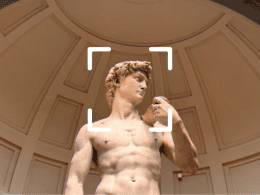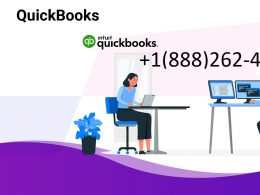Introduction to HP Laptop Keyboard Lights
HP laptops come with a useful feature that often goes unnoticed – keyboard lights. These illuminating keys not only add a touch of style but also enhance the typing experience, especially in low-light conditions. In this guide, we’ll delve into everything you need to know about HP laptop keyboard lights and how to master their usage.
Understanding the Functionality of Keyboard Lights
HP laptop keyboards are equipped with built-in LED lights that can be activated to illuminate the keys. The primary purpose of these lights is to make it easier to type in dimly lit environments, such as during nighttime or in dimly lit rooms. They not only allow you to see the keys clearly but also add a stylish glow to your laptop.
Different HP laptop models may have varying keyboard light functionalities. Some laptops offer adjustable brightness levels, while others may have additional color options for the lights. It’s essential to understand how your specific laptop model works to make the most of this feature.

Customizing Keyboard Lights on HP Laptops
Personalizing the keyboard lights on your HP laptop is a fun and functional way to make your device unique to your preferences. To get started with customization, follow these steps:
- Accessing the Keyboard Light Settings Locate the keyboard light settings on your HP laptop. This can usually be done through the laptop’s control center or settings menu. Look for an icon or tab related to keyboard lighting.
- Adjusting Brightness Levels If your laptop supports adjustable brightness levels, experiment with different settings to find the one that best suits your needs. You can choose a higher brightness level for complete darkness or a lower level for a subtle glow in well-lit rooms.
- Exploring Color Options Some HP laptops offer the option to change the color of the keyboard lights. Have fun experimenting with various colors to find the one that matches your style and preferences. You might even opt for different colors for different occasions or moods.
- Creating Custom Lighting Profiles If your laptop supports custom lighting profiles, take advantage of this feature. You can set up specific profiles for work, gaming, or entertainment, with different brightness and color settings tailored to each activity.
Tips for Mastering HP Laptop Keyboard Lights
To make the most out of your HP laptop’s keyboard lights and avoid overusing the feature, consider these tips:
- Use Keyboard Lights Judiciously While keyboard lights are convenient and look impressive, they might not always be necessary. Use them when typing in low-light environments, but in well-lit areas, it’s best to keep them off to save battery and prevent distraction.
- Find the Right Brightness Level Adjust the brightness level of the keyboard lights to a comfortable setting. Too bright might cause eye strain, while too dim might make it challenging to see the keys. Experiment until you find the ideal balance.
- Opt for Neutral Colors When customizing the color of your keyboard lights, consider sticking to neutral colors like white, light blue, or pale yellow. These colors are less distracting and blend well with any environment.
- Clean Your Keyboard Regularly Dust and dirt can accumulate between the keys over time, reducing the effectiveness of the keyboard lights. Keep your laptop’s keyboard clean by using compressed air or a soft brush regularly.
Conclusion
Mastering HP laptop keyboard lights can significantly improve your typing experience and add a touch of flair to your device. Understanding the functionality and customizing the lights to your liking will help you get the most out of this feature. By using keyboard lights judiciously and following some simple tips, you’ll be able to illuminate your keys with confidence and style.