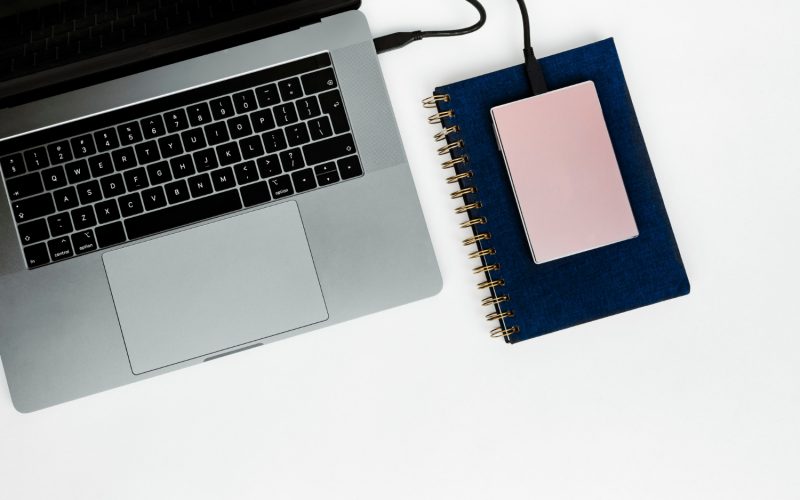Introduction: Mastering Battery Care
In today’s fast-paced world, laptops have become an indispensable tool for both personal and professional needs. However, one common concern among laptop users is the battery life and how to take care of non-removable laptop batteries. In this article, we will delve into the best practices to revolutionize battery care and nurture your non-removable laptop power. By following these expert tips, you can optimize performance and prolong the battery life of your laptop.
Understanding Non-Removable Laptop Batteries: Non-removable laptop batteries, also known as integrated batteries, are a common feature in modern laptops. Unlike their removable counterparts, these batteries are enclosed within the laptop’s casing and cannot be easily removed. This design offers several advantages, such as better aesthetics, improved battery capacity, and enhanced overall performance. However, it also poses unique challenges when it comes to battery care.
Essential Battery Care Practices:
- Calibrate Regularly: Calibrating your laptop battery ensures that the operating system accurately estimates the remaining charge. It involves fully charging the battery, allowing it to drain completely, and then recharging it to 100%. Regular calibration, at least once every few months, prevents inaccurate battery readings and ensures optimal performance.
- Optimal Charging: Avoid keeping your laptop plugged in all the time. Overcharging can lead to reduced battery capacity over time. Instead, aim for a charging cycle that keeps the battery level between 20% to 80%. This range promotes longevity and prevents strain on the battery.
- Keep It Cool: Heat is the nemesis of laptop batteries. Excessive heat can degrade the battery’s health and shorten its lifespan. Ensure proper ventilation and avoid using your laptop on soft surfaces like beds or couches that can block airflow and cause overheating.

Image by Freepik
Optimizing Laptop Power Performance:
- Adjust Power Settings: Most operating systems offer power management settings that allow users to choose between power-saving and high-performance modes. Opt for the power-saving mode during routine tasks to conserve battery power, and switch to high-performance mode only when necessary.
- Reduce Background Applications: Close unnecessary background applications and processes that consume power. Check the task manager regularly to identify resource-heavy applications and terminate them to extend battery life.
- Lower Brightness and Screen Timeout: Reducing screen brightness and setting a shorter screen timeout interval can significantly save power. Dimming the screen and activating sleep mode after a short period of inactivity can lead to noticeable battery improvements.
Prolonging Battery Life: Expert Recommendations:
- Update Firmware: Manufacturers often release firmware updates that optimize battery performance. Check for updates regularly and install them to ensure your laptop’s battery management system is up to date.
- Invest in a Cooling Pad: If you use your laptop for resource-intensive tasks like gaming or video editing, consider investing in a cooling pad. A cooling pad helps dissipate heat and prevents the battery from overheating during extended usage.
- Store Properly: If you don’t plan to use your laptop for an extended period, store it in a cool, dry place with a charge level between 40% to 60%. Avoid leaving the battery fully depleted or fully charged during storage.
Conclusion:
By revolutionizing battery care and nurturing your non-removable laptop power, you can optimize the performance and longevity of your device. Implement the essential battery care practices, optimize power performance, and follow the expert recommendations to make the most out of your laptop’s battery life. With proper care, you can ensure that your laptop remains a reliable companion throughout its lifespan.