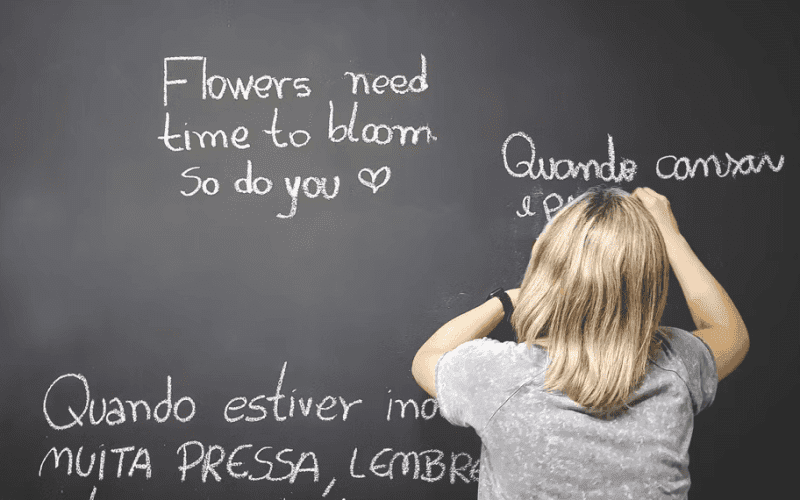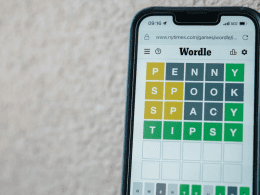Introduction: 5 Chrome Extensions to Boost Your Skills
Learning a new language is a rewarding endeavor, whether it’s for travel, communication, or personal growth. However, language acquisition can be a complex task. While there are no magic shortcuts, there are tools that can facilitate the learning process. In this article, we’ll explore five Chrome extensions that can help you on your language-learning journey.
1. Rememberry: Translate and Learn
Rememberry is a versatile Chrome extension that goes beyond typical translation tools. Here’s how it works:
- Translation Ease: Rememberry allows you to effortlessly translate text on web pages. You can select text with your mouse, use a context menu, or set up custom hotkeys for translation. This flexibility ensures a smooth translation experience.
- Vocabulary Building: What sets Rememberry apart is its vocabulary-building feature. As you translate text, you have the option to add words and phrases to Rememberry’s vocabulary. These additions form the foundation for various learning modes, including writing and listening exercises.
- Learning Modes: Rememberry offers a range of learning modes, such as writing and listening exercises. You can customize these modes according to your preferences and proficiency level.
- Consistency and Organization: By helping you build a structured vocabulary, Rememberry keeps your language learning consistent and organized. You can even divide your vocabulary into smaller sets, known as “decks,” for more focused learning.
- Reminders: If you tend to forget to study, Rememberry has a reminder feature. It can send you study reminders if you haven’t practiced in a while, helping you stay on track with your language learning goals.
Rememberry offers a comprehensive language learning experience by seamlessly integrating translation and vocabulary building into your browsing.
2. Toucan: Immersive Language Learning
Toucan promotes immersive language learning by integrating language into your daily browsing:
- Automatic Translation: Toucan identifies words and phrases on web pages and automatically translates them into your chosen target language. This constant exposure to the language reinforces your learning.
- Controlled Language Switching: You have the flexibility to control how frequently Toucan switches words to your target language. This feature lets you strike a balance between language learning and productivity. For instance, you can pause language switching during work hours and resume it later.
- Mini-Games: Toucan makes learning interactive and enjoyable by offering mini-games to practice challenging words. These games keep your language learning engaging and fun.
Toucan’s immersive approach ensures that you’re surrounded by the language you’re learning, making it an effective tool for language acquisition.
3. Language Reactor: Netflix Companion
Designed for Netflix enthusiasts, Language Reactor enhances your Netflix viewing with language learning features:
- Dual Subtitles: While watching Netflix content, Language Reactor allows you to display two sets of subtitles—one in your native language and the other in the language you’re learning. This dual-subtitle feature aids comprehension.
- On-the-Spot Translations: Hovering over unfamiliar words during Netflix shows prompts Language Reactor to provide instant translations. This feature ensures that you understand the content you’re watching.
- Hidden Subtitles: Language Reactor offers hidden subtitles that appear when you hover over them. This feature prevents overreliance on subtitles while still providing support for occasional missed words.
Language Reactor makes Netflix a valuable language-learning resource by making content more accessible and interactive.
4. Language Learning with YouTube
Language Learning with YouTube, created by the same developers as Language Reactor, enhances your YouTube language-learning experience:
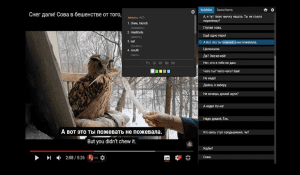
- Multiple Subtitles: You can watch YouTube videos in your target language while benefiting from multiple subtitles. This feature aids comprehension and allows you to follow along with the content.
- In-Built Dictionary: The extension includes an in-built dictionary. You can hover over unfamiliar words in the subtitles, and Language Learning with YouTube provides instant translations, enhancing your understanding.
- Customizable Hotkeys: The extension offers customizable hotkeys, allowing you to control the playback speed and navigate through subtitles with ease.
- Integration with Language Reactor: Both Language Reactor and Language Learning with YouTube allow you to save and synchronize words for later review. This seamless integration offers a cohesive language-learning experience.
Language Learning with YouTube enriches your language learning by making authentic YouTube content more accessible and interactive.
5. Fluent: Simplified Language Learning
Fluent takes a minimalist approach to language learning, offering a straightforward and efficient experience:
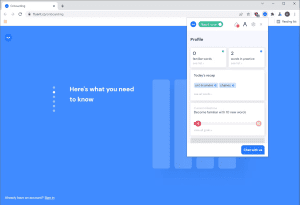
- Word Replacement: Similar to Toucan, Fluent replaces words on web pages with your target language. This immersion approach keeps you engaged with the language during your online activities.
- Language Variety: Fluent provides a wide range of languages to choose from, allowing you to learn the language of your choice.
- Progress Tracking: The extension offers various tests to assess your language learning progress. These tests help you gauge your proficiency level and identify areas for improvement.
Fluent offers a simplified language learning experience, making it easy to integrate language practice into your daily browsing.
| Extension | Key Features |
|---|---|
| Rememberry | – Translation of text on web pages<br>- Vocabulary building with customizable decks<br>- Multiple learning modes (writing, listening, etc.)<br>- Study reminders for consistency |
| Toucan | – Automatic translation of words and phrases on web pages<br>- Controlled language switching<br>- Mini-games for interactive learning |
| Language Reactor | – Dual subtitles on Netflix (native language and target language)<br>- On-the-spot word translations while watching Netflix<br>- Hidden subtitles for occasional support |
| Language Learning with YouTube | – Multiple subtitles for YouTube videos<br>- In-built dictionary for instant translations<br>- Customizable hotkeys for playback control<br>- Integration with Language Reactor for synchronized word review |
| Fluent | – Word replacement with the target language on web pages<br>- Wide language variety to choose from<br>- Progress tracking through tests and quizzes |
These extensions offer diverse approaches to language learning, from vocabulary building and immersion to enhancing your Netflix and YouTube experiences. Users can select the extension that aligns best with their language learning preferences and goals.
Conclusion: Embrace Language Learning Extensions
Mastering a new language is a journey that requires dedication and practice. These Chrome extensions can be valuable companions on your quest for linguistic proficiency. While they enhance your online language exposure, remember that language learning extends beyond your browser. Explore additional tools and resources to complement your language-learning strategy and accelerate your progress. Happy language learning!