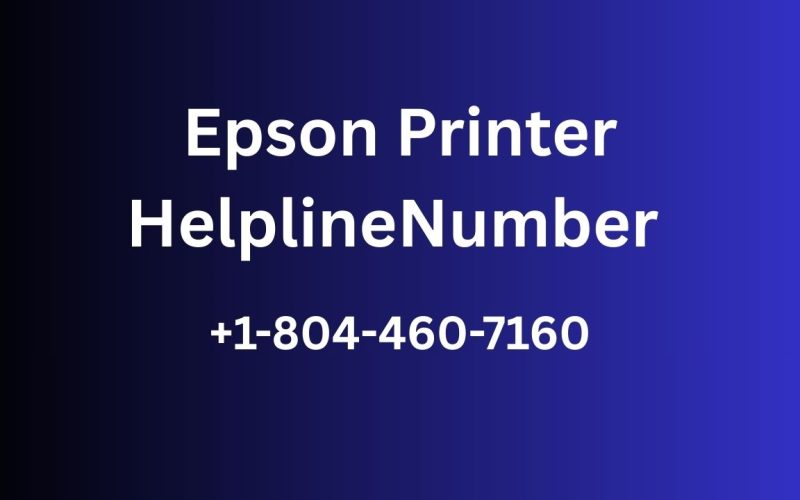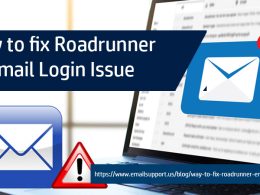Introduction
Epson is a trusted brand that offers a variety of products, from printers and scanners to projectors and more. Like any tech product, there are times when things don’t work as expected. Whether you’re struggling with a printer error, need help with installation, or have a warranty question, getting in touch with Epson customer care can provide the support you need.
In this article, we’ll show you all the ways you can easily contact Epson’s customer service team to get help fast. Whether you prefer calling, chatting, emailing, or reaching out on social media, Epson has multiple communication channels to ensure that you can get your issue resolved quickly.
Why You Might Need to Contact Epson Customer Care
Epson products are known for their reliability, but just like any technology, issues can arise. Some common reasons why you may need to reach out to Epson customer care include:
- Printer not printing or connecting to Wi-Fi: A frequent issue with many Epson printer users.
- Software installation or driver problems: Sometimes, the software or drivers needed for your printer or scanner might not install correctly.
- Product warranty or repair questions: If your product stops working, you may need help with warranty services or repairs.
- Setup assistance: New users may need step-by-step guidance to get their products up and running.
- Technical troubleshooting: Whether it’s error messages, paper jams, or poor print quality, Epson support can help with all kinds of technical problems.
Whatever your issue may be, Epson’s customer care team is ready to assist you through multiple contact options.
Ways to Get in Touch with Epson Customer Care
1. Phone Support
One of the quickest and most direct ways to contact Epson is by calling their customer service hotline. Whether you need urgent help with an issue or are simply looking for more detailed support, phone support allows you to speak directly to a representative who can help you resolve your problem.
How to Contact Epson by Phone:
- Customer Service Number (U.S.): 1-800-463-7766
- Hours of Operation: Monday to Friday, 9 AM to 9 PM ET
When calling, make sure you have your product details ready, such as the model number, serial number, and a description of the issue you’re experiencing. This will help the representative assist you more effectively.
Benefits of Phone Support:
- Quick and direct communication with a live agent.
- Personalized troubleshooting for your issue.
- Ability to explain complex issues in detail.
2. Live Chat Support
For many people, live chat is an excellent alternative to calling. It allows you to communicate with Epson customer service representatives in real-time without having to pick up the phone. The live chat option is available on Epson’s official website.
To start a live chat session, simply go to Epson’s support page, and click on the “Live Chat” button. Once you click it, a support representative will join the chat, and you can begin explaining the issue you’re facing.
Benefits of Live Chat:
- No need to wait on hold.
- Convenient and quick responses.
- Ability to multitask while troubleshooting.
3. Email Support
If your issue isn’t urgent, or if you prefer written communication, email support is another great option. You can reach Epson customer service through their contact form on their website, where you can provide details about your issue and request assistance.
While email support may take longer to get a response compared to live chat or phone support, it’s perfect for non-urgent issues, questions, or when you need to attach files or screenshots to explain your problem.
How to Use Email Support:
- Visit Epson’s official support website.
- Navigate to the contact section and select the “Email” option.
- Fill out the form with your details and describe your issue clearly.
Benefits of Email Support:
- Allows you to explain your issue in detail.
- Provides a written record of the conversation for future reference.
- Ideal for non-urgent issues that don’t require immediate attention.
4. Social Media Support
In today’s digital age, social media has become a popular way for customers to connect with brands. Epson is active on platforms like Facebook, Twitter, and Instagram, where you can reach out for quick support. You can send them a direct message or post about your issue, and their customer service team will usually respond within a short time.
Social Media Platforms for Epson:
- Facebook: @Epson
- Twitter: @EpsonAmerica
- Instagram: @EpsonAmerica
Social media support is great for getting fast responses, especially if you have a simple question or need quick assistance. Many customers find that social media responses are fast and direct, making it a convenient method for resolving minor issues.
Benefits of Social Media Support:
- Quick and often immediate response.
- Convenient if you’re already active on social media.
- Public visibility can encourage quicker responses.
5. Epson Support Portal
Epson has an extensive online support portal where you can find answers to many common questions. This is a self-service option that can help you solve problems on your own without needing to contact customer care. The support portal includes FAQs, driver downloads, product manuals, troubleshooting guides, and video tutorials.
Features of the Epson Support Portal:
- Access to product manuals and guides.
- Step-by-step troubleshooting instructions.
- Firmware and driver downloads.
- Video tutorials to guide you through setup and installation.
If you’re dealing with a minor issue or need help installing software, visiting the Epson support portal is a quick and easy way to find the answers you need.
6. In-Person Support at Authorized Service Centers
For more complicated issues that can’t be resolved remotely, Epson has a network of authorized service centers where you can take your product for in-person support. These centers are equipped to handle repairs, maintenance, and any technical support your product may need.
How to Find an Epson Service Center:
- Go to Epson’s support website.
- Use their service center locator by entering your location or ZIP code.
- Find the nearest service center for hands-on assistance.
If your printer, scanner, or other Epson product requires physical repair or inspection, an authorized service center is the best option.
Common Issues Epson Customer Care Can Assist With
Epson customer service handles a wide range of issues across their product lineup. Here are some of the most common problems that customers contact Epson about:
1. Printer Issues
- Paper jams
- Printer not connecting to Wi-Fi
- Print quality problems (blurry or fading prints)
- Ink cartridge errors
2. Software and Driver Problems
- Trouble installing drivers or software
- Compatibility issues with operating systems
- Issues with Epson’s printing software
3. Scanner Issues
- Scanner not working or not recognized
- Software installation issues
- Quality of scans (blurry or incomplete scans)
4. Product Setup
- Setting up a new printer, scanner, or projector
- Configuration of Wi-Fi and network settings
- Troubleshooting setup problems
5. Warranty and Repair Requests
- Information on product warranties
- Requesting repairs for faulty products
- Replacing broken or damaged parts
Conclusion
Reaching Epson customer care is easy, thanks to their wide range of contact options. Whether you prefer calling, chatting online, emailing, or even reaching out on social media, Epson offers several convenient ways to get the support you need. Additionally, their extensive online support portal and in-person service centers ensure that you can always find the help you need, no matter what the issue is.
By choosing the contact method that suits you best, you can quickly resolve any problems you face with your Epson products. Don’t hesitate to reach out to their dedicated team, as they are available to assist you with everything from troubleshooting to warranty claims. With the right support, you can get your Epson products working like new again.