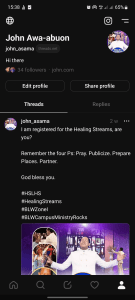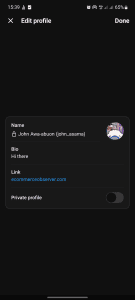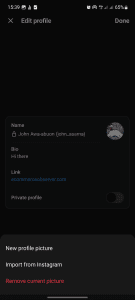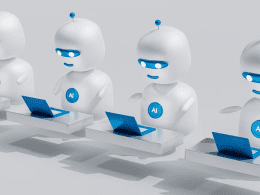Introduction: Profile Picture
Threads, the companion app to Instagram, offers a direct line to your close friends and a space to share your everyday moments. Just like any social media platform, your Profile Picture on Threads is a representation of yourself. It’s what your friends see when you post a story, send them a message, or interact in any way. While setting up your Threads account, you might have imported your Instagram profile picture. But if your style has evolved or you simply want a change, let’s dive into how you can make that happen.
Steps to Change Your Profile Picture on Threads
- Accessing Your Profile: To begin the process, open the Threads app on your device. In the bottom right corner of the screen, you’ll spot the profile icon. Tap on it to access your profile settings.
- Edit Your Profile: Once you’re on your profile page, look for the “Edit profile” option. Tap on it to move forward.
- Selecting a New Picture: You’ll now see your current profile picture displayed prominently. Tap on the picture, and a menu will pop up. Among the options, choose “New profile picture.”
- Customization: This step is where you get creative. You can select a new photo from your gallery by tapping on “Choose from gallery.” Alternatively, if you’re in the mood for a spontaneous snapshot, swipe right to take a new photo then and there. Want to add a touch of flair? Swipe right again to explore various filters to enhance your picture.
- Finalizing the Change: Once you’re satisfied with your new picture and any adjustments, tap on the forward icon in the top right corner of the screen. Your new profile picture is now set and ready for the world to see.
Image by https://www.makeuseof.com/ Image by https://www.makeuseof.com/ Image by https://www.makeuseof.com/
Choosing the Right Image
The process of changing your Threads profile picture isn’t just about swapping one image for another. It’s an opportunity to curate your digital identity. You can choose to maintain consistency by using your Instagram picture. However, if you’re aiming to display a different side of your personality or simply want a change, consider these options:
- Reflecting Your Personality: Your profile picture can serve as a visual representation of who you are. If you’re a travel enthusiast, for instance, a picture from a memorable trip could be a great choice.
- Professional or Casual: Decide whether you want a picture that exudes professionalism or one that showcases your laid-back side. Threads is a platform for sharing real moments, so both approaches work.
- Using Online Tools: If you’re starting from scratch and need a new picture, there are various online tools available. Professional profile picture makers can help you create a polished image, while avatar creator sites offer a more fun and casual approach.
Benefits of Regular Updates
Changing your Threads profile’s picture isn’t a one-time decision. It’s an action that you can repeat as your life evolves and your style changes. Here’s why it’s worth considering:
- Uniqueness: A new profile’s picture can make your account stand out. It catches the eye of your friends and encourages them to engage with your content.
- Personal Growth: As you journey through life, your interests and experiences may change. Your profile picture can reflect your growth, serving as a visual timeline of your journey.
- Catching Attention: Threads is all about connecting with your close friends. A new profile picture might spark a conversation or prompt your friends to ask about the story behind the image.
Conclusion
Your Threads profile picture is a small but significant part of your online presence. Changing it is an easy way to refresh your account and give it a new lease of life. Whether you choose a picture that aligns with your personality, opt for a professional touch, or even create an avatar, remember that this image represents you in the digital world. So, don’t hesitate to switch things up and let your Threads profile picture tell your evolving story.