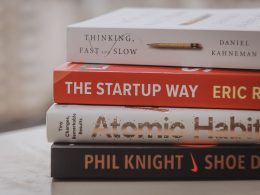The two common threats to small businesses are social engineering and malware. Hackers accomplish social engineering attacks without using malware, which includes a social engineering component.
97% of cyber threats include some elements of social engineering. The most common attack is social engineering, which obtains a victim’s account login credentials and lures the victim to a link where the hacker can deploy ransomware.
To protect your business from attackers, you should use the help of reliable network installation services.
Small businesses often think they’re too small to be targets for cyberattacks. Yet weak or poorly configured networks are an open door for hackers. A proper network setup lays the foundation for strong defenses, reducing cybersecurity risks and helping you focus on growth. In this article, we’ll walk through simple, practical steps to secure your network—from segmenting traffic and installing firewalls to enforcing updates and training staff. By following these guidelines, even non-technical teams can build a safer environment for data, devices, and customer trust.
Why Small Businesses Are at Risk
Small businesses face unique challenges:
- Limited IT Budgets: Few resources to hire specialized security staff.
- Outdated Equipment: Older routers and switches may lack modern protection features.
- High-Value Data: Customer lists, payment details, and business plans hold real value.
- Perceived Soft Target: Attackers assume small networks are easier to breach.
Without a proper network setup, even basic mistakes—like default passwords or open Wi-Fi—leave you vulnerable to breaches, data theft, and downtime.
Segment Your Network for Better Control
Network segmentation means dividing your network into smaller zones. Each zone has its own rules for who and what can connect.
- Guest Wi-Fi vs. Internal Network: Keep visitors off your main systems.
- Finance and Payroll VLAN: Isolate sensitive data from everyday internet traffic.
- IoT and Printer VLAN: Devices like printers and cameras often have weak security.
By limiting where devices can talk, a single compromised computer cannot spread malware across your entire network.
Deploy a Reliable Firewall
A firewall is your network’s first line of defense. It inspects incoming and outgoing traffic, blocking suspicious connections.
- Hardware Firewalls: Physical devices installed at your network perimeter.
- Software Firewalls: Programs on each server or workstation.
- Next-Generation Firewalls (NGFW): Include features like intrusion detection and application control.
Configure rules to only allow needed services (e.g., web, email) and block everything else by default. Regularly review logs to spot unusual access attempts.
Secure Remote Access with VPNs
Remote work is now common, but unsecured connections can expose your network. A Virtual Private Network (VPN) encrypts traffic between a remote device and your office network.
- Site-to-Site VPN: Connects branch offices securely.
- Client VPN: Allows remote employees to access internal resources.
Use strong authentication—such as two-factor login—and limit VPN access to only required systems.
Cybersecurity Tips for Small Businesses to Reduce Security Risks
Below are the tips to follow to reduce security risks:
Secure Router and Firewall Configuration:
Choosing the right router is vital. Most small businesses use consumer-grade routers, which lack the advanced security features needed for business environments. A business-grade router with an installed firewall protects the network from external threats.
IP Address Management:
Each device connected to the network has a dedicated IP address. Managing these addresses is vital for the firm and security. Without proper management, losing track of which devices are connected is easy, increasing the risk of unauthorized access.
Access Control and User Accounts:
Limited access to sensitive informatiSmall businesses face unique challenges regarding cybersecurity, but cybersecurity is no stranger to them. From understanding their risk of finding useful resources to mitigating that risk, many small businesses struggle to keep up with their defense systems against these threats.
This guide will discuss cybersecurity tips for small businesses and how a proper network can help them.
Why Network Security Matters?
A secure network is the main element of a small business’s digital infrastructure. It enables safe communication, data sharing and internet access while being a barrier against unauthorized access and malicious activity.
Importance of Network Setup for Cybersecurity
A structured network setup is the wall of any modern small business. It enables secure communication between devices, efficient data sharing, and safe access to the Internet. Without a clear understanding of a proper network, businesses lack a setup for managing digital assets, making them more vulnerable to cyberattacks.
Cybersecurity small business should consider functionality and security while setting up a network. Scalability is vital as the company grows and requires additional devices. A growing network ensures that all the new devices can be added without compromising the network’s security.
on is the cornerstone of cybersecurity for small businesses. Generate individual user accounts for each employee and assign permissions based on their roles. Administrative benefits should only be granted to trusted IT key personnel.
Data Backup and Recovery Planning:
Data loss can be devastating for small businesses. Regularly back up vital business data, including documents and financial records, and store backups offsite or in the cloud.
Leveraging Professional IT Services
Small businesses often lack the in-house expertise to manage their network and cybersecurity needs. This is where cyber security companies for small businesses come in. Managed IT service providers can help design, implement and maintain a secure network infrastructure that provides ongoing monitoring and responds quickly to potential threats.
Advanced Security Measures:
For IT services for small business in a remote environment, some additional measures that you should consider are
- VPNs: Use VPNs to encrypt data transmission. This is important for remote employees accessing company resources from a public network.
- Multi-Factor Authentication: Implement MFA to add an extra layer of security for accessing sensitive data.
Role of Cyber Security Companies for Small Businesses
For businesses seeking specialized protection, cybersecurity firms for small businesses offer tailored solutions such as managed detection and response, endpoint protection, and security awareness training. If you need a professional server installation for your business, look no further than Computero, which specializes in installing networks and server protection.
Cybersecurity Tips for Small Businesses
Below are some vital tips for small businesses:
- Train employees in security principles
- Use business-grade routers with built-in firewalls
- Manage IP addresses and connected devices centrally
- Secure Wi-Fi networks and set up guest networks for visitors
- Keep all software updated and patched
Key Takeaways
Setting up a good network is more than just a tech necessity—it’s a shield against the constant changes in cyber threats. For small businesses with tight budgets, having a solid network can help lower risks, keep important info safe, and ensure smooth operations. Small businesses can build a safer online space by using strong firewalls, safe Wi-Fi settings, access controls, and regular checks.