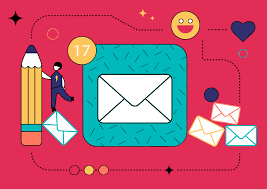Introduction
Hotmail, now a part of Outlook.com, is one of the most widely used email services around the world. However, just like any online platform, sometimes users may experience issues where Hotmail is not working. Be it login issues, server errors, or connectivity issues, such disruptions can be frustrating. In this article, we will look at the top 5 solutions to fix Hotmail not working issues and answer
Why Won’t Hotmail Work?
Before proceeding to the fixes, it’s important to understand why Hotmail might not work:
- Internet Connection Problems: An unstable or slow internet connection prevents Hotmail from loading.
- Browser Issues: The browser is either outdated, there is cached data, or some extensions are not compatible.
- Servers Down: Servers may be under maintenance or face technical issues.
- Account Issues: Login credentials, hacked accounts, or password issues may block access.
- Device or App Glitches: Old apps or devicespecific issues can also make Hotmail not work properly.
Now, let’s go through the top 5 solutions to solve these issues.
Read More: Fix Hotmail Sending Error on iPhone:Quick Guide
Top 5 Solutions to Fix Hotmail Not Working
1. Check Your Internet Connection
A stable internet connection is crucial for accessing Hotmail. If your connection is weak or unstable, Hotmail may not load properly.
Steps to Fix:
- Test your internet connection by visiting other websites or apps.
- Restart your router or modem to refresh the connection.
- Switch to a different network (e.g., mobile data) to see if the issue persists.
If you’re using public WiFi, ensure it’s not blocking email services.
2. Clear Browser Cache and Cookies
Corrupted or outdated cache and cookies may sometimes cause issues for Hotmail’s functionality. Generally, clearing out the cache will solve the issue of loading.
- Steps to Resolve
- Open up your browser’s settings and access the privacy/history section.
- Under the section choose to clear your browsing data .
- Restart the browser and log in to Hotmail again.
Or, use a different browser or open a private/incognito window to check if it’s a browserrelated problem.
3. Hotmail Server Status
The issue may not be your end, but the Hotmail servers. The servers could be down for maintenance or scheduled downtime.
How to Troubleshoot:
- Head over to a server status website such as [Downdetector](https://downdetector.com/) or the official status page by Microsoft.
- If the servers are down, wait for Microsoft to sort out the issue.
- You can also look for server outage updates on social media sites, such as Twitter.
4. Update Your Browser or App
Using an outdated browser or app may cause compatibility issues with Hotmail. Make sure you have the latest version installed; this will often solve the problem.
How to Fix:
- Update your browser to the latest version.
- If you are using the Outlook app, check for updates in your device’s app store.
- Disable browser extensions that may interfere with Hotmail’s functionality.
5. Reset Your Password
If you cannot log in, your account may have been compromised, or you may have forgotten your password. Resetting your password can restore access.
Steps to Fix:
- Go to the Hotmail/Outlook login page and click “Forgot Password.”
- Follow the prompts to reset your password.
- Ensure your account recovery options (e.g., phone number or alternate email) are up to date.
- After resetting your password, try logging in again.
Read More: My Hotmail Account hacked and How to recover
Bonus Tips to Fix Hotmail Not Working
- Disable VPN: If you’re using a VPN, disable it as it might block access to Hotmail.
- Check Firewall/Antivirus: Ensure your firewall or antivirus software isn’t blocking Hotmail.
- Use Another Device: Have a go at accessing Hotmail from another device. It could be a case of your device which is malfunctioning.
- Microsoft Support: If the above doesn’t work. Contact Microsoft Support for better guidance.
Conclusion
Hotmail not working can be a frustrating experience, but most issues can be resolved with the right troubleshooting steps. Checking your internet connection, clearing cache and cookies, verifying server status, updating your browser or app, and resetting your password can help fix the problem quickly. If nothing works, you can contact Microsoft Support for further assistance.
- How to fix Hotmail Email Not Working:Troubleshooting Common Issues
- Why is My Hotmail account not Working on My iPad?
Frequently Asked Questions Regarding Hotmail Not Working
Q1. Why Can’t I Sign in to My Hotmail?
If you cannot sign in, try checking these:
- Login credentials.
- A hacked or compromised account.
- Server problems from the side of Microsoft.
- Try to reset your password or check the server status.
Q2. Why won’t Hotmail load on my browser?
Hotmail won’t load if:
- There is a corrupted browser cache or cookies.
- Your browser version is outdated.
- There are incompatible browser extensions.
- Clear your cache, update your browser, or try another browser.
Q3. How do I know if Hotmail’s servers are down?
Go to [Downdetector](https://downdetector.com/) or Microsoft’s official status page to see if Hotmail’s servers are down.
Q4. How do I recover my Hotmail password if I forgot it?
On the Hotmail login page, click “Forgot Password” and follow the instructions to reset your password. Make sure your recovery options are current.
Q5. Why won’t Hotmail work on my phone?
- If Hotmail isn’t working on your phone:
- Ensure the Outlook app is updated.
- Check your internet connection.
- Clear the app’s cache or reinstall the app.
Q6. Can a VPN cause Hotmail to stop working?
Yes, some VPNs may block or interfere with Hotmail’s functionality. Try disabling your VPN and accessing Hotmail again.
Q7. How do I contact Microsoft Support for Hotmail issues?
Visit the [Microsoft Support website](https://support.microsoft.com/) and navigate to the Hotmail/Outlook section for assistance.
Q8. Why is my account showing an “Account Temporarily Unavailable” message?
This error typically occurs because there was some suspicious activity going on in your account. Just follow the prompts and go through the process of verification so you can regain access.
Q9. How do I clear out cache and cookies in my browser?
- Chrome: Go to Settings > Privacy and Security > Clear Browsing Data.
- Firefox: Settings > Privacy & Security > Cookies and Site Data > Clear Data.
- Safari: Preferences > Privacy > Manage Website Data > Remove All.
Q10. Is Hotmail being phased out?
No, Hotmail has been rebranded as Outlook.com, but existing Hotmail accounts still work. You can continue using your @hotmail.com email address.