Support for Your iPhone With the Apple Support App
Smartphones are meant to simplify your life, but when technical hitches arise, seeking help should be just as effortless. The Apple Support app is your lifeline in such situations. No more endless web searches; let’s explore how this app empowers you to troubleshoot and resolve iPhone problems without a hitch.
Unveiling the Apple Support App: Your iPhone’s Savior
In the digital realm of iPhone conundrums, the Apple Support app stands as your guiding light. Nestled within your device or readily downloadable from the App Store, this app comes to your aid. Compatible with iOS 16 and beyond, it presents a comprehensive list of your registered Apple devices, complete with crucial details like model, warranty, and operating system version.
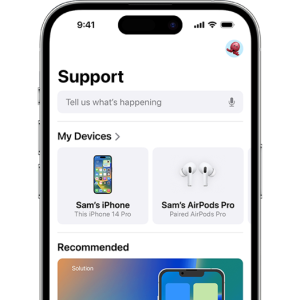
Personalized Assistance: Navigating the Apple Support App
The intuitive layout of the app ensures your devices are conveniently cataloged under the My Devices section. More than just an inventory, this feature offers personalized content based on your owned devices. Troubleshooting guides, feature usage tips, and common problem-solving methods – all at your fingertips.
Solving Mysteries: Seeking Help via the Apple Support App
When an iPhone dilemma arises, the Apple Support app is a treasure trove of solutions. Whether you’re grappling with a pesky Bluetooth bug or a perplexing connectivity glitch, relief is moments away. Open the app, locate your iPhone, and dive into the realm of topics catered to your needs.
However, if your issue remains elusive among the articles, fear not. The app empowers you to describe your problem in your own words. Type your concern in the Describe Your Issue section, and let the app curate related articles based on your input.
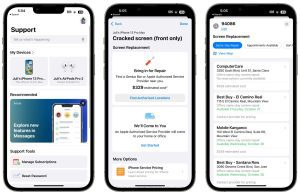
The Human Touch: Conversing With Apple Technicians
For quandaries that demand personal attention, the Apple Support app bridges the gap. Under most topics, the option to connect with Apple Support beckons. With a tap, you’re presented with choices – Message or Call. Opting for a call lets you schedule a time for an Apple technician to reach out. On the other hand, the message route takes you to a live chat, instantly connecting you to a professional.

Paving the Path to Resolution: Scheduling a Repair
In cases where hardware or persistent software woes arise, a repair might be necessary. The app streamlines this process too. Select the relevant topic, explore authorized service locations, and pick a suitable provider. With a schedule in mind, tap Reserve to ensure your device’s well-being.

Beyond Devices: Managing Apple Subscriptions
The Apple Support app transcends mere device troubleshooting. It extends its reach to managing your Apple service subscriptions. From Apple Music to iCloud, discover articles addressing common concerns. Furthermore, you can update your payment methods effortlessly through the app.
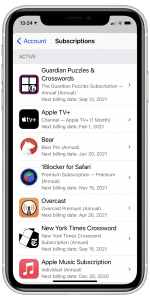
When technical turbulence disrupts the seamless flow of your iPhone experience, remember, help is just a tap away. The Apple Support app arms you with personalized guidance, direct interactions with experts, and the confidence to tame any iPhone issue.
Conclusion: Navigating Smooth Solutions with the Apple Support App
In the ever-evolving landscape of technology, having a reliable ally to conquer iPhone-related challenges is invaluable. The Apple Support app emerges as a beacon of assistance, offering a user-friendly gateway to resolving your device woes. No more scouring the internet for solutions – this app brings you tailored guidance, direct communication with Apple technicians, and the power to effortlessly manage your Apple subscriptions.
With a few taps, you can access a wealth of resources. The app’s intuitive design ensures that your registered devices are at the forefront, enabling you to quickly address concerns related to your specific iPhone model. Troubleshooting guides, feature tutorials, and comprehensive articles are curated to suit your needs.












