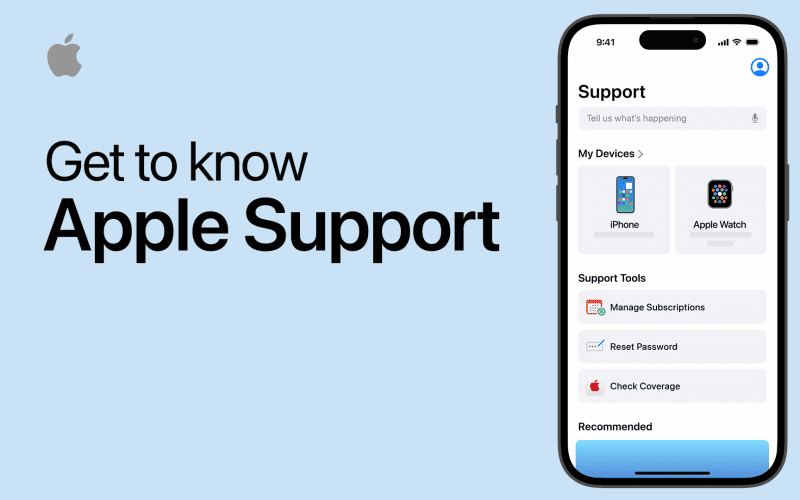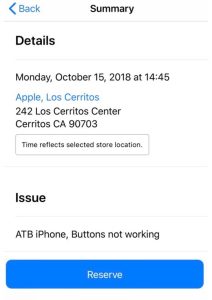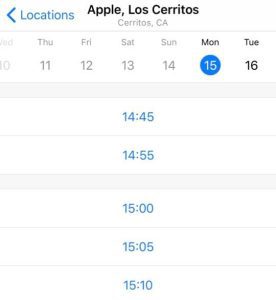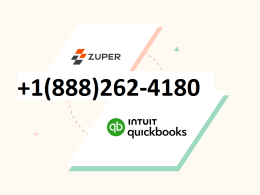This article is designed for iPhone users who are seeking technical support for their devices. It’s particularly helpful for individuals who may be encountering issues with their iPhones and want to efficiently troubleshoot and resolve those problems using the Apple Support app. Whether they’re new to the app or experienced users, this article provides valuable information on how to leverage the Apple Support app’s features to address various concerns and get expert assistance.
Introduction to Effective iPhone Tech Support
In the world of technology, our smartphones have become indispensable companions, seamlessly integrating into our daily lives. However, just like any other piece of technology, even the most advanced devices can sometimes encounter glitches or issues. If you’re an iPhone user and find yourself facing technical problems, there’s a handy solution at your fingertips – the Apple Support app. This free app serves as your direct gateway to expert assistance and solutions, ensuring that you can get back to enjoying your iPhone hassle-free.
What Is the Apple Support App?
The Apple Support app stands as a dedicated tool crafted to cater to all your support needs for Apple devices. Pre-installed on iPhones and iPads, this app empowers users to troubleshoot and address issues without the need to scour the internet for solutions. However, even if you’ve inadvertently removed the app, fear not – you can easily re-download it for free from the App Store. To harness the full potential of this app, all you need is an iPhone running on iOS 14 or a later version.
The app offers a comprehensive overview of all the devices linked to your Apple account, keeping track of vital details such as device models, warranties, and operating systems. For those who are curious about their iOS versions, this feature proves to be particularly beneficial. The devices you own are conveniently listed under the “My Devices” section, providing quick access to pertinent information.
Furthermore, the Apple Support app takes personalization to the next level. It tailors content based on your device portfolio, ensuring that you receive targeted support. With a treasure trove of guides covering a multitude of features and troubleshooting tips, you can swiftly navigate through any problems you encounter.

How to Get Help With the Apple Support App
Imagine your iPhone is acting up – it could be a Bluetooth issue, connectivity concerns, or even a password reset for your Apple ID. Instead of scouring the internet for solutions, you can now turn to the Apple Support app for immediate assistance. Open the app, select your iPhone, and browse through the array of listed topics. But what if your specific problem isn’t listed? Fret not – the app empowers you to articulate your issue in your own words. Just tap on “Describe Your Issue” and provide a brief explanation. The app will then offer related articles based on keywords from your description.
In scenarios where the provided articles aren’t quite addressing your issue, the Apple Support app still has your back. You can initiate a chat or call with an Apple technician directly from the app. A plethora of topics grant you the option to contact Support, presenting you with a choice between messaging and calling. A “Message” option redirects you to Messages, where you can promptly engage in a chat with a knowledgeable Apple technician. Opting for the “Call” option prompts you to select a suitable schedule for an Apple technician to reach out to you, ensuring that help is on the way.

Schedule a Repair Through the Apple Support App
For instances where your iPhone woes are rooted in hardware issues or persist even after following troubleshooting steps, scheduling a repair might be your best bet. The Apple Support app streamlines this process, making it a breeze to arrange a repair session. Begin by selecting the topic that best aligns with your issue, and then tap “Find Authorized Locations.” You may be prompted to select your carrier from the available options. Granting location access allows the app to pinpoint nearby service providers, or you can manually input a location in the search bar. Once you’ve chosen a provider and a suitable schedule, a simple tap on “Reserve” secures your repair session.
Seek Support for Your Apple Subscriptions
The Apple Support app isn’t just limited to device-related troubleshooting; it extends its capabilities to managing your Apple subscriptions. Whether you’re subscribed to Apple Music, Apple TV+, Apple Arcade, or iCloud, the app has you covered. Accessing articles that address common subscription-related queries, you can seamlessly navigate through any concerns you might have. But that’s not all – the app also allows you to update your payment method for these services. With a tap on “Update Payment Method,” you can effortlessly follow on-screen instructions to modify your preferred payment mode.
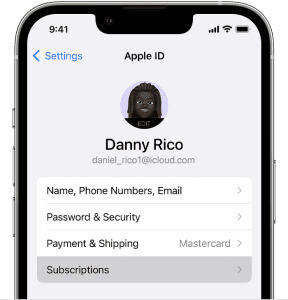
Conclusion
Your iPhone is not just a device; it’s an integral part of your daily life. When it encounters technical hiccups, the Apple Support app emerges as your guiding light, ensuring that you receive prompt and reliable assistance. With a user-friendly interface, personalized content, and direct communication channels with Apple technicians, this app transforms troubleshooting into a seamless experience. So, the next time your iPhone throws a curveball, remember that the solution is just a tap away with the Apple Support app, allowing you to return to enjoying the boundless potential of your device.