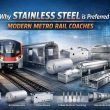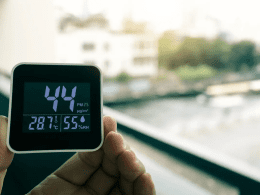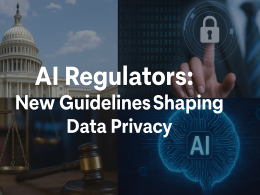Gaming’s Tactical Advantage: Lessons from Enthusiast Mechanical Keyboards
Gaming’s Tactical Advantage: Lessons from Enthusiast Mechanical Keyboards
Learn how enthusiast mechanical keyboards can improve your gaming performance, comfort, and customization. Find out what features to look for and how to choose the best keyboard for your needs.
Introduction: Why Enthusiast Mechanical Keyboards Matter for Gaming
If you’re an esports professional, a serious gamer, or someone who wants to gain a competitive edge in gaming, you know how important it is to have the right equipment. Your mouse, monitor, headset, and controller can all make a difference in your performance, comfort, and enjoyment. But there’s one piece of hardware that you may be overlooking: your keyboard.
Your keyboard is the primary interface between you and your game. It’s where you input your commands, communicate with your teammates, and access your menus and settings. It’s also where you spend a lot of time and energy, pressing keys hundreds or thousands of times per session. So why settle for a mediocre keyboard that doesn’t suit your needs, preferences, or style?
That’s where enthusiast mechanical keyboards come in. These are keyboards that are designed and built with gaming in mind, using high-quality components, advanced technology, and customizable features. They offer a level of performance, comfort, and customization that regular keyboards can’t match. They can also enhance your gaming experience with better feedback, aesthetics, and durability.
In this article, we’ll explain what enthusiast mechanical keyboards are and how they differ from regular keyboards. We’ll also show you the benefits of using enthusiast mechanical keyboards for gaming, and how to choose the best one for your gaming style. Finally, we’ll provide a comparison table of some of the best enthusiast mechanical keyboards for gaming that you can buy right now. By the end of this article, you’ll have a better understanding of how enthusiast mechanical keyboards can give you a tactical advantage in gaming, and how to get started with them.
What Are Enthusiast Mechanical Keyboards and How Do They Differ from Regular Keyboards?
Enthusiast mechanical keyboards are keyboards that use mechanical switches instead of rubber domes or membranes to register key presses. Mechanical switches are individual units that consist of a stem, a spring, and a metal contact. When you press a key, the stem moves down and pushes the spring, which then closes the metal contact and sends a signal to the computer. This mechanism provides a distinct feel and sound for each key press, as well as a consistent and reliable response.
Regular keyboards, on the other hand, use rubber domes or membranes to register key presses. Rubber domes are thin pieces of rubber that sit under each key and collapse when you press them, creating a contact with a circuit board. Membranes are sheets of plastic that have conductive traces and contacts printed on them, and are sandwiched between two layers of non-conductive material. When you press a key, the membrane flexes and creates a contact between the traces and the contacts, sending a signal to the computer. These mechanisms provide a mushy and quiet feel for each key press, as well as a variable and less reliable response.
The Benefits of Enthusiast Mechanical Keyboards for Gaming
Enthusiast mechanical keyboards have several advantages over regular keyboards when it comes to gaming. Here are some of the main benefits:
- Faster and More Accurate Input: Enthusiast mechanical keyboards have a shorter and more consistent actuation point, which is the distance and force required to register a key press. This means that you can input your commands faster and more accurately, without having to press the keys all the way down or worry about missed or double inputs. This can give you an edge in fast-paced and competitive games, where every millisecond and keystroke counts.
- Better Ergonomics and Comfort: Enthusiast mechanical keyboards have a more comfortable and natural feel, thanks to the springy and tactile feedback of the mechanical switches. This can reduce fatigue and strain on your fingers, wrists, and hands, especially during long and intense gaming sessions. This can also improve your health and posture, as you won’t have to hunch over or press hard on your keyboard.
- Higher Durability and Reliability: Enthusiast mechanical keyboards have a longer and more consistent lifespan, as the mechanical switches are more resistant to wear and tear than the rubber domes or membranes. Mechanical switches can last up to 50 million or more keystrokes, while rubber domes or membranes can last up to 10 million or less keystrokes. This means that you won’t have to replace your keyboard as often, and you can rely on it to work as intended for years to come.
- More Personalization and Aesthetics: Enthusiast mechanical keyboards have a more customizable and attractive look, thanks to the variety of switches, keycaps, backlighting, and extra features that you can choose from. You can mix and match different switches, keycaps, and colors to create your own unique and ergonomic keyboard that suits your gaming style and personality. You can also add backlighting, macros, media keys, and other functions to enhance your gaming experience and convenience.
How to Choose the Best Enthusiast Mechanical Keyboard for Your Gaming Style
Now that you know the benefits of enthusiast mechanical keyboards for gaming, you may be wondering how to choose the best one for your gaming style. There are many factors to consider, such as size, layout, switch type, keycap material, backlighting, programmability, and extra features. Here are some of the most important aspects to look for:
- Size and Layout: Enthusiast mechanical keyboards come in different sizes and layouts, depending on how many keys and functions they have. The most common sizes are full-size, tenkeyless (TKL), and 60%. Full-size keyboards have 104 keys, including the number pad, the function row, and the arrow keys. TKL keyboards have 87 keys, omitting the number pad. 60% keyboards have 61 keys, omitting the number pad, the function row, and the arrow keys. The size and layout of your keyboard can affect your gaming performance, comfort, and desk space. Generally, smaller keyboards are more portable, ergonomic, and minimalist, while larger keyboards are more versatile, functional, and traditional. You should choose the size and layout that fits your gaming needs, preferences, and space.
- Switch Type and Feel: Enthusiast mechanical keyboards use different types of switches, depending on the manufacturer, model, and feel. The most common types are linear, tactile, and clicky. Linear switches have a smooth and consistent feel, without any bump or click. Tactile switches have a noticeable bump at the actuation point, providing a tactile feedback. Clicky switches have a noticeable bump and a loud click at the actuation point, providing both a tactile and an audible feedback. The switch type and feel of your keyboard can affect your gaming performance, comfort, and noise level. Generally, linear switches are faster, quieter, and smoother, while tactile and clicky switches are more responsive, satisfying, and louder. You should choose the switch type and feel that matches your gaming style, feedback preference, and noise tolerance.
- Keycaps and Backlighting: Enthusiast mechanical keyboards use different types of keycaps, depending on the material, shape, and printing. The most common materials are ABS and PBT. ABS keycaps are made of acrylonitrile butadiene styrene, a plastic that is cheap, shiny, and prone to wear. PBT keycaps are made of polybutylene terephthalate, a plastic that is more expensive, matte, and resistant to wear. The shape of the keycaps can be flat, cylindrical, spherical, or sculpted, depending on the curvature and height of the keys. The printing of the keycaps can be pad printed, laser etched, dye sublimated, or double shot, depending on the method and quality of the legends. The keycaps and backlighting of your keyboard can affect your gaming performance, comfort, and aesthetics. Generally, PBT keycaps are more durable, comfortable, and textured, while ABS keycaps are more colorful, glossy, and smooth. Backlighting can add more visibility, style, and customization to your keyboard, especially in dark environments. You should choose the keycaps and backlighting that suit your gaming needs, preferences, and budget.
- Programmability and Extra Features: Enthusiast mechanical keyboards have different levels of programmability and extra features, depending on the software, firmware, and hardware. Programmability refers to the ability to customize the functions and behaviors of the keys, such as remapping, macros, layers, and shortcuts. Extra features refer to the additional functions and components that the keyboard has, such as media keys, volume knobs, USB ports, Bluetooth connectivity, and wireless charging. The programmability and extra features of your keyboard can affect your gaming performance, convenience, and functionality. Generally, more programmable and feature-rich keyboards are more flexible, versatile, and powerful, while less programmable and feature-poor keyboards are more simple, stable, and reliable. You should choose the programmability and extra features that meet your gaming requirements, expectations, and skills.

A Comparison Table of Some of the Best Enthusiast Mechanical Keyboards for Gaming
To help you choose the best enthusiast mechanical keyboard for your gaming style, we have compiled a comparison table of some of the best models available on the market. We have selected these keyboards based on their popularity, quality, and performance, as well as their features, specifications, and prices. You can use this table as a reference to compare and contrast the different keyboards and find the one that best suits your gaming style.
| Keyboard | Size and Layout | Switch Type and Feel | Keycaps and Backlighting | Programmability and Extra Features | Price |
|---|---|---|---|---|---|
| [Razer Huntsman Elite] | Full-size | Linear optical switches with a smooth and fast feel | ABS keycaps with RGB backlighting | Fully programmable with Razer Synapse software, media keys, volume knob, USB passthrough, wrist rest | $199.99 |
| [Logitech G915 TKL] | TKL | Linear, tactile, or clicky low-profile switches with a slim and responsive feel | ABS keycaps with RGB backlighting | Fully programmable with Logitech G Hub software, media keys, volume knob, wireless connectivity, battery indicator | $229.99 |
| [Ducky One 2 Mini] | 60% | Cherry MX linear, tactile, or clicky switches with a classic and reliable feel | PBT keycaps with RGB backlighting | Partially programmable with DIP switches and onboard memory, detachable cable | $99.00 |
| [Drop ALT] | 65% | Hot-swappable linear, tactile, or clicky switches with a customizable and versatile feel | PBT keycaps with RGB backlighting and underglow | Fully programmable with QMK firmware, USB-C passthrough, magnetic feet | $180.00 |
| [Glorious GMMK Pro] | 75% | Hot-swappable linear, tactile, or clicky switches with a customizable and versatile feel | PBT keycaps with RGB backlighting and side lighting | Fully programmable with Glorious Core software, rotary knob, gasket-mounted plate, screw-in stabilizers | $169.99 |
Conclusion: How to Get Started with Enthusiast Mechanical Keyboards
Enthusiast mechanical keyboards are keyboards that can improve your gaming performance, comfort, and customization. They have several advantages over regular keyboards, such as faster and more accurate input, better ergonomics and comfort, higher durability and reliability, and more personalization and aesthetics. They also have different features and specifications that you can choose from, such as size, layout, switch type, keycap material, backlighting, programmability, and extra features.
If you want to get started with enthusiast mechanical keyboards, you can follow these steps:
- Determine your gaming needs, preferences, and budget. Think about what kind of games you play, what kind of feedback and noise level you like, and how much you are willing to spend on a keyboard.
- Research and compare different keyboards and models. Use the comparison table above as a reference, or look for other sources and reviews online. You can also visit local stores or meetups to try out different keyboards and switches in person.
- Choose and buy the keyboard that best suits your gaming style. You can order online from reputable vendors or retailers, or buy locally from authorized dealers or resellers. Make sure to check the warranty and return policy before you buy.
- Enjoy and customize your keyboard. Once you receive your keyboard, you can set it up, program it, and tweak it to your liking. You can also swap or upgrade the switches, keycaps, or other parts as you wish.
We hope this article has helped you learn more about enthusiast mechanical keyboards and how they can give you a tactical advantage in gaming. Whether you’re an esports professional, a serious gamer, or someone who wants to gain a competitive edge in gaming, enthusiast mechanical keyboards can offer you a level of performance, comfort, and customization that regular keyboards can’t match. So why not give them a try and see for yourself? You might be surprised by how much they can improve your gaming experience and enjoyment.