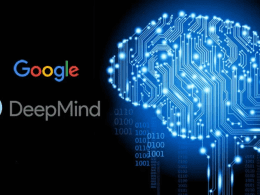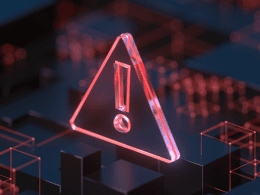It’s the worst feeling when you can’t access your phone because you’ve forgotten the lock. Whether it was a pattern, PIN, password or fingerprint, it doesn’t matter – it still won’t let you in! But don’t panic, there are ways to unlock your phone without having to remember your lock. In this blog post we will discuss 3 of the most common solutions for getting into your device when you’re locked out. From using Android Device Manager to trying special codes on Samsung phones and iPhones, read on to learn what methods you can use to get back into your phone with ease.
How to unlock your phone if you’ve forgotten the lock
If you’ve forgotten your phone’s lock, there are a few ways you can go about unlocking it. If you have a Google account linked to your device, you can use the “Find My Device” feature to reset your lock. If you don’t have a Google account or if the “Find My Device” feature isn’t working, you can try using your phone’s recovery mode to reset the lock. Finally, if all else fails, you can always factory reset your device, though this will delete all of your data.
How to reset your password

If you’ve forgotten your phone’s lock pattern, there are a few ways to reset it. If you have a Google account, you can use the “Forgot Pattern” feature to reset your pattern. You’ll need to enter your Google account username and password, and then you’ll be prompted to create a new pattern.
If you don’t have a Google account, or if you’re unable to log in for some reason, you can still reset your pattern by performing a factory reset. This will erase all of the data on your phone, so be sure to back up any important files first. To do a factory reset, go to the Settings menu and select “Backup & Reset.” Then, under “Personal Data,” select “Factory Reset.” You’ll be prompted to enter your password or PIN; once you do so, your phone will begin the reset process.
How to find your phone if it’s lost or stolen
If you’ve lost your phone or had it stolen, there are a few ways you can try to find it or unlock it.
First, if you have a GPS-enabled phone, you can try using a tracking app like Find My iPhone or Android Device Manager to locate your phone. If your phone is turned off or the battery is dead, though, these apps won’t be able to help.
Another option is to call your carrier and see if they can disable the lock for you. This usually requires proving that you’re the owner of the phone, so have your ID and account information ready when you call.

If all else fails, you can always factory reset your phone, but this will erase all of your data so make sure to back up anything important first!