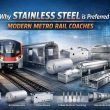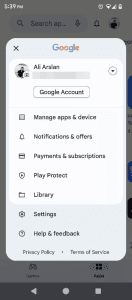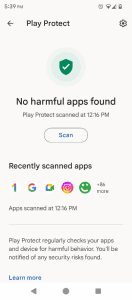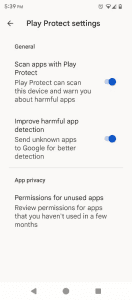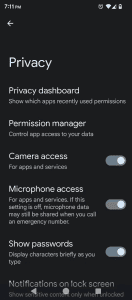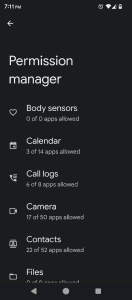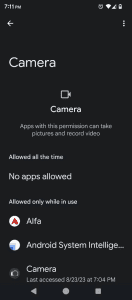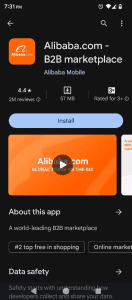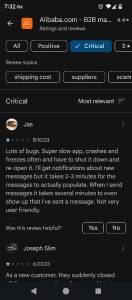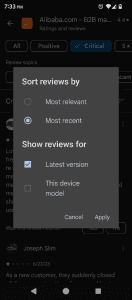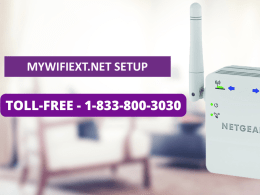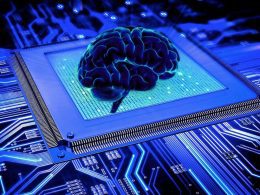Introduction: Android device
Meet Ali Arslan, an experienced tech enthusiast who has spent years navigating the Android app landscape. With a background in cybersecurity, Ali has made it his mission to help you safeguard your Android device from the dangers lurking in the app world. In this article, Ali shares seven invaluable tips to keep your Android smartphone secure, ensuring that you can use it worry-free.
1. Use Google Play Protect
Your Guardian Angel on Google Play
Google Play Protect is your first line of defense when it comes to app safety. Google employs rigorous security mechanisms to ensure the apps you download from the Play Store are safe. Play Protect works tirelessly in the background, scanning not only Play Store apps but also those from unknown sources. To activate it, simply open the Play Store, tap your profile picture, select Play Protect, and enable the “Improve harmful app detection” option. This way, even sideloaded apps undergo Google’s scrutiny.
2. Avoid Apps From Third-Party Stores
Stick to the Safe Path
While there may be legitimate reasons to explore third-party app stores, tread carefully. These stores lack the security controls of Google Play, making them a hotspot for malicious apps. If you must venture outside the Play Store, stick to reputable sources and never fall for the allure of cracked or modded apps from dubious websites.
3. Cross-Check App Permissions
The Power of Permission Control
Android lets you grant app permissions individually, giving you control over your data. Before installing an app, review its requested permissions. Use the built-in Permission Manager or AppBrain for an in-depth analysis of what data an app accesses. Be vigilant and grant permissions sensibly.
4. Review the App Listing Page
Don’t Judge by the Stars Alone
Don’t rely solely on star ratings when evaluating apps. Instead, read user reviews, especially the critical and recent ones. Pay attention to the app’s description, screenshots, and the developer’s name. Look for signs of professionalism and legitimacy. If something seems off, proceed with caution.
5. Always Install System Updates
A Stitch in Time
Regularly updating your Android device is crucial. Google releases security updates that protect against vulnerabilities exploited by malicious apps. Ensure your device receives timely updates, or consider this when purchasing your next smartphone.
6. Avoid Clickbait Apps and Links
The Art of Avoiding Clickbait
Clickbait apps and links prey on users’ needs. They masquerade as solutions to common problems but often lead to trouble. Be vigilant and apply the tips mentioned earlier to avoid falling into the clickbait trap.
7. Use an Antivirus
Your Digital Bodyguard
Consider installing a reliable antivirus app as a safety net. It can serve as your second line of defense, providing added protection against threats you might overlook.
Conclusion
In a world flooded with apps, safety should be your top priority. Ali Arslan’s expert advice empowers you to navigate the Android app ecosystem with confidence. By following these seven tips, you’ll safeguard your device from dangerous apps and enjoy a worry-free Android experience. Stay secure, and remember: your digital safety is in your hands.