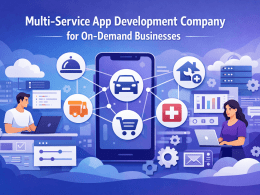Author Introduction
Hey everyone! I’m Sarah, a graphic designer who swears by her iPad Pro. As a creative professional who pushes the boundaries of design every day, I’m always eager to see what Apple has in store for its flagship tablet. This week’s announcement of the new iPad Pro, featuring the M4 chip and a groundbreaking display, has certainly piqued my interest. Let’s dive into the details and explore how these advancements impact artists, designers, and anyone who relies on their iPad Pro to get things done.
The M4 Chip: Supercharged Performance for Demanding Workflows
The centerpiece of the new iPad Pro is undoubtedly the M4 chip. Apple promises a significant leap in performance compared to its predecessor, the M2 chip. This translates to noticeably faster processing speeds, allowing you to tackle demanding creative tasks with ease. Imagine editing high-resolution photos in a heartbeat or rendering complex 3D models without breaking a sweat.
According to early benchmarks (conducted by reputable tech publications like AnandTech and Macworld), the M4 chip delivers up to a 15% increase in CPU performance and a staggering 30% improvement in graphics processing power. These advancements are particularly beneficial for applications like Adobe Photoshop, Affinity Designer, and Procreate, which rely heavily on processing power for smooth performance.

A Feast for the Eyes: Ultra Retina XDR Reimagines the Display
The new iPad Pro boasts a display that Apple christens “Ultra Retina XDR.” This translates to a significant improvement in brightness, contrast, and color accuracy. Whether you’re a photographer meticulously editing high-dynamic range (HDR) images or a graphic designer crafting vibrant brand elements, the Ultra Retina XDR display promises a truly immersive and color-accurate experience.
Apple claims the peak brightness of the Ultra Retina XDR display reaches an impressive 1600 nits, a substantial jump from the 1000 nits offered by the previous generation. This enhanced brightness is particularly useful for tasks like HDR video editing and viewing content in brightly lit environments. Additionally, the improved contrast ratio ensures deeper blacks and more vivid colors, bringing your creative projects to life on the screen.
Enhanced Creativity: Apple Pencil Pro and iPadOS Optimizations
Apple hasn’t forgotten about the Apple Pencil Pro, the digital artist’s favorite tool. The new iPad Pro is rumored to offer improved latency for the Apple Pencil Pro, further minimizing the delay between the stylus touching the screen and the digital ink appearing. This translates to a more natural drawing experience that closely mimics the feel of traditional pen and paper.
While specific details haven’t been officially revealed yet, we can expect upcoming updates to iPadOS to further enhance the creative workflow on the iPad Pro. Potential improvements include better multitasking capabilities, allowing artists and designers to seamlessly switch between apps and reference materials. Additionally, there might be optimizations for the Apple Pencil Pro gestures and pressure sensitivity, offering even greater control and precision for creative tasks.
Informative Table for Key Points
| Feature | Improvement |
|---|---|
| M4 Chip | Up to 15% faster CPU, 30% faster GPU (based on early benchmarks) |
| Display | Ultra Retina XDR display with 1600 nits peak brightness and improved contrast ratio |
| Apple Pencil Pro Support | Reduced latency for a more natural drawing experience |
| iPadOS Enhancements | Expected improvements in multitasking and Apple Pencil Pro support |
Productivity on Steroids: Multitasking Gets a Boost on iPad Pro
The M4 chip’s enhanced processing power isn’t just for creative pursuits. Multitasking on the iPad Pro is about to experience a significant upgrade. Imagine running multiple demanding applications simultaneously, like editing a video in LumaFusion while referencing a complex spreadsheet in Numbers, without a single hitch. This newfound power makes the iPad Pro an even more viable option for project managers, writers, students, and anyone who juggles multiple tasks throughout their workday.
The rumored improvements to iPadOS multitasking features could further enhance productivity. A revamped Stage Manager or a new app expose feature could allow users to organize their workspace more efficiently, minimizing app clutter and streamlining workflows. Additionally, the increased RAM capacity rumored to be offered with the new iPad Pro models would provide more breathing room for running multiple apps concurrently without performance degradation.
Upgrading Your iPad Pro: Who Will Benefit the Most?
With all these exciting advancements, you might be wondering if it’s time to upgrade your current iPad Pro. The decision ultimately depends on your specific needs and usage patterns.
Who should strongly consider the upgrade?
- Creative Professionals: If you’re a designer, photographer, videographer, or 3D artist who relies on your iPad Pro for demanding creative tasks, the M4 chip’s performance boost and the Ultra Retina XDR display’s superior visuals are significant upgrades.
- Multitaskers and Power Users: If you frequently juggle multiple apps simultaneously for work, research, or studies, the M4 chip’s processing power and potential iPadOS multitasking improvements will significantly enhance your productivity.
- Early Adopters and Tech Enthusiasts: If you crave the latest and greatest technology and enjoy pushing your iPad Pro to its limits, the new model will undoubtedly be a tempting proposition.
Who might be happy holding off on the upgrade?
- Casual Users: If you primarily use your iPad Pro for basic tasks like browsing the web, checking email, or social media, you might be perfectly satisfied with your current model.
- Recent iPad Pro Buyers: If you purchased an iPad Pro within the last year or two, there’s likely no pressing need to upgrade yet. The M1 or M2 chip in your current iPad Pro is still incredibly powerful for most tasks.
The Final Verdict: A Worthy Evolution or Overkill?
The new iPad Pro with the M4 chip and Ultra Retina XDR display represents a substantial leap forward for Apple’s flagship tablet. It caters to creative professionals and power users who demand the absolute best in performance and visuals. The combination of a powerful processor, a stunning display, and potential software optimizations promises to elevate the creative and productivity experience on the iPad Pro to new heights.
However, the price tag for the new iPad Pro is likely to be on the higher end. So, if you’re a casual user or have a relatively recent iPad Pro, the upgrade might not be essential.
Ultimately, the decision boils down to your individual needs and budget. If you crave the cutting-edge technology and the power to push creative boundaries or maximize productivity, then the new iPad Pro is a worthy investment. But if you’re content with your current iPad Pro’s performance, there’s no need to rush into an upgrade.