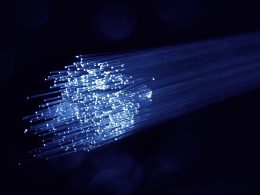Introduction
In modern construction, clear communication is vital. Traditional email tools often fall short when teams juggle dozens of tasks, drawings, and deadlines. That’s where BuildTwin Email comes in. By focusing on the unique needs of builders, architects, and project managers, BuildTwin Email transforms chaotic inboxes into streamlined hubs. In this article, we’ll explore how reengineering email for construction projects brings real benefits in efficiency, accountability, and collaboration. You’ll learn the key features of BuildTwin Email, see why it stands out, and find simple steps to get started.
In today’s world construction and structural engineering, email remains the go-to tool for communication. But let’s be honest—traditional inboxes weren’t designed for managing drawing revisions, tracking action items, or collaborating across distributed teams.
The result? Endless forwarding. Long, messy threads. Missed updates. Version confusion. And, of course, hours wasted in meetings just to get everyone on the same page.
The Email Challenge in Construction
Construction projects involve many moving parts. Teams share plans, RFPs, change orders, and daily logs. In a standard inbox, these messages can get buried. Misplaced emails lead to missed updates, rework, and delays. On top of that, large file attachments like CAD drawings slow down email performance. For most construction firms, finding a solution means extra apps or manual tracking. These add cost and complexity.
What Is BuildTwin Email?

BuildTwin Email is a specialized email system built for construction teams. It integrates with project management tools and BIM platforms. Instead of a generic inbox, BuildTwin Email lets you:
- Tag messages by project or phase.
- Link emails directly to job sites and documents.
- Track read receipts and approvals in one place.
This focused approach means teams spend less time searching their inbox and more time getting work done.
Key Features of BuildTwin Email
1. Project-Based Organization
Every message you send or receive is automatically sorted by project. You can switch between projects with a single click. No more manual folder setup.
2. Smart Attachments
BuildTwin Email previews CAD, PDF, and image files without downloads. You can comment on drawings inline. This reduces back-and-forth and ensures that everyone sees updates immediately.
3. Approval Workflows
Create email-driven approval chains for submittals, change requests, and invoices. Recipients approve or reject with one click. All responses are logged, so you have a clear audit trail.
4. Integration with Construction Software
BuildTwin Email syncs with popular tools like Procore, Autodesk BIM 360, and Microsoft Project. When you update a drawing in BIM 360, the latest version is attached to relevant email threads automatically.
5. Mobile Access and Alerts
Your team can work on the go. The mobile app sends push notifications for urgent messages, approvals, and scheduling changes. It keeps everyone in the loop, even on the job site.
It’s Time Your Inbox Caught Up With Your Workflow
That’s where BuildTwin Email comes in a project inbox purpose-built for engineering and construction teams. It doesn’t replace email. It re-engineers it for how modern projects actually run.
Problem #1: Traditional Inboxes Are Just… Inboxes
Most inboxes treat every email the same. They sort messages by time, expect you to do the triage, and give you no context beyond the sender and subject line. In complex engineering projects, that’s not nearly enough.
BuildTwin Email changes the game by:
- Ranking emails by content relevance, not just order received
- Automatically applying smart labels based on the thread’s content
- Providing 1-click summaries so you can skip the endless scroll and get straight to what matters
Problem #2: Collaboration Gets Lost in the Thread
Reply-alls. Forwarding loops. Side threads. Lost attachments. It’s no wonder teams spend more time managing inboxes than making progress.
BuildTwin Email transforms every thread into a shared workspace, where:
- You and your team can @mention colleagues, brainstorm, or assign tasks without another reply-all
- Attachments remain in context no more “Where’s the latest version?”
- Everyone, from design leads to site supers, gets the same real-time view
It’s not just smarter email it’s a smarter way to work together.
Problem #3: No Traceability or Accountability
Engineering decisions require documentation. But standard email gives you no idea who saw what, when, or what changed. You’re left digging through threads or relying on memory.
BuildTwin fixes this with built-in accountability tools:
- Read receipts and audit trails: Know who viewed an email, downloaded a file, or made a decision
- Action tracker: Mark tasks as “Done,” and status updates reflect automatically in both the thread and your project dashboard
- Revision sentinel: If someone shares an outdated file, BuildTwin flags it and links to the latest version—no more version control nightmares.
Problem #4: New Tools Mean More Friction
Most project tools ask you to change your habits or rip out your existing systems. That’s not realistic for engineering teams with tight deadlines and busy schedules.
BuildTwin Email plugs into the tools you already use, with:
- Easy connection to Microsoft 365/Outlook via secure OAuth
- Quick setup for IMAP/SMTP services like Gmail, Exchange, or on-prem servers
- No new email addresses, no IT tickets, and no learning curve for your team or clients.
Why Teams Are Making the Switch
Teams that adopt BuildTwin Email report measurable improvements:
- Fewer status meetings thanks to real-time action tracking
- Zero file duplication with one cloud copy referenced across the team
- Faster project decisions with intelligent sorting, labeling, and summaries
It’s not just more efficient—it’s how engineering teams stay aligned, agile, and audit-ready.
How to Get Started with BuildTwin Email

- Sign Up for a Trial: Visit the BuildTwin website and register for a free 30-day trial. No credit card is required.
- Connect Your Projects: Link BuildTwin Email to your existing project management or BIM tools in minutes.
- Invite Your Team: Add your project managers, engineers, and contractors. Set permissions for each group.
- Customize Tags and Workflows: Define project tags, approval workflows, and notification rules that match your process.
- Train and Roll Out: Use built-in tutorials or schedule a live demo. Within a week, your team will be up and running.
With these steps, you’ll quickly see how reengineered email makes construction smoother and more predictable.
Conclusion
Reengineering email for construction projects is no longer optional—it’s essential. BuildTwin Email offers a clear advantage with project-based organization, smart attachments, and seamless integration with industry software. By speeding up approvals, improving accountability, and cutting errors, BuildTwin Email transforms the way teams communicate. Ready to experience the BuildTwin Email advantage? Start your free trial today and build stronger projects from the ground up.
Final Thoughts: Your Inbox Should Help You Build, Not Hold You Back
Email isn’t going away anytime soon. But how you manage it and how much time it eats up can absolutely change. BuildTwin Email is more than a feature. It’s a mindset shift: from inbox as a message bin to inbox as a structured, collaborative workspace. So if you’re still drowning in reply-alls and wondering who’s seen what maybe it’s time to rethink your inbox. And BuildTwin’s already done the hard part for you.