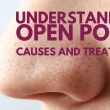Introduction
The concept of being a digital nomad has grown rapidly in recent years. As more people seek freedom from traditional office spaces, the demand for location independence has increased. Thanks to advancements in technology, working from anywhere in the world is now a viable option for many professionals. Whether you’re a freelancer, entrepreneur, or remote employee, creating an effective digital nomad workspace is essential for success.
In this article, we will explore the best tools and resources that digital nomads can use to stay productive, manage work-life balance, and maintain communication, no matter where they are. These tools will help you set up a functional and efficient workspace, allowing you to enjoy the benefits of a flexible work environment while staying on top of your tasks.
What is a Digital Nomad Workspace?

A digital nomad workspace refers to any environment where a person can work remotely using digital tools and resources. This can be anything from a coffee shop, a coworking space, or even a quiet corner in a home or hotel room. The key is having access to the right tools and technology to stay connected, organized, and productive, no matter where you choose to work.
Being a digital nomad means you don’t have to be tied to a specific location. You can work from anywhere in the world, as long as you have an internet connection and the tools to support your work. In this mobile lifestyle, having a reliable setup of digital tools is crucial to manage work tasks, collaborate with teams, and maintain efficiency.
Essential Tools for Digital Nomad Workspaces

1. Reliable Internet Connection
The foundation of a successful digital nomad workspace is a strong, reliable internet connection. Without stable internet, it’s difficult to stay connected with colleagues, clients, or customers. Here are some ways to ensure you have reliable access:
- Mobile hotspots: Many digital nomads use mobile hotspots when traveling. Services like Tethering and Skyroam offer global internet coverage for a flat rate.
- Co-working spaces: These are dedicated spaces where remote workers can access high-speed internet, work in a quiet environment, and network with others.
- Local SIM cards: In some countries, purchasing a local SIM card with data access can be cheaper and faster than relying on hotel Wi-Fi or public internet.
Tip: Always have a backup internet solution, like a portable hotspot or extra data from a mobile app provider, to prevent disruptions to your work.
2. Project Management Tools
Staying organized and on top of tasks is crucial when you’re working remotely. Project management tools help digital nomads stay productive and collaborate with Microsoft Teams. Some of the best tools for managing tasks, projects, and timelines include:
- Trello: A visual tool for organizing tasks, projects, and to-do lists. It allows you to create kanban boards, assign tasks, and track progress.
- Asana: Ideal for managing both personal and team projects. It allows users to set deadlines, track milestones, and integrate with other tools like Slack.
- Monday.com: A flexible work management platform that can be used for tracking projects, collaboration, and even time management.
Tip: Choose a project management tool that suits the size of your team and the type of work you do. Many tools have free plan versions, so experiment to see which one works best for you.
3. Communication Tools
As a digital nomad, staying in touch with clients, colleagues, or customers is essential. Here are some of the best communication tools that help maintain clear and efficient conversations:
- Slack: A messaging app designed for team collaboration tool. Slack allows you to organize communication by channels, share files, and integrate with other tools.
- Zoom: One of the most popular video conferencing tools for remote work. Zoom is perfect for virtual meetings, webinars, and collaboration.
- Google Meet: A video conferencing tool integrated with Google’s suite of products. It’s great for quick meetings, especially if you already use Google Calendar, Google Sheets, Google Docs, and Gmail.
Tip: Depending on your work style, you may want to have a mix of communication tools (chat, video, email) to accommodate different needs.
4. Cloud Storage and File Sharing
Working remotely often involves sharing documents, photos, and other files. Cloud storage services allow you to store and access your files from anywhere in the world. Here are some tools that offer excellent cloud storage solution and file-sharing capabilities:
- Google Drive: Google’s cloud storage allows you to store, share, and collaborate on files with others in real-time.
- Dropbox: A popular cloud storage service that’s simple to use and offers features like file versioning and document scanning.
- OneDrive: Microsoft’s cloud storage service that integrates seamlessly with Office 365, making it easy to collaborate on Word, Excel, and PowerPoint documents.
Tip: Choose a cloud based storage tool that integrates with the apps you use the most to keep your workflow streamlined and efficient.
5. Time Management Tools
When working remotely, it’s easy to lose track of time. Effective time management is key to staying productive and maintaining a work-life balance. Here are some tools to help manage your time as a digital nomad:
- RescueTime: A time-tracking tool that monitors how much time you spend on websites and apps. It provides reports to help you understand your productivity habits.
- Toggl: A simple tool for tracking time spent on tasks. It’s useful for freelancers or digital nomads who need to track billable hours or project time.
- Forest: An app that encourages focus by growing a virtual tree while you work. If you leave the app, the tree dies, helping you stay on task.
Tip: Set time limits on tasks using Pomodoro techniques or use time-tracking apps to keep your focus on high-priority tasks.
6. Virtual Private Network (VPN)
A VPN (Virtual Private Network) is essential for maintaining privacy and security while working remotely. As a digital nomad, you’ll often connect to public Wi-Fi networks, which can be insecure. A VPN encrypts your internet connection and hides your IP address, making it harder for hackers to access your personal information.
- ExpressVPN: A fast and secure VPN service with servers worldwide. It’s easy to use and ideal for digital nomads working on public networks.
- NordVPN: Known for its strong security features and fast speeds, NordVPN is great for staying safe online while working remotely.
- CyberGhost: Another reliable VPN service that protects your privacy and provides easy access to global content.
Tip: Always use a VPN when connecting to public Wi-Fi to ensure your personal data stays safe.
Future of Location-Independent Work
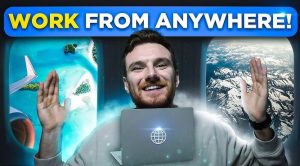
Looking ahead, digital nomad workspaces and tools will grow even more seamless and supportive. We’ll see more networked co-working hubs offering flexible day passes and global access on one membership. Virtual-reality offices may let colleagues “meet” in 3D lounges no matter where they live. AI-driven scheduling apps could suggest the best local cafés or work pods based on noise levels and Wi-Fi speed. As global connectivity improves and social media platforms evolve, digital nomads will find it easier than ever to blend work, travel, and community in a truly location-independent life.
Comparative Table: Digital Nomad Workspace Tools
| Tool | Description | Key Features | Best For |
|---|---|---|---|
| Internet Connection | Essential for remote work; ensures you stay connected | Mobile hotspots, co-working spaces, local SIM cards | Remote workers, travelers, freelancers |
| Trello | Project management tool to organize tasks and projects | Visual boards, task management, collaboration features | Task organization, team collaboration |
| Slack | Communication tool for teams and individuals | Messaging, file sharing, integration with other apps | Team communication, real-time updates |
| Zoom | Video conferencing for remote meetings | Video calls, screen sharing, meeting recording | Virtual meetings, online conferences |
| Google Drive | Cloud storage for file sharing and collaboration | File storage, document collaboration, easy sharing | File storage, document sharing, teamwork |
| ExpressVPN | VPN for security and privacy when working remotely | High-speed servers, encryption, secure browsing | Privacy protection, secure internet access |
| RescueTime | Time tracking tool to improve productivity | Activity tracking, detailed reports, productivity insights | Time management, productivity improvement |
| Forest | Focus app that helps users stay off distractions | Focus timer, tree-growing rewards, motivational features | Focus improvement, task completion |
Conclusion
Being a digital nomad offers the freedom to work from anywhere, but it also requires the right tools to stay productive. The apps and tools mentioned in this article are essential for creating an effective digital nomad workspace. By using tools for communication, project management, time tracking, and security, you can enjoy location independence while maintaining a high level of productivity and save time.