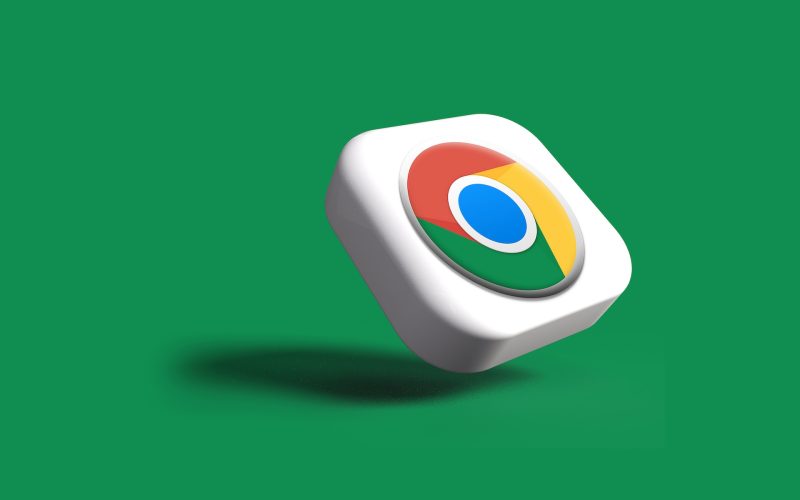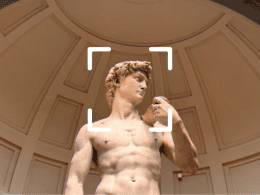Introduction: New Tab Extensions for Google Chrome
When you open a new tab in your web browser, are you simply searching for a destination or seeking a way to supercharge your productivity? Google Chrome’s default new tab page may offer convenience, but there’s a world of possibilities waiting for those who want to do more. In this article, we’ll explore the five most productive new tab extensions for Google Chrome that can help you streamline your tasks, manage your time, and stay focused. Whether you’re a professional looking to optimize your workflow or someone who wants to make the most of their online experience, these extensions have you covered.
1. Prioritab: Your Time Manager
- Overview: Prioritab is your personal time manager, designed to keep you on track and make the most of every moment. Its interface is refreshingly simple, featuring three to-do lists: today, this week, and this month. These lists help you prioritize tasks and visualize your schedule effortlessly.

Image by https://www.makeuseof.com/ - Time Management: Prioritab goes beyond just listing tasks; it provides a clear countdown of the percentage of the day, month, and year that has already passed. This time awareness can be a powerful motivator to boost productivity.
2. Momentum: Your Daily Focus
- Overview: Momentum transforms your new tab page into an oasis of productivity. With an inspiring background image, a to-do list, and a single focus item of the day, it helps you start your day with intention and purpose.
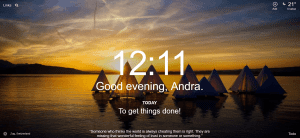
Image by https://www.makeuseof.com/ - Customization: Momentum allows you to customize your new tab’s appearance by showing or hiding widgets. You can also add quick-access link widgets, turning your new tab page into a launchpad for your most-visited websites.
3. Toby for Chrome: Tab Management Made Easy
- Overview: Toby for Chrome is a lifesaver for professionals juggling multiple tabs. It simplifies tab management by allowing you to drag and drop tabs into the app, categorize them, and create tab collections. The search feature ensures you can find what you need quickly.
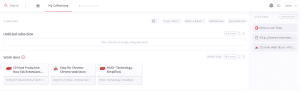
Image by https://www.makeuseof.com/ - Organization: Say goodbye to tab clutter. Toby for Chrome helps you stay organized by categorizing tabs into folders like Homework, Research, or Public Data. It’s an invaluable tool for efficient project management.
4. Taskade: Beyond To-Do Lists
- Overview: Taskade redefines the new tab experience by offering more than just a to-do list. It’s a versatile tool that lets you take notes, video chat, create virtual workspaces, and collaborate seamlessly.
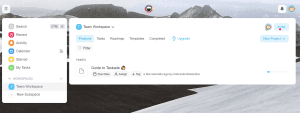
Image by https://www.makeuseof.com/ - Collaboration: With Trello-like layouts, ready-made templates, and collaboration tools, Taskade is a game-changer for virtual teams and small businesses. Customize features to match your workflow and streamline project management.
5. Infinity New Tab: Your Online Library
- Overview: Infinity New Tab combines your to-do lists, bookmarks, and favorite websites into one elegant interface. With a minimalist design and easy navigation, it simplifies your online experience.
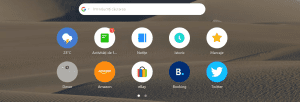
Image by https://www.makeuseof.com/ - Personalization: Choose from over 365 wallpapers and 200 icons to make your new tab page uniquely yours. Infinity New Tab also offers real-time data backup, email notifications, and browsing history access.
Extension Overview Key Features Prioritab Personal time manager with to-do lists for today, this week, and this month. – Time percentage countdown motivator. Momentum Enhances new tab with a to-do list, daily focus, and customizable widgets. – Customizable appearance with widgets. Toby for Chrome Simplifies tab management, categorization, and search for efficient browsing. – Drag and drop tabs into categories. Taskade Beyond to-do lists; offers note-taking, video chat, and virtual workspaces. – Collaboration tools for teams. Infinity New Tab Combines to-do lists, bookmarks, and browsing history with real-time data backup. – Personalization with wallpapers and icons. These extensions can help you transform your new tab page into a productivity hub tailored to your needs.
Conclusion:
Your Google Chrome new tab page can be more than just a gateway to the web; it can be a powerful productivity tool. These five extensions—Prioritab, Momentum, Toby for Chrome, Taskade, and Infinity New Tab—open up new possibilities for managing tasks, staying organized, and optimizing your online workflow. Whether you’re focused on time management, task organization, or collaboration, there’s an extension here to meet your needs. Transform your new tab page into a productivity powerhouse and make every click count.