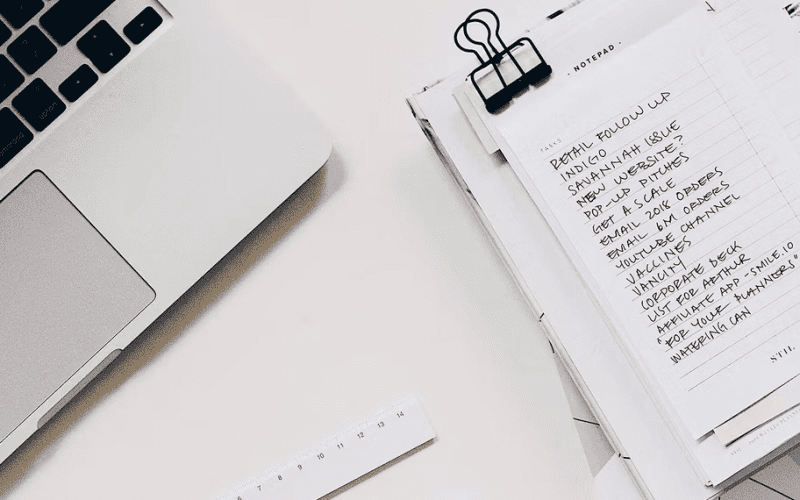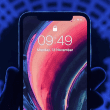Introduction: 8 To-Do List Apps
In today’s fast-paced world, staying organized is a key factor in achieving productivity. To-do lists are a tried-and-true method for managing tasks, but they’re only effective if you can access them from anywhere. With multiple devices at our disposal, finding to-do apps that seamlessly sync across all platforms is essential. In this article, we’ll explore eight to-do list apps that prioritize device synchronization, allowing you to stay on top of your tasks no matter where you are.
1. Wunderlist
Wunderlist is a popular choice among productivity enthusiasts, and for good reason. This app offers a wide range of list styles, making it suitable for various tasks, whether they’re related to work, groceries, or household chores. It stands out with features like hashtags and task assignment, making it equally useful for work collaboration and home organization.
Key Features:
- Versatile list styles for various tasks.
- Hashtags for easy categorization.
- Task assignment for collaboration.
- Automatic syncing across devices.
Wunderlist provides the convenience of automatic syncing, ensuring your lists are accessible on both your desktop and mobile devices. Whether you’re at home or on the go, you can rely on Wunderlist to keep your tasks organized.
[Download Wunderlist for Windows | Mac | Android | iOS | Windows Phone (Free, subscription available)]2. Todoist
Todoist offers a user-friendly interface reminiscent of Gmail, making it an instant favorite for those accustomed to Gmail’s layout. This app excels in task management by providing a deadline feature that allows you to keep track of when tasks are due. You’ll also receive timely notifications to ensure you never miss an important deadline.
Key Features:
- Familiar Gmail-like interface.
- Deadline feature for task due dates.
- Recurring due dates for routine tasks.
- Productivity trend visualizations.
- Flawless syncing across desktop and mobile devices.
- Compatibility with wearables like Apple Watch and Google Smartwatch.
Todoist’s syncing capability is flawless, guaranteeing that your tasks are accessible on both your desktop and mobile devices. Additionally, its compatibility with wearables like the Apple Watch and Google Smartwatch means you can keep track of your tasks conveniently from your wrist.
[Download Todoist for Windows | Mac | Android | iOS | Apple Watch | Wear OS (Free, subscription available)]3. Google Tasks
Google Tasks is a perfect choice for Gmail users seeking seamless integration with their email. When you’re in your Gmail inbox (or Google Calendar), simply click on the blue circle with a white slash through it in the icon menu on the right to access the tasks panel.
Key Features:
- Seamless integration with Gmail and Google Calendar.
- Creation of lists and tasks.
- Assignment of dates and times to tasks.
- Conversion of emails into tasks.
While Google Tasks offers minimal features, it provides a simple and integrated to-do list solution that sits neatly alongside your email inbox and integrates with your Google Calendar. For those who prefer a standalone version, there are mobile apps for Android and iOS, as well as a browser extension for Chrome.
[Download Google Tasks for Android | iOS | Chrome (Free)]4. Evernote
Evernote was originally designed as a note-taking app but is also an excellent choice for managing to-do lists. You can create simple text-based to-do lists with checkboxes to tick off completed tasks.
Key Features:
- Ability to create various types of content, including text, images, files, and drawings.
- Auto-syncing for notes and to-do lists.
While Evernote lacks advanced task scheduling features, its auto-syncing ensures your notes and to-do lists are always up-to-date. It’s a versatile option for those who want more than just a basic to-do list app.
[Download Evernote for Windows | Mac | Android | iOS (Free, subscription available)]5. Any.do
Any.do features a sleek and modern interface that’s particularly appealing to Apple users. It organizes tasks by date, making it easy to stay on top of your daily and future responsibilities. Any.do combines the best of both to-do list and calendar apps.
Key Features:
- Sleek and user-friendly interface.
- Organization of tasks by date.
- Seamless syncing across devices.
- Availability of a web interface for non-Apple users.
Whether you’re using Mac, iPhone, Android, or even a web interface, Any.do ensures your tasks are seamlessly synced across all your devices.
[Download Any.do for Windows | Mac | Android | iOS (Free, subscription available)]6. DropTask
DropTask takes a unique approach to task management by focusing on projects rather than traditional lists. This app allows you to set task priorities, helping you identify urgent tasks that require immediate attention.
Key Features:
- Task management through projects.
- Priority setting for tasks.
- Essential syncing features across devices.
While the free version of DropTask has some limitations on collaboration, it provides essential syncing features across your devices, ensuring your tasks are always accessible.
[Download DropTask for Windows | Mac | Android | iOS (Free, subscription available)]7. Microsoft To-Do
Microsoft To-Do has gained popularity not only among Windows users but also across different platforms. It offers helpful features like reminders, task sharing, and a dark mode, which is beneficial for reducing eye strain during extended use.
Key Features:
- Reminders for important tasks.
- Task sharing with others.
- Dark mode for comfortable usage.
- Automatic syncing across devices.
- Integration with Outlook for streamlined email and task management.
Whether you’re a Windows user or prefer other operating systems, Microsoft To-Do ensures your tasks are accessible and synced across your devices.
[Download Microsoft To-Do for Windows | Android | iOS (Free)]8. Remember the Milk
Remember the Milk is a feature-rich to-do list app that offers syncing across a wide range of devices, including some less common platforms like Apple Watch, Amazon Fire, Blackberry, and Linux.
Key Features:
- Sublists for better organization.
- Task tagging and file attachments.
- Compatibility with various platforms.
- Robust task management capabilities.
With Remember the Milk, you can keep your to-dos synced across nearly all your devices, ensuring instant access to your tasks wherever you go.
[Download Remember the Milk for Windows | Mac | Linux | Android | iOS | Blackberry (Free, subscription available)]| To-Do App | Key Features | Platforms | Free Version Available |
|---|---|---|---|
| Wunderlist | – Versatile list styles<br> – Hashtags and task assignment<br> – Collaboration tools | Windows, Mac, Android, iOS, Windows Phone | Yes |
| Todoist | – Gmail-like interface<br> – Deadlines with notifications<br> – Recurring due dates<br> – Visualizations | Windows, Mac, Android, iOS, Apple Watch, Wear OS | Yes |
| Google Tasks | – Seamless integration with Gmail and Google Calendar<br> – Simple to-do lists | Android, iOS, Chrome extension | Yes |
| Evernote | – Multiple content types (text, images, files, drawings)<br> – Auto-syncing | Windows, Mac, Android, iOS | Yes |
| Any.do | – Sleek interface<br> – Date-based task organization<br> – Web interface for non-Apple users | Windows, Mac, Android, iOS | Yes |
| DropTask | – Project-based task management<br> – Priority setting | Windows, Mac, Android, iOS | Yes |
| Microsoft To-Do | – Reminders<br> – Task sharing<br> – Dark mode<br> – Integration with Outlook | Windows, Android, iOS | Yes |
| Remember the Milk | – Sublists<br> – Task tagging and file attachments<br> – Cross-platform compatibility | Windows, Mac, Linux, Android, iOS, Blackberry | Yes |
Please note that while all the apps have free versions available, some of them also offer subscription-based premium features. The choice of the best app for you may depend on your specific needs, preferences, and the platforms you use.
Conclusion:
Choosing the right to-do list app is crucial for maintaining productivity, and these eight apps prioritize seamless syncing across all your devices. Whether you’re an Apple enthusiast, a Gmail user, or prefer the simplicity of Google Tasks, there’s an app to suit your needs. Stay organized and ensure your tasks are at your fingertips, no matter where you are.