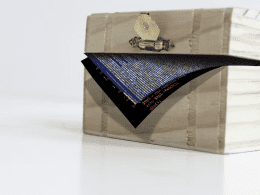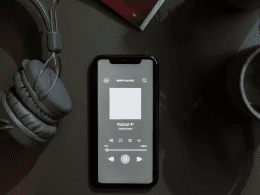Introduction: M1 Pro vs. M1 Max
In the realm of high-performance laptops, Apple’s new MacBook Pro models have taken center stage, flaunting the mighty M1 Pro and M1 Max chips. These silicon powerhouses represent an evolution from the groundbreaking M1 chip, promising unprecedented capabilities. For those pondering over the choice between the M1 Pro and M1 Max, this article aims to demystify the differences and guide you toward a well-informed choice.
1. Pitting CPU Cores
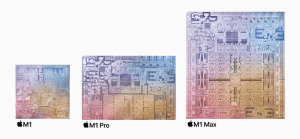
The heart of this comparison centers on the processing prowess of the M1 Pro and M1 Max chips, showcasing a substantial evolution from the M1’s 8 CPU cores. What sets them apart is the intriguing stratagem employed by Apple in the M1 Pro, offering a tiered approach. At the pinnacle lies the 10-core variant, representing the zenith of CPU power, while a lower-tier 8-core variant caters to specific models. This distinction is a result of Apple’s ingenious silicon binning strategy, which categorizes chips based on performance standards.
2. Unleashing GPU Prowess
A defining feature of the M1 Pro and M1 Max is their transformative GPU advancements. Delving into Apple’s bold claims, we scrutinize the doubling and quadrupling of the M1’s GPU performance, translating into an immersive graphics experience. Our exploration ventures into the core counts of both chips, illuminating the meticulously tailored GPU configurations. From the robust 16 GPU cores of the M1 Pro to the alluring 32 GPU cores of the M1 Max, we unearth the unprecedented potential for graphics-intensive tasks.
3. A Unified Memory Revolution
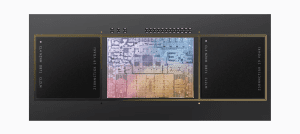
Breaking the confines of memory limitations in the standard M1 chip, the M1 Pro and M1 Max chips embrace an era of enhanced memory flexibility. In this section, we dissect the memory support offered by these silicon powerhouses. The M1 Pro strides forward, accommodating up to 32GB of unified memory, while the flagship M1 Max reaches a remarkable 64GB. As we navigate the landscape of memory configurations, we uncover the intricate pricing dynamics and explore scenarios where expansive memory becomes a necessity.
4. Memory Bandwidth Battle
Memory bandwidth emerges as the lifeblood of high-performance computing, significantly impacting the efficiency of tasks. Here, we delve into the strategic enhancements of the M1 Pro, including the doubling of memory interface width. This architectural feat empowers the M1 Pro to deliver a noteworthy memory bandwidth of 200GB/s. Comparatively, the M1 Max’s memory bandwidth reaches an astonishing 400GB/s, double that of the M1 Pro. Our exploration delves into the practical implications of this memory bandwidth boost across various applications.
5. The Display Dilemma

Professionals seeking expansive display setups find their aspirations met by the M1 Pro and M1 Max. This section uncovers their compatibility with external displays, offering a gateway to increased productivity. With the M1 Pro accommodating two external displays and the M1 Max offering support for an impressive four, we unlock the potential for a dynamic multi-monitor experience. To add depth to the discussion, we provide insights into the resolution capabilities for diverse displays, painting a comprehensive picture of the enhanced display ecosystem these chips enable.
Making the Choice: Practicality Over Prestige
In the final stretch of our comparison journey, we confront the pivotal decision-making point. The allure of the M1 Max is undeniable, yet we emphasize the pragmatic choice that the M1 Pro presents for most users. While the M1 Max excels in GPU dominance, its other enhancements might not be readily perceptible to the average user. Unless your computing needs demand the prowess of a professional-grade machine, the M1 Pro’s capabilities are poised to navigate your requirements seamlessly, promising sustained performance over the years.
| Aspect | M1 Pro | M1 Max |
|---|---|---|
| CPU Cores | Up to 10 CPU cores (tiered approach) | Up to 10 CPU cores (tiered approach) |
| GPU Cores | Up to 16 GPU cores (14 cores in 8-core variant) | Up to 32 GPU cores |
| Unified Memory Support | Up to 32GB unified memory | Up to 64GB unified memory |
| Memory Bandwidth | Up to 200GB/s | Up to 400GB/s |
| External Display Support | Support for 2 external displays | Support for 4 external displays |
| Pricing | Various pricing tiers based on configurations | Various pricing tiers based on configurations |
| Practicality for Most Users | Emphasizes practicality over GPU dominance | GPU dominance excels for professional tasks |
This table concisely presents the key differences between the M1 Pro and M1 Max chips, providing readers with a quick overview of the distinctions in terms of CPU cores, GPU cores, memory support, memory bandwidth, external display support, pricing, and practicality for different user types.
Conclusion
The clash between the M1 Pro and M1 Max transcends mere silicon chips; it defines the future of high-performance laptops. This detailed comparison dissects the realms of CPU cores, GPU might, memory flexibility, bandwidth, and external display support. Amidst the complexity of technical specifications, the decision rests on the harmony of practicality and prestige. As you tread the path of choice, remember that the M1 Pro embodies the balance of power and pragmatism, offering a window into the groundbreaking revolution that Apple’s silicon chips have brought to the computing landscape.