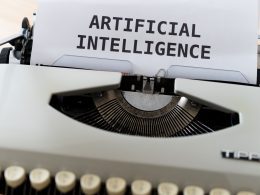This article is designed for individuals who use WinRAR for file compression and extraction purposes. It is intended to inform them about a critical security vulnerability in older versions of WinRAR, the potential risks associated with it, and the steps they should take to update their software for enhanced security.
Understanding the WinRAR Vulnerability
In the world of file compression and extraction, WinRAR has long been a trusted companion for countless users. However, a recent discovery has shed light on a critical vulnerability lurking in older versions of the software. This vulnerability has the potential to grant hackers unauthorized access to your computer, leading to a cascade of potential threats. In this article, we’ll delve into the details of this vulnerability and discuss the steps you need to take to safeguard your system.
The Risk: How Hackers Exploit the Vulnerability
The heart of the issue lies in the way WinRAR handles RAR files. Hackers have identified a method to insert malicious code into RAR files, turning them into what can only be described as digital traps. If an unsuspecting user opens one of these booby-trapped RAR files, the malicious code executes, granting hackers remote access to the compromised system. This means that hackers can potentially gain control over your entire computer, putting your sensitive data and privacy at severe risk.

The Solution: Update to WinRAR 6.23
The good news is that the developers of WinRAR, RARLABS, have not turned a blind eye to this vulnerability. They swiftly responded by releasing WinRAR version 6.23, which addresses and patches this security flaw. If you’ve been using WinRAR as your go-to software for handling compressed files, it’s imperative to update to the latest version without delay. By doing so, you’ll effectively close the door on potential hackers trying to exploit the vulnerability.

How to Update to WinRAR 6.23
Updating WinRAR is a straightforward process that won’t take up much of your time. Here’s how to do it:
- Begin by closing any open WinRAR windows you have running. It’s crucial to ensure that the program is fully closed before proceeding with the update.
- Visit the official WinRAR download page. On this page, you’ll find the latest version of WinRAR, which is 6.23. Choose the installer that matches your Windows version—either 32-bit or 64-bit.
- After the download is complete, navigate to your Downloads folder and locate the installer file you just downloaded. Double-click on the file to initiate the installation process.
- Follow the prompts provided by the installer. You won’t need to make any changes to the default settings during the installation.
- Once the installation is finished, launch WinRAR to ensure that the update was successful.
By investing just a few minutes in this update, you’re taking a proactive step to fortify your system against potential vulnerabilities.
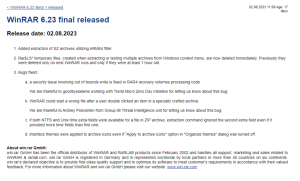
Importance of Regular Software Updates
The discovery of this critical vulnerability in WinRAR serves as a stark reminder of the importance of regularly updating your software. Hackers are constantly seeking out and exploiting vulnerabilities in popular software applications, making timely updates crucial for maintaining the security of your digital ecosystem. Whether it’s your operating system, antivirus software, or applications like WinRAR, staying up to date is a proactive measure that can prevent significant headaches down the line.
Conclusion
In a world where digital threats are becoming increasingly sophisticated, staying vigilant about software vulnerabilities is non-negotiable. The recent vulnerability in WinRAR highlights the need to be proactive about updating software. With the release of WinRAR 6.23, the developers have taken a crucial step in shoring up security. By updating your WinRAR software, you’re not just ensuring smoother file compression and extraction, but you’re also putting up a strong defense against potential cyber threats. Don’t wait—update WinRAR now and enjoy enhanced peace of mind in your digital endeavors.