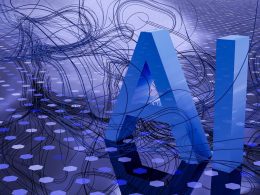Introduction to Seamless Note-Taking Apps
Gone are the days of carrying around a notebook and pen. With seamless note-taking apps, you can create, edit, and access your notes anytime, anywhere, and on any device. These apps sync your notes across smartphones, tablets, and computers, ensuring you never miss a beat.
Benefits of Universal Access in Note-Taking
Universal access in note-taking brings a multitude of benefits. Imagine starting a note on your laptop and being able to continue it on your smartphone during your commute. This level of flexibility enhances productivity, enabling you to capture ideas as they come, irrespective of the device you’re using.

7 Best Seamless Note-Taking Apps
1. Evernote
Evernote is a pioneer in the note-taking realm, offering a feature-rich platform for creating and organizing notes. Its synchronization capabilities ensure your notes are accessible on all your devices.
2. Microsoft OneNote
Part of the Microsoft Office suite, OneNote provides a digital notebook that integrates seamlessly with other Microsoft apps. Its cross-device functionality is perfect for users in the Microsoft ecosystem.
3. Google Keep
Google Keep offers simplicity and integration within the Google ecosystem. It’s perfect for those who prefer a straightforward note-taking app with universal access.
4. Notion
Notion is more than just a note-taking app; it’s an all-in-one workspace. With its sleek interface and powerful features, it’s a great choice for project management and collaborative note-taking.
5. Simplenote
Staying true to its name, Simplenote offers a minimalistic interface for distraction-free note-taking. Its synchronization works effortlessly, keeping your notes accessible on all devices.
6. Bear
Bear is favored by Apple users for its elegant design and markdown support. It ensures your notes are seamlessly available across your Apple devices.
7. Dropbox Paper
Dropbox Paper combines note-taking with collaborative features, making it a versatile choice for team projects. Your notes become instantly accessible to your collaborators.
Features Comparison and User Experience
While these apps share the common goal of universal note accessibility, they each offer unique features. Evernote excels in organization, Microsoft OneNote integrates with Microsoft Office, Google Keep is straightforward, Notion offers versatility, Simplenote focuses on simplicity, Bear caters to Apple users, and Dropbox Paper emphasizes collaboration.
Tips for Maximizing Efficiency with Note-Taking Apps
- Sync Regularly: Ensure your notes are consistently synced across devices to avoid any data loss.
- Use Tags and Categories: Employ organizational tools like tags and categories to quickly find specific notes.
- Utilize Reminders: Set reminders within the apps to stay on top of important tasks.
- Backup Your Notes: While these apps have reliable syncing, having an additional backup is always a good practice.
The Future of Note-Taking: Trends and Innovations
The world of note-taking continues to evolve. Handwriting recognition, AI-driven organization, and enhanced collaboration features are just a few trends shaping the future of these apps.
Conclusion
Seamless note-taking apps have transformed the way we capture and manage information. With universal accessibility, you can truly take your notes anywhere. Whether you opt for Evernote’s robust features, Google Keep’s simplicity, or the collaborative power of Dropbox Paper, these apps empower you to be productive, creative, and efficient across all your devices. Embrace the digital notebook revolution and enhance your note-taking experience today.