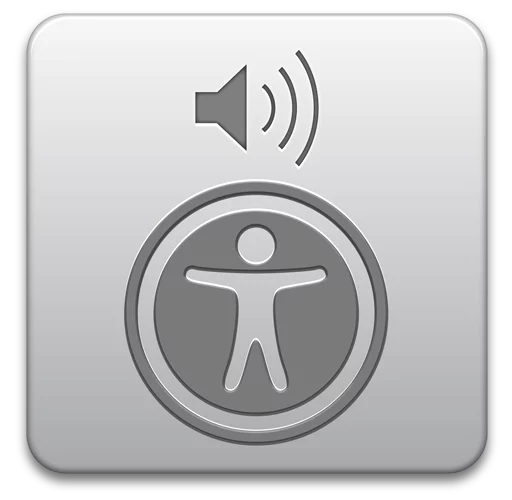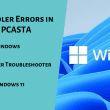Introduction to macOS VoiceOver and VoiceOver Utility
macOS VoiceOver is a powerful screen reader built into Apple’s operating system, designed to make the Mac experience accessible to all users. To personalize your VoiceOver experience, you can use VoiceOver Utility. Here’s how to get started:
Customize Voice Settings with VoiceOver Utility
VoiceOver Utility allows you to choose from various voices in different languages, including English, French, and Japanese. Personalize the voice settings to match your preferences and make the experience more enjoyable.
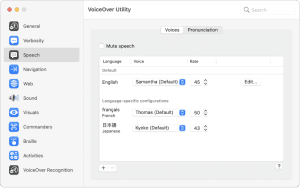
Use Familiar Gestures for Seamless Navigation
If you are familiar with gestures from iOS and iPadOS, you’ll feel right at home with macOS VoiceOver. For instance, you can touch the trackpad to hear the item in the VoiceOver cursor. Learn these gestures to navigate through your Mac with ease.
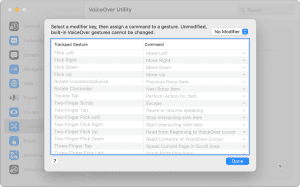
Effortless Web Browsing with VoiceOver
Browsing the web is made easy with VoiceOver. Discover different methods to navigate webpages, such as using links, headings, window spots, or landmarks. These options provide flexibility and efficiency in accessing online content.
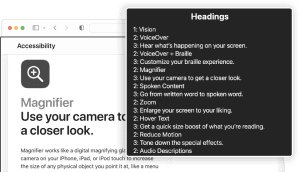
Braille Displays: Enhancing Accessibility
VoiceOver is compatible with over 100 refreshable braille displays, making it easy to connect your display, or even multiple displays, to your Mac. The plug-and-play feature simplifies the setup process, ensuring a seamless experience for users who rely on braille.
Getting Started with Plug-and-Play Braille Displays
In conclusion, macOS VoiceOver, along with VoiceOver Utility, empowers users with customizable settings and familiar gestures, making navigation a breeze. With effortless web browsing options and support for plug-and-play braille displays, Apple continues to lead in accessibility features, ensuring everyone can work with their Mac the way they like.
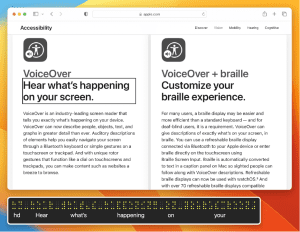
Remember, accessibility is not just about fulfilling regulatory requirements, but it’s about empowering users and embracing inclusivity in the digital world. By mastering macOS VoiceOver, you can create a more inclusive and accessible computing environment for yourself or others.