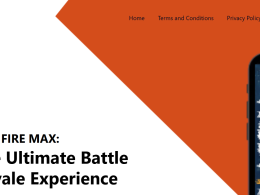Gaming PCs have become increasingly popular over the years, as gamers demand better performance, graphics, and speed. Building a gaming PC can be a daunting task, especially for those who have never built a computer before. However, with the right components and a little know-how, anyone can build the ultimate gaming PC. In this article, we will provide a step-by-step guide on how to build the ultimate gaming PC.
Step 1: Determine Your Budget Before you start building your gaming PC, it’s important to determine your budget. Gaming PCs can range in price from a few hundred dollars to several thousand dollars. Decide how much you’re willing to spend and stick to it. You don’t need to break the bank to build a great gaming PC, but keep in mind that the more you spend, the better the performance and graphics will be.
Step 2: Choose Your Components The components you choose will greatly affect the performance of your gaming PC. Here are the key components you’ll need:
- Processor (CPU): The brain of your computer. Look for a powerful CPU that can handle heavy gaming loads.
- Graphics Card (GPU): The component responsible for rendering graphics. Choose a high-end GPU for the best performance.
- Motherboard: The main circuit board that connects all the components. Make sure it’s compatible with your CPU and GPU.
- Memory (RAM): The temporary storage used by your computer while running programs. Look for at least 16GB of RAM for optimal gaming performance.
- Storage: Choose a solid-state drive (SSD) for fast load times and quick access to games.
- Power Supply Unit (PSU): Provides power to all the components. Choose a high-quality PSU that can handle your system’s power needs.
- Case: Choose a case that fits all your components and allows for proper airflow to prevent overheating.
Step 3: Assemble Your Gaming PC Once you have all your components, it’s time to assemble your gaming PC. Follow these steps:
- Install the CPU onto the motherboard.
- Install the RAM onto the motherboard.
- Install the GPU onto the motherboard.
- Install the storage devices onto the case.
- Install the PSU into the case.
- Connect all the components together using the cables provided.
- Close the case.
Step 4: Install Your Operating System and Drivers Now that your gaming PC is assembled, it’s time to install your operating system and drivers. Install your preferred operating system (such as Windows or Linux) and then install the drivers for your components (such as the GPU).
Step 5: Optimize Your Gaming PC To get the most out of your gaming PC, you’ll want to optimize it for gaming. Here are a few tips:
- Adjust your graphics settings to get the best performance and graphics.
- Install software to monitor your system’s temperature and performance.
- Overclock your CPU and GPU for better performance (if you’re comfortable doing so).
- Keep your drivers and operating system up to date for the latest features and security updates.
Conclusion Building the ultimate gaming PC may seem like a daunting task, but it’s a rewarding experience that can save you money and provide better performance than pre-built gaming PCs. By following these steps, you can build a powerful gaming PC that will provide hours of entertainment and immersive gameplay. So, grab your components and get building!