7 Free Time Tracking Apps
In today’s fast-paced world, where time is a precious commodity, maximizing productivity has become a mantra for success. Whether you’re a freelancer juggling multiple projects, a small business owner striving to optimize operations, or simply someone who wants to make the most of their work hours, tracking your time is an invaluable practice. It not only helps you stay organized but also empowers you to achieve what psychologists refer to as “deep work”—those highly focused, uninterrupted periods of productivity where your creative and problem-solving abilities thrive.
1. Toggl Track
Toggl Track is a feature-rich yet intuitive time tracking app that makes it simple to track your time. Toggl Track’s free version has all the time-tracking and reporting features that a freelancer or a small business needs. These include automatic and manual time tracking, one-click tracking, reporting, and team management.
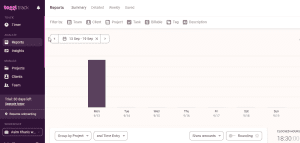
Key Features
- Automatic and manual time tracking.
- One-click tracking for instant productivity.
- Simplified dashboard for easy navigation.
- Integration with popular tools like Asana, Trello, Slack, and more.
- Pomodoro timer for enhanced focus.
2. TopTracker
TopTracker is a free time-tracking tool and payment app made by the popular freelance platform Toptal. As this time tracker app is made specifically for freelancers, it allows you to add billable hours and invoice clients. Apart from its automatic time tracking feature, you can manually add or edit time entries.
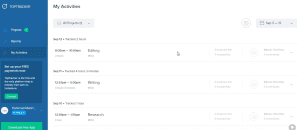
Key Features
- Billable hour tracking and client invoicing.
- Automatic time tracking.
- Keyboard shortcuts for quick timer control.
- Detailed reports for productivity insights.
3. actiTIME
actiTIME is a free time tracking app and work functionality management tool. As it doesn’t have an automatic time tracker, you’ll have to manually log hours. Moreover, you can add deadlines and billing rates to projects, create invoices, and manage tasks.
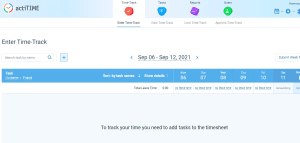
Key Features
- Manual time entry with deadlines and billing rates.
- Customizable dashboard for a clutter-free experience.
- Multiple reports for performance analysis.
- Integration with various apps.
4. Clockify
Clockify is a simple and visually appealing software for time tracking. This free time tracking app has an automatic timer, manual entry option, billable hours, and one-click tracking feature. As you log hours, Clockify keeps creating a proper, detailed timesheet.
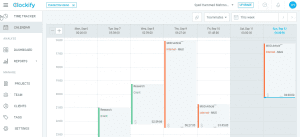
Key Features
- Automatic timer and manual time entry.
- Calendar view for schedule visualization.
- Import data from Outlook and Google.
- Cross-platform compatibility.
5. TMetric
TMetric is another time tracker that offers time tracking, team management, project management, billing, invoicing, and reporting features. Its free plan, however, offers only standard features, like time tracking, reporting, and integrations with web apps.
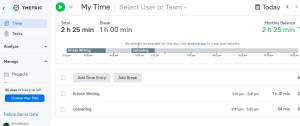
Key Features
- Idle time detection and timer tracking.
- Timeline view for task progress tracking.
- Bulk editing for efficient time management.
- Desktop app for offline tracking.
6. TimeCamp
TimeCamp offers a boatload of features and yet looks so easy to use. Like other time trackers on the list, its free account lets you add, filter, and categorize time entries by projects, clients, tasks, and tags.
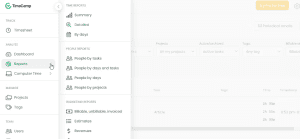
Key Features
- Detailed and exportable reports for productivity analysis.
- Integration with over 30 apps like Slack, Asana, and Trello.
- Unlimited projects, clients, and users on the free plan.
- Cross-platform support for tracking time from anywhere.
7. Harvest
Harvest is an hour tracker app with an intuitive interface that makes it easy to use for everyone. It comes with dozens of features classified into four categories: time tracking, reporting and analyzing, budgeting and invoicing, and streamlining workflows.
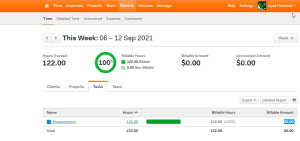
Key Features
- Manual time entries and timer tracking.
- Automated invoice generation and payment integration.
- User-friendly interface for easy navigation.
- Ideal for solo freelancers.
| App Name | Automatic Tracking | Manual Entry | Integrations | Special Features | User Limit | Platform Availability |
|---|---|---|---|---|---|---|
| Toggl Track | Yes | Yes | Asana, Trello, Slack, Google Calendar, etc. | Pomodoro Timer, Idle Time Detection | Small Teams | Windows, macOS, Linux, Android, iOS, etc. |
| TopTracker | Yes | Yes | N/A | Keyboard Shortcuts, Detailed Reporting | Freelancers | Windows, macOS, Debian, Redhat |
| actiTIME | No | Yes | Various apps | Task Management, Invoicing, Customization | Small Teams | Windows, Unix, iOS, Android, Chrome |
| Clockify | Yes | Yes | Outlook, Google | Calendar View, Cross-Platform Compatibility | All Sizes | Windows, macOS, Linux, Android, iOS, etc. |
| TMetric | Yes | Yes | Various web apps | Timeline View, Idle Time Detection | Small Teams | Windows, macOS, Linux, iOS, Android, etc. |
| TimeCamp | Yes | Yes | Slack, Asana, Trello, etc. | Extensive Reporting, Cross-Platform Support | All Sizes | Windows, macOS, Linux, iOS, Android, etc. |
| Harvest | Yes | Yes | PayPal, Stripe | Automated Invoicing, User-Friendly Interface | Solo | macOS, Windows, iOS, Android, etc. |
Increase Your Productivity With These Free Time Tracking Apps
As we conclude our exploration of these seven free time tracking apps, it’s clear that each one brings its own unique strengths to the table. Whether you prioritize automatic tracking, comprehensive reporting, or user-friendly interfaces, there’s an app tailored to your specific needs. All these time tracking software can help you keep track of your time spent across projects, tasks, and clients. With their insightful reports, it’s easy to perform productivity analysis.
But to achieve your time management goals, you’ll have to incorporate the time management tips into your personal and professional life.












