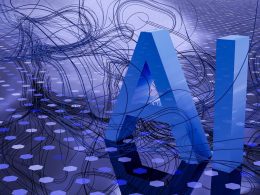Introduction
In the fast-paced world we live in, managing tasks efficiently is a vital skill. Whether you’re a professional juggling work assignments or a student handling coursework, breaking tasks down into smaller steps can significantly enhance your productivity. This strategy not only provides a clear path towards completion but also prevents overwhelming feelings. Thankfully, technology offers a range of apps tailored to help you segment your tasks effectively and achieve your goals. Here are five apps that empower you to break tasks into steps and make your workflow more streamlined and productive.
Unlocking Efficiency: Breaking Tasks Into Steps
The age-old adage of “divide and conquer” rings true in the realm of task management. Breaking your goals into smaller steps allows you to tackle them with greater precision and focus. This technique provides a roadmap, guiding you towards your desired outcome while allowing you to gauge your progress along the way. However, finding the right balance between too many micro-tasks and too few broad goals is crucial. To strike this balance, consider using apps that facilitate the process of task segmentation and enhance your productivity.
1. Goals On Track: Achieving Milestones with Precision
Goals On Track is more than just a goal-setting app; it’s a comprehensive program designed to help you transform your aspirations into actionable steps. The Sub-Goal software within this app enables you to take your overarching goal and break it down into concrete and achievable tasks. What’s more, Goals On Track offers templates that guide you in creating actionable action plans aligned with your objectives. This app is built on the foundation of breaking down tasks into manageable steps, ensuring your goals are within reach.
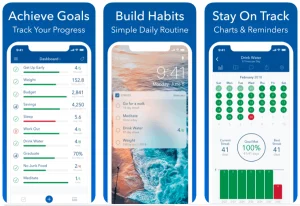
This app goes beyond simple task tracking. It provides multiple ways to organize and view your tasks, making it adaptable to various preferences. Moreover, Goals On Track offers tips and guides to help you create a well-structured task list, including assistance in properly segmenting your tasks. By harnessing the power of this app, you can transform your goal-setting approach into a more effective and achievable process.
2: Gamifying Task Management
Habitica adds a touch of gamification to the realm of task management, making the process more engaging and rewarding. While Habitica is known for its role in turning daily tasks into a game, it also excels in helping users segment their tasks effectively. The app allows you to incorporate checklists into both your Daily tasks and To-Do lists. What sets Habitica apart is its reward system. Completing a task and its corresponding checklist items earns you greater rewards, offering a tangible incentive to segment your tasks meticulously.

For those with recurring tasks that share similar steps, Habitica offers a semi-automated approach. By creating a private Guild, followed by a Challenge within that guild, you can break down your tasks into steps. This approach proves particularly valuable for maintaining consistency and order in tasks that recur frequently. Habitica not only promotes segmentation but also turns your task management journey into an engaging and rewarding adventure.
3. CanPlan: Clarity and Progress Visualization
CanPlan, an iPad app originally designed for students to manage assignments, offers a structured approach to task organization. The app assists users in setting clear goals and crafting concrete plans. One of its standout features is its ability to visualize task progress through checked-off steps. Unlike some apps that require extra steps to track progress, CanPlan seamlessly integrates step completion into the main task. This ensures that monitoring your advancement is hassle-free and intuitive.

CanPlan’s visual capabilities extend to incorporating photos to enhance task visualization. Additionally, the app allows you to categorize your tasks, enabling you to focus on specific priorities based on categories. This feature proves particularly helpful in honing your attention on essential tasks, reducing the cognitive load associated with managing an extensive task list. By leveraging CanPlan, you can simplify task segmentation and progress tracking for improved productivity.
4. Quire: Sub-Task Mastery
While many to-do list apps offer the option to add sub-tasks, Quire takes sub-task organization to the next level. Quire excels in this regard, allowing you to not only create sub-tasks but also assign priority levels and group tasks into sub-lists. This intricate organization system ensures that your task list is structured for optimal clarity and efficiency.

Each sub-list creates a distinct tab within Quire, effectively turning sub-lists into manageable steps. This design prevents you from feeling overwhelmed by an extensive list of tasks. Quire also equips you with tools for scheduling, task assignment, and collaboration, making it a robust solution for both personal and team task management. The flexibility of Quire, combined with its advanced sub-task features, positions it as an ideal app for breaking down complex projects into digestible steps.
5. Nested Task: Streamlined Focus
Nested Task is an Android app that champions a minimalist approach to task management. This app focuses on simplicity by displaying either a specific task or its corresponding steps. This design choice prevents users from being inundated by a lengthy list of micro-tasks. Nested Task’s streamlined features extend to its task tracking system, which utilizes a points system to measure progress.

The points assigned to each task serve as indicators of importance or difficulty, enabling you to prioritize tasks effectively. As you complete tasks, Nested Task deducts points, providing a visual representation of your accomplishments and remaining tasks. This streamlined, point-based system fosters a focused mindset, ensuring that your energy is directed towards task completion rather than intricate settings adjustments.
Maximizing Productivity Through Chunking
The practice of breaking tasks into manageable steps, often referred to as “chunking,” offers numerous benefits. It enhances focus, prioritization, and progress tracking, resulting in improved productivity. If you find yourself struggling with a daunting to-do list or yearning for greater organization, these apps offer effective solutions. As you become adept at breaking tasks into segments, you can apply this technique beyond these apps, extending its benefits to various aspects of your personal and professional life. So, embark on the journey of task segmentation and unlock the potential for enhanced productivity and achievement.