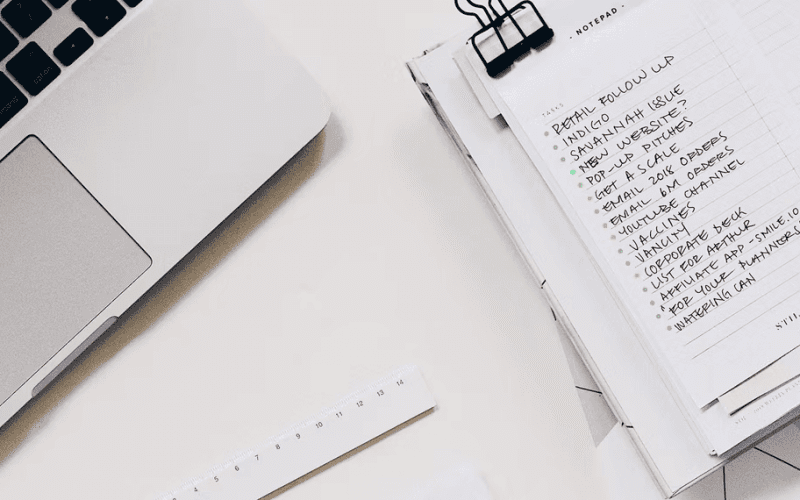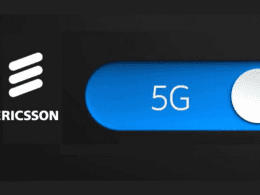4 Best Bullet Journal Apps
Bullet journaling is a popular method for boosting productivity and organization. While traditional bullet journaling involves pen and paper, the digital age offers convenient alternatives. In this article, we explore the top four apps that facilitate effortless bullet journaling, making it easier to keep track of tasks, goals, and reflections.
1. Trello
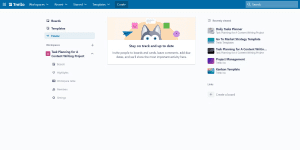
Trello’s cross-platform availability and its automation capabilities are a big plus if you want to set up an electronic bullet journal. You can automate Trello to create boards (for modules) and cards (for dates) on a schedule. You don’t need the Index module and page numbers, because the powerful search functions in Trello make it easy to quickly find what you need.
- Cross-platform availability
- Automation for module and card creation
- Powerful search functions
2. NotePlan 3: Markdown Planner
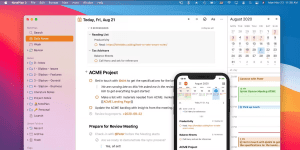
NotePlan 3 is the ideal bullet journal for computers, smartphones, and tablets from Apple. If you’re looking for a premium bullet journaling app that you can bring along anywhere, you can try it out on your Apple devices.
- Calendar view for the big picture
- Notes view for detailed entries
- Color-coded to-dos and tags
3. Taskade
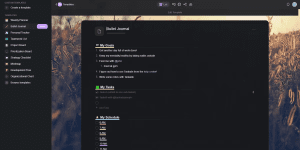
Taskade lets you add checklists, outlines, and notes to your bullet journal with various bullet formats. It offers basic formatting options, emojis, due dates, and integration with Google Calendar and Yahoo Calendar.
- Multiple bullet formats
- Integration with Google Calendar
- Versatile note-taking options
4. The Bullet Journal Companion 2
The Bullet Journal Companion 2 app works alongside your analog bullet journal, providing reminders and guides. It prompts you to reflect on your plans and notes, making it an excellent companion for traditional bullet journal enthusiasts.
- Reflection reminders
- Library for searching past journals
- Guides for bullet journaling
Whether you prefer a digital or analog approach to bullet journaling, these apps cater to your needs. Choose the one that aligns with your preferences and embark on a journey of improved organization and productivity.
Comparative Table: Best Bullet Journal Apps
| App | Key Features | Download Link |
|---|---|---|
| Trello | – Cross-platform availability<br>- Automation for module and card creation<br>- Powerful search functions | Trello Download |
| NotePlan 3 | – Calendar view for the big picture<br>- Notes view for detailed entries<br>- Color-coded to-dos and tags | NotePlan 3 Download |
| Taskade | – Multiple bullet formats<br>- Integration with Google Calendar<br>- Versatile note-taking options | Taskade Download |
| The Bullet Journal Companion 2 | – Reflection reminders<br>- Library for searching past journals<br>- Guides for bullet journaling | Bullet Journal Companion Download |
Choose the app that aligns with your preferences and embark on a journey of improved organization and productivity through bullet journaling.
Conclusion
In the fast-paced digital age, bullet journaling has evolved to meet the needs of tech-savvy individuals. While traditional paper-and-pen methods are effective, the convenience of digital tools can’t be denied. In this article, we explored four exceptional apps that simplify and enhance the bullet journaling experience.
Trello stands out with its cross-platform availability and automation capabilities, making it easy to set up an electronic bullet journal. The powerful search functions in Trello eliminate the need for an Index module and page numbers.
NotePlan 3 is the go-to choice for Apple device users. With a calendar view for the big picture and a notes view for detailed entries, it provides a seamless bullet journaling experience. Color-coded to-dos and tags add to its appeal.