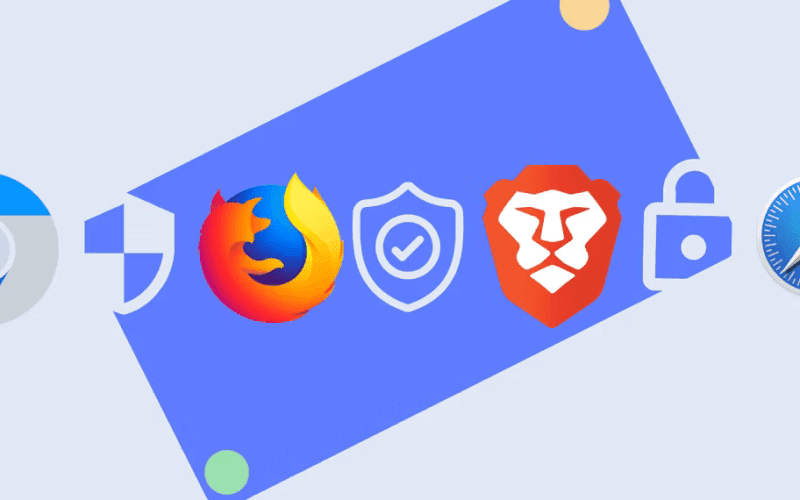What Makes a Web Browser Secure? Key Features to Look For
Web browsers are our gateway to the internet, but not all browsers are equally secure. While most browsers claim to prioritize your online security, not all of them are created equal, especially right out of the box. In this article, we’ll explore the crucial features that make a web browser secure and empower you to protect your online privacy effectively.
Why Do You Need a Secure Browser?
Browsers have evolved beyond mere gateways to the internet. They now store sensitive information like passwords, credit card details, and addresses to simplify our online lives. However, an insecure browser can expose this information to malicious entities. Here’s why you need a secure browser:

- Prevent Data Leaks: Insecure browsers can leak your personal information, making it accessible to hackers and advertisement companies. This information can be used for crypto mining, botnet attacks, financial damage, identity theft, and social media attacks.
- Protect Browsing Habits: Your browsing habits can reveal a lot about you. Secure browsers help shield your online activities from prying eyes, ensuring your privacy.
- Block Malicious Activities: Secure browsers protect your system from malicious code, pop-ups, and crypto-mining scripts, preserving your CPU’s computational power.
Now that you understand the importance of a secure browser, let’s delve into the key features that define browser security.
What Makes a Browser Secure?
Here are the essential browser features that enhance security:
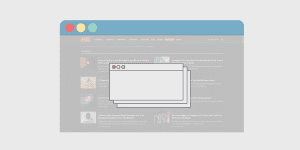
- Sandboxing: Much like a child’s sandbox prevents sand from spilling, browser sandboxing prevents malicious code from affecting your system.
- Pop-up Blocking: Secure browsers disable pop-ups that can lead to malicious websites, protecting your system from infections.
- Crypto Miner Blocking: Block malicious crypto-mining code that consumes your system’s resources without your consent.
- Tracking Protection: Prevent tracking scripts, cookies, and browser fingerprinting to limit big tech companies from following your every move online.

Image by https://www.makeuseof.com/ - Secure Plugins: Choose a browser with vetted plugins to enhance functionality without compromising security.
- HTTPS Everywhere: Ensure browsers prioritize HTTPS, adding an encryption layer to your connections, protecting your data.
- JavaScript Blocking: Disable JavaScript by default to prevent hackers from running malicious code on your browser.
- DNS over HTTPS: Use browsers that perform DNS resolution using HTTPS, safeguarding your online identity.
Is Your Browser Secure Enough?
No browser is inherently secure; it depends on both the browser itself and the user’s actions. Default settings are not secure, so you must adjust them to enhance security. Chrome prioritizes user data collection, while Firefox, Tor, Safari, and Brave are designed with privacy in mind. Tailor your browser choice to your specific needs and prioritize online security.

In conclusion, securing your web browser is paramount in protecting your online privacy. By understanding the features that make a browser secure, you can make informed choices and navigate the web with confidence.
Table: Secure Browser Features
Here’s a handy summary of key features that make a browser secure:
| Feature | Description |
|---|---|
| Sandboxing | Isolates malicious code from affecting your system. |
| Pop-up Blocking | Disables pop-ups to prevent redirects to malicious sites. |
| Crypto Miner Blocking | Blocks scripts that use your system for crypto mining. |
| Tracking Protection | Prevents tracking scripts, cookies, and browser fingerprinting. |
| Secure Plugins | Vetted plugins enhance functionality without compromising security. |
| HTTPS Everywhere | Prioritizes encrypted connections, protecting your data. |
| JavaScript Blocking | Disables JavaScript to prevent malicious code execution. |
| DNS over HTTPS | Performs DNS resolution using HTTPS to safeguard your online identity. |
By understanding these features, you can make informed choices about your browser’s security and enjoy a safer online experience.
Conclusion
In today’s digital age, the security of your web browser is of utmost importance. Your browser serves as the gateway to the internet, but it’s also a potential entry point for malicious entities. To protect yourself online, it’s essential to choose a secure browser and understand the features that contribute to its security.
Key features of a secure browser include sandboxing, pop-up blocking, crypto miner blocking, tracking protection, secure plugins, HTTPS everywhere, JavaScript blocking, and DNS over HTTPS. These features collectively ensure your online activities remain private and your system stays safe from threats.
Remember that no browser is inherently secure, and user actions play a significant role in online security. Adjusting browser settings to enhance security is crucial. While browsers like Chrome prioritize data collection, others like Firefox, Tor, Safari, and Brave are designed with user privacy in mind. Choose a browser that aligns with your security needs