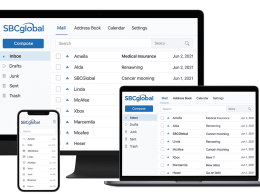Are you tired of constantly receiving spam and unsolicited emails in your inbox? Sharing your email address may seem harmless, but it can actually put your personal information at risk. From phishing scams to identity theft, the dangers are real. But don’t worry – there are simple steps you can take to protect yourself. In this blog post, we’ll explore the risks of sharing your email address and provide tips on how to safeguard your personal information. So grab a cup of coffee and let’s dive in!
The Risks of sharing your email address
There are a number of risks associated with sharing your email address, including the potential for your personal information to be accessed and used without your permission. By sharing your email address, you could be opening yourself up to identity theft, spam, and other unwanted communications. Additionally, if you use a public computer or Wi-Fi network to access your email account, your personal information could be at risk of being intercepted by someone else on the same network. To help protect your personal information, it is important to take precautions when sharing your email address, such as using a secure website or encrypting your messages. You should also consider creating a unique email address for online accounts and only sharing it with trusted contacts.
How to protect your personal information
When you share your email address with someone, you’re also giving them access to a lot of personal information. Your email account is like a digital filing cabinet, and it can contain everything from your work history to your medical records. That’s why it’s so important to protect your personal information when you’re sharing your email address.
Here are some tips for protecting your personal information when you share your email address:
1. Choose a strong password: A strong password is the first line of defense against someone accessing your email account without your permission. Make sure your password is at least 8 characters long and includes a mix of uppercase and lowercase letters, numbers, and symbols.
2. Enable two-factor authentication: Two-factor authentication adds an extra layer of security to your account by requiring you to enter a code from your phone or other device in addition to your password. This makes it much harder for someone to hack into your account.
3. Be careful what you click on: malware can be hidden in links and attachments, even if they look safe. Before you click on any links or download any attachments, make sure you trust the sender and know what they are sending you.
4. Keep your software up to date: Keeping your operating system and browser up to date helps protect you from security vulnerabilities that could be exploited by hackers. Install updates as soon as they are available.
5. Use a secure email service: Secure
7 steps to keeping your email address safe
As our reliance on email communications has grown, so have the risks associated with sharing your email address. By following a few simple steps, you can help keep your email address safe from identity theft, phishing scams, and other online threats.
1. Use a secure email service: When choosing an email provider, be sure to select one that offers a secure connection (SSL) and encrypted storage of your messages.
2. Create a strong password: A strong password for your email account is essential to keeping it secure. Be sure to use a combination of letters, numbers, and symbols in your password, and avoid using easily guessed words or phrases.
3. Keep your software up to date: Regularly updating your web browser and antivirus software helps protect your computer from the latest online threats.
4. Avoid clicking on links in suspicious emails: Phishing scams often involve fraudulent emails that contain links to malicious websites. If you receive an unsolicited email that looks suspicious, do not click on any links within it.
5. Don’t reply to spam emails: Responding to spam emails only confirms to the sender that your address is active, which will result in more spam being sent your way. Instead, mark the message as spam and delete it.
6. Be careful what information you share online: Be cautious about the personal information you share on social networking sites and other online platforms. Only provide information that you are comfortable making public
Conclusion
Sharing your email address can come with risks, but by being mindful of who you’re sharing it with and taking extra precautions to protect your personal information, you can keep yourself safe online. Remember not to give out too much information when signing up for a service or account and use two-factor authentication whenever possible. With these tips in mind, there’s no need to worry about the dangers of sharing your email address – just make sure that you always stay vigilant!