Introduction: Quick File Transfer Methods
When transitioning from one computer to another, the need to transfer files arises. Whether it’s moving data from an old PC to a new one or sharing files between systems, there are efficient methods available for seamless file transfer. In this article, we explore five practical ways to accomplish this task.
1. Using External Storage Media:
External storage devices, such as USB flash drives or external hard drives, offer a straightforward solution. Data can be copied from one computer onto the storage device and then transferred to the target computer. This method is simple and reliable. High-speed flash drives are recommended for large data transfers, especially when both systems have USB 3.0 or USB4 ports. Alternatively, if the target PC has an eSATA port or available SATA slot, data transfer can be expedited significantly by directly connecting the hard drive.

2. Sharing Over LAN or Wi-Fi:
For computers in close proximity, sharing files and folders over a local area network (LAN) or Wi-Fi is a convenient option. Setting up a home network allows seamless access to other computer’s hard drives. Alternatively, software tools like Send Anywhere facilitate Wi-Fi-based file transfers between devices on the same network. Simple guides are available for different operating systems, enabling hassle-free sharing.
3. Using a Transfer Cable:
USB bridging cables or USB networking cables can expedite direct computer-to-computer transfers. This method reduces the number of drives involved, leading to faster data transfer. For Windows-to-Windows transfers, installing driver software and a dedicated transfer app facilitates the process. Mac-to-Mac transfers can be achieved using Thunderbolt cables. Ethernet cables are useful for building a local area network for Windows, Mac, or Linux systems.
4. Manually Connecting HDD or SSD:
When migrating from an old to a new computer or salvaging data from an old system, manually connecting hard drives is an effective method. Standard SATA cables can be used to connect hard drives to the motherboard. For laptops, external enclosures or USB docking stations provide solutions for accessing old data. This method is suitable for learning how to transfer files from laptop to laptop.

5. Using Cloud Storage or Web Transfers:
Leveraging the internet for file transfer offers convenience and accessibility. Cloud storage services like Dropbox, Google Drive, and OneDrive allow seamless synchronization between computers. File transfers using cloud drives enable simultaneous uploads and downloads, making them practical for larger files. Additionally, peer-to-peer options like FilePizza offer quick transfers without waiting times.
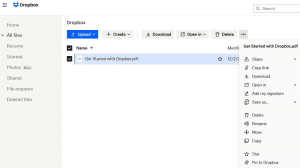
Conclusion:
When faced with the need to transfer files between computers, these five methods offer effective solutions catering to different scenarios. Whether through external storage devices, local networks, cables, manual connections, or cloud storage, users can select the approach that suits their requirements. Prioritizing a wired connection for significant data transfers and opting for wireless alternatives for smaller data quantities ensures a smooth file transfer experience.












