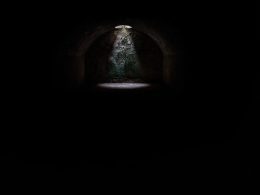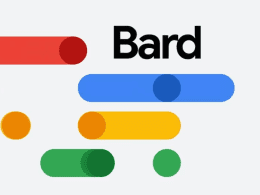Are you tired of worrying about the safety of your devices? Do you feel like every time you use your phone, tablet, or computer, hackers are always lurking in the shadows waiting to steal your personal data and information? Don’t be a victim any longer! In this blog post, we’ll provide expert advice on how you can protect your devices from hackers. From simple tips like updating software regularly to more advanced techniques like using VPNs and two-factor authentication – we’ve got everything covered. So sit back and relax as we show you how to keep those pesky cybercriminals at bay!
How do hackers gain access to devices?
When it comes to hacking, there are a number of ways that hackers can gain access to devices. One of the most common methods is through the use of malware. Malware is a type of software that is designed to maliciously damage or disable computer systems and networks. By infecting a device with malware, hackers can gain control of the device and use it for their own purposes.
Another common method used by hackers to gain access to devices is through phishing attacks. Phishing is a type of online fraud in which hackers send fake emails or texts that appear to be from legitimate businesses in an attempt to trick people into revealing sensitive information, such as passwords or credit card numbers. Once they have this information, they can then use it to gain access to the victim’s accounts and devices.
Hackers can also gain access to devices through “brute force” attacks. This involves using automated tools to guess passwords or other login credentials until they are successful. This type of attack can be especially effective if the user has chosen a weak password.
Finally, hackers may also gain physical access to devices in order to install malicious software or hardware, such as keyloggers (devices that record keystrokes) or remote access Trojans (malicious software that allows attackers to remotely control the victim’s device).
All of these methods show just how important it is to take steps to protect your devices from hackers. By using strong passwords
What are some common methods of device protection?
There are a number of common methods of device protection that can be employed to help protect your devices from hackers. One of the most important things you can do is keep your software and operating systems up to date, as these will often contain security patches that can help to mitigate against known threats.
Another key measure is to use strong and unique passwords for all of your accounts, and to avoid using public Wi-Fi networks where possible, as these can be easily compromised by malicious actors. You should also consider installing a reputable security suite on your devices, which can offer an additional layer of protection.
Finally, it is also important to be aware of the risks posed by phishing scams and other social engineering attacks, which seek to trick users into revealing sensitive information or downloading malware. By exercising caution when interacting with unknown emails or links, you can help to protect yourself from these threats.
How to tell if your device has been hacked
If you think your device might have been hacked, there are a few things you can look for:
1. Unexpected or unusual activity. If you see things happening on your device that you didn’t expect or don’t recognize, it’s possible that someone has gained unauthorized access. This could include new programs being installed, changes to settings or files, or strange messages appearing.
2. Slower performance. A hacker may be using your device to run processes or applications that slow it down.
3. Unusual pop-ups or ads. If you’re seeing ads that you didn’t sign up for, or pop-ups from websites you don’t usually visit, this could be a sign that your device has been infected with malware.
4. unexpected charges on your bill. If you see charges on your credit card or phone bill for services you didn’t sign up for, it’s possible that your account information has been stolen and someone is using it without your permission.
If you suspect that your device has been hacked, the best thing to do is to disconnect it from the internet and any other devices immediately and then contact an expert for help in assessing the situation and taking appropriate action to secure your device and data.
Steps to take if you think your device has been hacked
If you think your device has been hacked, there are a few steps you should take right away:
1. Disconnect the device from any and all networks – This includes both wired and wireless connections. If you can, disconnect it from the internet entirely.
2. Scan the device for malware – Use a reliable anti-malware program to scan the device and remove any malicious software that may be present.
3. Change all of your passwords – Once you’ve removed the malware, change all of your passwords for any accounts that were accessed on the device. This includes email, social media, banking, and anything else.
4. Keep an eye on your credit report – Hackers may have stolen your personal information, which could be used to open new accounts in your name. Monitor your credit report closely for any suspicious activity.
Prevention is key: expert tips on protecting your devices from hackers
As the world becomes increasingly digitized, so too do the risks associated with using electronic devices. Hackers are constantly finding new ways to exploit vulnerabilities in systems, whether it’s to steal personal information or wreak havoc on a company’s operations.
Fortunately, there are steps you can take to protect your devices from being hacked. Here are some expert tips:
1. Keep your software up to date: Hackers often target outdated software because it is more likely to have vulnerabilities that they can exploit. Make sure you keep all your software – including your operating system, web browser, and any applications you use – up to date with the latest security patches.
2. Use strong passwords and two-factor authentication: Using strong passwords that are difficult to guess is one of the best ways to protect your accounts from being hacked. You should also enable two-factor authentication whenever possible as an extra layer of protection.
3. Be careful what you click on: Many hacks start with phishing emails or malicious websites that trick you into clicking on something that will download malware onto your device. Be careful about what links you click on and only download files from trusted sources.
4. encrypt your data: Encrypting your data makes it much more difficult for hackers to access it even if they manage to breach your system. If you have sensitive data that needs to be protected, make sure it is encrypted both at rest and in transit.
Conclusion
Digital security is something that we all need to be aware of and take seriously. Following the tips from our experts will put you in a better position to protect yourself from hackers, but it’s important to remember that no system is fail-proof. It’s essential to keep your data safe by regularly updating your software, using strong passwords, and being wary of suspicious emails or links. Don’t be a victim – take steps today to ensure your devices are secure!