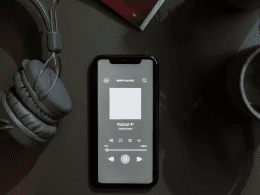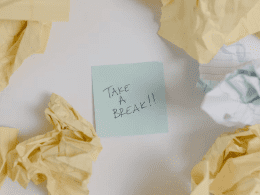Introduction: Jupyter Notebook Tips
Jupyter Notebook has emerged as a staple tool in the realm of data science, coding, and technical collaboration. With its interactive interface and versatility, it’s no wonder professionals worldwide have embraced it. In this article, we’re diving into seven expert tips and tricks that will propel your Jupyter Notebook usage to new heights, enhancing your productivity and refining your workflow.
Seven Practical Tips to Elevate Your Jupyter Experience:
Mastering Keyboard Shortcuts: Efficient navigation is key, and Jupyter offers an array of keyboard shortcuts to expedite your tasks. From running cells to toggling line numbers, familiarizing yourself with these shortcuts will save valuable time.
Effective Cell Management: As your Notebook grows, managing cells becomes crucial. Learn how to merge, split, and reorder cells seamlessly, keeping your Notebook organized and easy to follow.
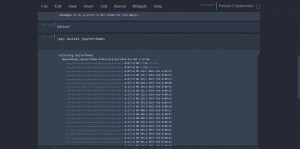
Customizing the Interface: Jupyter’s flexibility extends to its appearance. Discover how to personalize themes, fonts, and layouts to suit your preferences. A visually appealing environment can boost your enthusiasm and productivity.
Utilizing Markdown Magic: Jupyter supports Markdown, allowing you to document your code elegantly. Learn how to incorporate headings, bullet points, images, and hyperlinks to create comprehensive and visually appealing documentation.
Magic Commands for Efficiency: Jupyter’s magic commands can streamline various tasks. Whether it’s timing code execution, managing files, or interacting with the operating system, these commands add a layer of efficiency to your workflow.
Widgets for Interactive Analysis: Interactivity is a hallmark of Jupyter Notebook. Dive into widgets—interactive GUI elements—that enable real-time data visualization and manipulation, turning your static analysis into an engaging experience.
Extensions and Plugins: Jupyter’s extensibility shines through extensions and plugins. Explore tools that enhance spellchecking, code linting, and even exporting your Notebook to different formats seamlessly.
Optimizing Data Analysis with Jupyter:
Jupyter Notebook isn’t just about code; it’s a powerhouse for data analysis. Discover how to leverage its capabilities to import data from various sources, perform data wrangling, and create dynamic visualizations. The ability to integrate code, data, and explanations in a single document simplifies complex analyses and accelerates insights.
Collaboration and Sharing:
Jupyter’s Social Aspect: Collaboration lies at the heart of many projects, and Jupyter Notebook excels in facilitating teamwork. Learn how to use tools like JupyterHub to collaborate on projects in real time, share your Notebooks on platforms like GitHub, and make your work accessible to others while maintaining version control.
Troubleshooting and Debugging Like a Pro:
Even the most skilled practitioners encounter errors. However, Jupyter Notebook equips you with a toolkit for effective debugging. Discover how to interpret error messages, isolate problematic code, and utilize built-in debugging tools to resolve issues efficiently, ensuring your productivity remains unhampered.
Conclusion:
Jupyter Notebook stands as a powerful platform that empowers professionals across domains to work more efficiently with code, data, and collaboration. By implementing these seven expert tips and tricks, you’ll harness its potential to the fullest, ushering in a new era of productivity in your projects and endeavors.