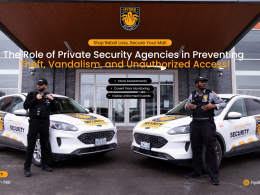In today’s fast-paced digital marketing landscape, data reigns supreme. Marketers who harness the power of analytics gain a significant edge over the competition. Yet, many struggle with fragmented data sources, complex reports, and time-consuming manual analysis. This is where Power BI for Digital Marketers becomes a game-changer, enabling professionals to visualize, analyze, and act on data seamlessly.
Why Digital Marketers Need Power BI
Power BI, Microsoft’s leading business intelligence tool, helps digital marketers consolidate multiple data sources into a single interactive dashboard. Whether it’s social media metrics, website traffic, or PPC campaign performance, Power BI transforms raw data into actionable insights. Unlike traditional spreadsheets or static reports, Power BI offers real-time updates, advanced data modeling, and AI-driven analytics, allowing marketers to make informed decisions faster.
7 Powerful Ways Digital Marketers Can Use Power BI
1. Automating Marketing Reports for Real-Time Insights
One of the biggest challenges digital marketers face is the manual reporting process. Power BI eliminates this by automating data collection and visualization. Marketers can connect Power BI to platforms like Google Analytics, Facebook Ads, and HubSpot, ensuring reports update in real time. With scheduled refreshes, teams can track campaign performance without pulling data manually, saving time and reducing errors.
2. Analyzing Website Traffic and User Behavior
Understanding user behavior is crucial for optimizing marketing efforts. Power BI integrates seamlessly with Google Analytics, allowing marketers to visualize user journeys, bounce rates, and conversion paths. By analyzing this data, digital marketers can pinpoint where users drop off and make data-backed decisions to enhance user experience and increase conversions.
3. Enhancing Social Media Performance Tracking
Social media marketing success hinges on tracking engagement metrics, audience demographics, and content performance. With Power BI, marketers can merge data from multiple social platforms—Facebook, Instagram, LinkedIn, and Twitter—into a single dashboard. This cross-platform analysis helps marketers identify high-performing content, monitor audience growth, and optimize ad spending efficiently.
4. Optimizing PPC Campaigns with Advanced Analytics
Pay-per-click (PPC) advertising involves analyzing vast amounts of data, from click-through rates (CTR) to cost-per-acquisition (CPA). Power BI helps digital marketers create interactive reports that highlight trends, budget allocation efficiency, and ROI. With AI-powered insights, marketers can detect patterns in ad performance and adjust bidding strategies to maximize returns.
5. Competitor Analysis and Market Trends
Staying ahead of competitors requires continuous market analysis. Power BI can integrate with tools like SEMrush and Ahrefs to track competitors’ keyword rankings, ad strategies, and backlink profiles. By leveraging this data, digital marketers can identify gaps in their own strategies and seize opportunities to outperform competitors.
6. Customer Journey Mapping and Attribution Modeling
A deep understanding of customer touchpoints is essential for optimizing marketing strategies. Power BI enables marketers to track the entire customer journey from initial awareness to conversion. By leveraging attribution models, marketers can identify which channels and campaigns contribute most to conversions, allowing them to allocate budgets more effectively.
7. Forecasting and Predictive Analytics
Power BI’s AI-driven capabilities allow digital marketers to go beyond historical data and predict future trends. By applying machine learning algorithms, marketers can forecast sales, anticipate customer behaviors, and optimize campaign performance. This helps businesses stay proactive rather than reactive in their marketing efforts.
Getting Started with Power BI for Digital Marketing
Step 1: Connect Your Data Sources
To fully leverage Power BI, start by connecting your primary marketing data sources. Use built-in connectors for Google Analytics, Facebook Ads, LinkedIn, and other platforms. Power BI’s Power Query feature allows you to clean and transform data before visualization.
Step 2: Create Interactive Dashboards
Design dynamic dashboards that provide a clear snapshot of key marketing metrics. Use filters, slicers, and drill-through features to enable deeper insights. Custom visuals and AI-powered analytics make dashboards more insightful and actionable.
Step 3: Automate Reporting & Alerts
Set up automated reports and real-time alerts to stay informed about critical changes in your marketing performance. Power BI allows you to schedule data refreshes and send email notifications based on predefined conditions.
Step 4: Learn Advanced Power BI Features
To take full advantage of Power BI, mastering its advanced features is essential. A Power BI Mastery Course can help digital marketers learn DAX (Data Analysis Expressions), machine learning capabilities, and predictive analytics to enhance their reporting and decision-making.
Conclusion
In an era where data drives marketing success, Power BI for Digital Marketers is no longer optional—it’s essential. From automating reports to optimizing campaigns and analyzing competitor strategies, Power BI empowers marketers with data-driven insights. By adopting this powerful tool, digital marketers can improve efficiency, make informed decisions, and drive higher ROI. Whether you’re new to Power BI or looking to enhance your expertise, investing in learning the tool will provide long-term advantages in the ever-evolving digital marketing space.
Frequently Asked Questions (FAQs)
1. Is Power BI difficult to learn for digital marketers?
Power BI has a user-friendly interface, but mastering its advanced features requires practice. Many online resources and courses, including the Power BI Mastery Course, can help marketers learn essential skills quickly.
2. Can Power BI integrate with all my marketing platforms?
Yes, Power BI supports integration with major marketing platforms such as Google Analytics, Facebook Ads, LinkedIn, HubSpot, and SEMrush. Custom connectors and APIs can also be used for additional platforms.
3. Does Power BI require coding knowledge?
Basic Power BI usage does not require coding, but knowledge of DAX (Data Analysis Expressions) and Power Query M language can help marketers perform advanced data analysis.
4. How can Power BI improve my digital marketing ROI?
By providing real-time insights, automation, and predictive analytics, Power BI helps digital marketers optimize ad spend, improve targeting, and enhance overall marketing performance.
5. Is Power BI free to use?
Power BI offers a free version with basic functionalities. However, Power BI Pro and Power BI Premium provide advanced features, better collaboration, and greater data storage capacity.