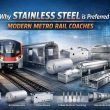Understanding the Importance of Photo Privacy
Sharing photos without considering the attached location data can have serious implications. This metadata, often referred to as geotags, can disclose where a photo was taken. This information might seem harmless on the surface, but it can be exploited by malicious individuals to track your movements, identify your daily routines, and even compromise your safety. This is where the significance of photo privacy comes into play.
Expert Tips for Concealing Location Data in Images
- Review App Settings: Begin by reviewing the settings of the apps you use to share photos. Many platforms provide options to disable location tagging. By default, some apps may attach geotags, so make sure to turn off this feature.
- Use Privacy-Focused Apps: Consider using apps that prioritize privacy. There are several photo-sharing platforms that automatically strip location data from images. Opt for these platforms to ensure your photos don’t inadvertently reveal your whereabouts.
- Geotagging Controls: Major social media and photo-sharing platforms offer geotagging controls. For instance, on Instagram, you can choose whether to include location information in individual posts. Take advantage of these settings to share photos without compromising your privacy.
Utilizing Geotagging Controls in Different Apps
- Instagram: When posting a photo on Instagram, tap on the “Add Location” option to choose whether you want to include the location in your post. If you’re concerned about privacy, it’s wise to skip this step.
- Facebook: Similar to Instagram, Facebook allows you to decide whether to add a location to your photo. Click on the location icon while creating a post to manage this setting.
- Snapchat: If you use Snapchat, access the settings by tapping on your Bitmoji icon. Navigate to “Who Can See My Location” and select “Ghost Mode” to prevent your location from being shared.

Photo by henry perks on Unsplash
Manual Approaches to Remove Location Metadata
- Metadata Removal Tools: There are various online tools and software available that can help you remove location metadata from your images. Simply upload the photo, and these tools will erase any identifying information.
- Manual Editing: If you’re comfortable with basic photo editing, you can manually remove geotags using software like Adobe Photoshop or even smartphone apps. Look for the option to edit the image’s metadata.
In conclusion, protecting your photo privacy is a critical aspect of maintaining your online security. By following expert tips and being mindful of the location data attached to your images, you can confidently share photos without compromising your personal information. Remember, a moment captured in a photo should bring joy, not compromise your privacy.