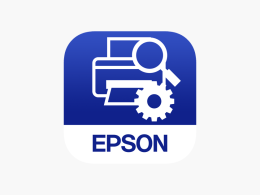Welcome to the exciting world of the World Wide Web! The internet has revolutionized every aspect of our lives, from communication, shopping, education to entertainment. Whether you are a digital native or a novice web user, navigating the vast and complex online world can be overwhelming without the right knowledge and tools. But fear not! In this blog post, we will guide you through Internet 101: The Basics of Navigating the World Wide Web. From understanding key terms like URLs and domains to tips for safe browsing habits, we’ll equip you with all you need to know about surfing the web like a pro. So buckle up and let’s embark on an incredible journey into cyberspace!
What is the internet?
The internet is a network of computers that are connected together and allow communication between them. The World Wide Web (WWW) is a system of interlinked hypertext documents that are accessed via the internet.
The internet has transformed the way we live, work and communicate. It has opened up new opportunities for businesses, education and entertainment. The web has made it possible for people to connect with each other and share information quickly and easily.
The internet is a vast resource of information and there are billions of websites to explore. The web can be a confusing place, but with a little help you can soon get to grips with it. This article will give you some basic tips on how to navigate the World Wide Web.
How do you connect to the internet?
In order to connect to the internet, you will need a computer with an internet connection. There are two ways to connect to the internet: through a dial-up connection or through a broadband connection. Dial-up connections are made using a telephone line and broadband connections are made using a cable or DSL line.
What can you do on the internet?
There are a lot of things you can do on the internet. You can use it to stay connected with friends and family, get information, shop, bank, and much more. Let’s take a closer look at some of the things you can do on the internet.
One of the most popular things people use the internet for is staying in touch with friends and family. There are many ways to do this including social media sites like Facebook, Twitter, and Instagram; video chat platforms like Skype and FaceTime; and email.
You can also use the internet to get information on just about anything. Whether you’re looking for directions, researching a paper, or trying to find out what’s new in the world, the internet is a great place to start. And if you’re looking for something more specific, there are plenty of search engines like Google and Bing that can help you find what you need.
The internet is also a great place to shop. You can find just about anything online these days from clothes to groceries to furniture. And many stores offer free shipping or even same-day delivery, so you don’t even have to leave your house to get what you need.
Finally, the internet can be used for banking and other financial tasks. Most banks now offer online banking so you can check your balance, transfer money, pay bills, and more without having to go into a branch. And there are
How do you stay safe online?
There are a variety of ways you can stay safe online. Below are some tips:
-Keep your personal information private. This includes your home address, phone number, email address, and credit card information.
-Be cautious of sharing too much information on social media sites. Remember that anything you post can be seen by anyone who has access to the internet.
-Beware of phishing scams. These are emails or websites that pose as a legitimate company in order to get your personal information. If you receive an email from a company that you do not recognize, do not click on any links or provide any personal information.
-Make sure to have strong passwords for all of your online accounts. Your passwords should be at least 8 characters long and include a mix of letters, numbers, and symbols. Avoid using easily guessed words like “password” or your birthday.
-Do not download files from unknown sources as they may contain viruses or other malware that could harm your computer. Only download files from websites that you trust.
Conclusion
We hope that this article has given you a better understanding of the inner workings of the internet and how to get around it. With these tips, you should have no trouble navigating the web like a pro. Don’t forget to practice good cyber security by protecting your personal information, using secure passwords and backing up important data regularly to ensure your online safety. Now let’s go explore everything the world wide web has to offer!