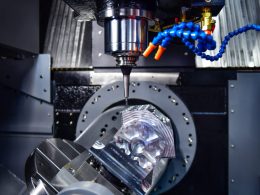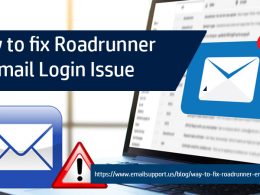1. Introduction to Typing Techniques
Typing has evolved from a mere skill to a necessity. Whether you’re a student, a professional, or just someone who spends a significant amount of time on the computer, effective typing techniques can make a world of difference. In this article, we’ll explore how to transform your keyboard interactions from slow and error-prone to swift and accurate.
2. Importance of Mastering Keyboard Skills
Imagine effortlessly typing out emails, documents, or messages without constantly glancing at the keyboard. Mastering keyboard skills not only increases your typing speed but also minimizes typos, allowing you to focus on the content you’re creating rather than correcting mistakes. This skill is particularly crucial in today’s fast-paced digital landscape.

3. Essential Typing Techniques to Improve Speed and Accuracy
a. Home Row Positioning: The foundation of efficient typing lies in the home row positioning. Rest your fingers on the ASDF and JKL; keys, which provide tactile landmarks for all the other keys. This technique not only enhances your accuracy but also increases your typing speed over time.
b. Touch Typing: Instead of hunting and pecking, learn touch typing to maintain your focus on the screen. Muscle memory plays a significant role here. Regular practice and patience will help you develop the ability to type without looking at the keys, resulting in a remarkable speed boost.
c. Use of All Fingers: Proper typing involves using all your fingers, including your thumbs for the space bar. Assign each finger to specific key groups, and practice typing common words and sentences to strengthen your muscle memory.
d. Frequent Practice Sessions: Consistent practice is key to mastering any skill. Dedicate a few minutes each day to typing exercises or online typing tests. Gradually increase the complexity and length of the content to challenge yourself.
4. Practical Tips to Implement and Enhance Your Typing Skills
a. Utilize Online Resources: Numerous online platforms offer typing tutorials and games that can make learning and practicing typing techniques enjoyable. These resources cater to all skill levels and can help you identify your strengths and weaknesses.
b. Monitor Your Progress: Keep track of your typing speed and accuracy using online tools or typing software. Monitoring your progress not only motivates you but also helps you identify areas that need improvement.
c. Ergonomic Setup: Your typing efficiency can be hindered by an uncomfortable workstation. Invest in an ergonomic keyboard and adjust your chair and monitor height to ensure a comfortable and efficient typing posture.
d. Focus on Accuracy, Not Speed: While increasing typing speed is the goal, accuracy should never be compromised. Strive for a balance between speed and precision, and watch as your efficiency gradually improves.
In conclusion, mastering typing techniques is an investment that pays off in the long run. By implementing the essential tips and techniques outlined in this guide, you’ll enhance your keyboard skills, boost your productivity, and navigate the digital world with ease. Remember, practice makes perfect, and with determination, you’ll soon find yourself typing effortlessly and accurately.