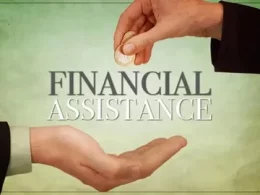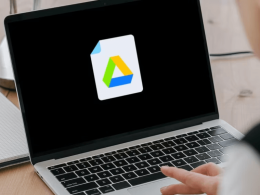Introduction: Mastering PowerPoint
PowerPoint presentations, when done right, can be a powerful tool for communication and engagement. However, there are common mistakes that can turn your presentation into a snooze-fest or even a disaster. In this article, we’ll explore five major PowerPoint blunders and how to steer clear of them. Whether you’re a seasoned presenter or new to the game, these tips will help you create captivating and effective presentations.
1. Information Overload: Text-Heavy Slides
The most significant blunder in presentations is cramming every slide with text. This approach not only overwhelms your audience but also competes with your spoken words for attention. To avoid this mistake, focus on brevity and clarity.
- Use bullet points and concise phrases instead of paragraphs.
- Limit each slide to five bullet points, with no more than five words per point.
- Emphasize key information with spacing and formatting.
Remember, your slides should complement your speech, not replace it. Less text on slides encourages your audience to listen to you, not read your slides.
2. Tacky Transitions: Keep it Simple
PowerPoint offers a variety of transitions, but using extravagant ones can be distracting and even annoying. Stick to simple transitions like wipes or slides to maintain professionalism.
- Avoid resource-intensive or gimmicky transitions.
- Steer clear of the “Random” transition setting; it can be chaotic.
- Transitions should enhance, not overshadow, your content.
Remember, your goal is to convey your message effectively, not to showcase flashy effects.
3. Font and Color Chaos
Mixing too many fonts and colors can make your presentation look chaotic and unprofessional. Instead, opt for consistency and readability.
- Limit your color palette to a few harmonious choices.
- Choose fonts that are easy to read, even from a distance.
- Stick to one font for the entire presentation.
A clean, consistent design ensures your audience focuses on your message, not your design skills.
4. Slide Reading Syndrome
Reading slides verbatim is a presentation killer. Your slides are meant to complement your speech, not replace it. Break this habit with these tips:
- Use slides as visual aids, not scripts.
- Include only key points on slides, leaving room for verbal elaboration.
- Utilize the notes section for personal reminders, not audience content.
Your audience is there to hear you speak, not to watch you read slides. Engage them with your expertise, not your reading skills.
5. Confusing Charts and Graphs
Complex charts and graphs can confuse and overwhelm your audience. Keep your visuals clear and straightforward.
- Ensure your charts are self-explanatory or explainable in a sentence.
- Use labels and legends sparingly to avoid clutter.
- Simplify data representation for easy comprehension.
Charts should enhance your message, not leave your audience puzzled. Keep it simple, and your data will shine.
| Mistake | Description | How to Correct |
|---|---|---|
| Overloading Slides with Text | Too much text on slides distracts the audience and reduces engagement. | Use fewer words, focus on key points, and use bullet points. Break content into multiple slides. |
| Using Stupid Transitions | Overly flashy transitions are distracting and don’t add value to the presentation. | Choose simple transitions like wipe or slide, avoid random transitions. |
| Mixing Fonts and Colors | Excessive use of fonts and colors can make slides messy and difficult to read. | Stick to a few complementary colors and one easy-to-read font. Don’t mix fonts. |
| Reading Slides Verbatim | Reading slides word for word bores the audience and makes the presenter seem rigid. | Use slides as visual aids, not scripts. Practice and use notes to prompt your speech. |
| Complex and Useless Charts | Complicated charts overwhelm the audience. Charts should be clear and easy to understand. | Simplify charts, use them to illustrate key points concisely. |
This table provides a quick overview of the mistakes, their descriptions, and how to correct them, making it easier for readers to grasp the main points of the article.
Conclusion
A successful PowerPoint presentation relies on more than just technology; it requires thoughtful planning and execution. By avoiding these common mistakes, you can captivate your audience, deliver a memorable presentation, and ensure your message resonates effectively. Remember, it’s not about the bells and whistles; it’s about conveying your message with clarity and impact.