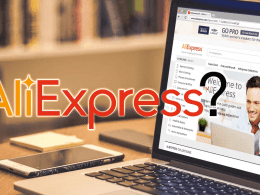Introducing the Mac Studio and M2 Pro Mac mini
Apple enthusiasts, professionals, and tech aficionados alike are faced with a crucial decision: Mac Studio or M2 Pro Mac mini? The unveiling of the M2 Pro Mac mini raised eyebrows in the tech world, prompting debates about its superiority over the powerhouse Mac Studio. To make an informed choice, let’s delve into the intricacies of each machine and uncover which one truly aligns with your needs.
CPU Performance
The heart of any computer lies in its processor. The M2 Pro Mac mini boasts the robust M2 Pro chip, featuring 10 or 12 CPU cores. On the other hand, the Mac Studio elevates the game with the M1 Max or M1 Ultra chip, offering 12-core and 20-core CPU cores respectively. The M1 Ultra chip, designed to handle heavy rendering tasks, takes a clear lead in the performance race.

For the professional with tasks demanding substantial CPU prowess, such as rendering intricate graphics, the Mac Studio’s advanced chips offer the ideal solution.
Graphics Prowess: GPU Performance
When graphics performance is paramount, the Mac Studio shines. With the M1 Max and M1 Ultra chips, the Mac Studio reaches remarkable GPU benchmarks, rivaling even dedicated graphics cards like the RTX 3060 and RTX 3090. In contrast, the M2 Pro Mac mini, while formidable, falls behind the Mac Studio’s graphics might.
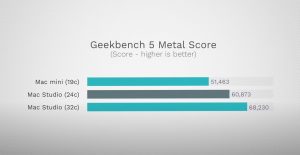
Content creators, rejoice! The Mac Studio emerges as the go-to choice for those who demand unmatched graphics performance in tasks like video editing and 3D rendering.
Memory Matters: RAM and Connectivity
Both contenders offer substantial memory options. The M2 Pro Mac mini begins at 16GB of RAM and can be configured up to 32GB, catering to multitaskers and memory-intensive processes. Surprisingly, the base Mac Studio starts with a robust 32GB of RAM and escalates to a staggering 128GB, making it a haven for memory-hungry professionals.

In the realm of connectivity, both machines present an array of USB ports, with the Mac Studio offering an SDXC card slot for added convenience. The Mac mini accommodates up to two 6K displays and a 4K monitor, while the Mac Studio’s capabilities soar with support for four 6K displays and a 4K monitor—perfect for the ambitious multi-display setup.
Design and Cooling Considerations
The compact Mac mini and the towering Mac Studio share similar footprints but cater to different needs. While the Mac mini exudes portability, the Mac Studio prioritizes power. The Mac Studio’s dual-fan setup ensures efficient cooling for peak performance, while the Mac mini’s single-fan configuration effectively manages thermals.

Whether you value portability or sheer power, both machines prioritize optimal cooling, eradicating concerns of overheating.
Pricing: Performance vs. Budget
Ultimately, the choice often hinges on budget considerations. The M2 Pro Mac mini boasts an attractive starting price of $1,299, offering incredible performance and value. Meanwhile, the Mac Studio enters the scene at $1,999, setting the stage for a more robust experience.
As we ascend to the M1 Ultra model, the Mac Studio’s price escalates significantly to $3,999, targeting a specific niche of power users.
The Verdict: Tailoring to Your Needs
In the grand Mac Studio vs. M2 Pro Mac mini debate, there’s no one-size-fits-all answer. The Mac Studio beckons professionals seeking unmatched GPU prowess and memory capabilities, justifying the investment with its performance superiority. For those who value a harmonious blend of power and value, the M2 Pro Mac mini shines as the perfect companion.
Remember, the decision hinges on your unique requirements. Whether you opt for the elegant power of the Mac Studio or the prowess of the M2 Pro Mac mini, rest assured—you’re stepping into Apple’s innovative world of technology.
Table: Mac Studio vs. M2 Pro Mac mini Comparison
| Aspect | Mac Studio | M2 Pro Mac mini |
|---|---|---|
| CPU Performance | M1 Max or M1 Ultra with [Number of CPU Cores] Cores | M2 Pro with [Number of CPU Cores] Cores |
| GPU Performance | Impressive GPU benchmarks | Strong GPU performance |
| Memory | Starting at 32GB RAM, configurable up to 128GB | Starting at 16GB RAM, configurable up to 32GB |
| Connectivity | Versatile port options, SDXC card slot | Thunderbolt 4 ports, USB-A ports, headphone jack, HDMI |
| Design and Cooling | Taller build, dual-fan setup for efficient cooling | Compact build, single-fan setup for effective cooling |
| Price | Starting at $1,999, escalating to $3,999 | Starting at $1,299, offering performance and value |
| Target Audience | Professionals seeking GPU power and memory | Professionals seeking a blend of power and value |