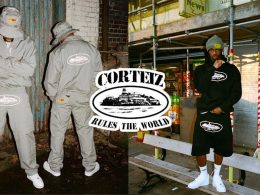Python has established itself as one of the most versatile and powerful programming languages in the development world. A survey by Stack Overflow in 2023 revealed that Python is the most popular language among developers, with over 40% of developers using it for various applications. One of the main reasons for Python’s widespread adoption is its strong support for integrating with databases. This makes Python a valuable tool for building applications that require efficient data management.
Whether you are building a web application, a data science project, or a machine learning model, managing data is an essential component. Efficient data management relies on smooth integration between Python and the databases you use. In this article, we will explore the best practices for integrating Python with databases, including tips for efficient data handling and management.
For organizations looking to build a data-driven application, hiring Python developers with the right expertise or opting for Python development outsourcing may be essential. These experts can guide you in selecting the right database, optimizing queries, and ensuring that your data operations are seamless.
Why Integrating Python with Databases is Crucial?
Python’s ability to integrate with databases allows developers to:
-
Store, retrieve, and update data: Python allows for dynamic interaction with databases, enabling the efficient handling of large volumes of data.
-
Create data-driven applications: Integrating Python with databases supports building applications that require fast, real-time access to information, like e-commerce platforms, CRM systems, and financial applications.
-
Use multiple database systems: Python supports a wide range of databases such as MySQL, PostgreSQL, SQLite, and NoSQL databases like MongoDB, making it suitable for a variety of use cases.
Here are some statistics that show the significance of Python in database management:
| Database Type | Popularity with Python (2023) |
|---|---|
| MySQL | 32% |
| PostgreSQL | 27% |
| SQLite | 25% |
| MongoDB | 16% |
This wide range of supported databases demonstrates Python’s adaptability and effectiveness in different use cases. Let’s dive deeper into the methods of integrating Python with databases and the best practices to follow.
Key Steps for Integrating Python with Databases
1. Choosing the Right Database
Before you begin integrating Python with a database, it’s important to select the right database. The choice depends on your project requirements, such as:
-
Relational Databases (SQL): For projects that require structured data storage with relationships between entities. Common options include MySQL, PostgreSQL, and SQLite.
-
NoSQL Databases: For projects that require flexibility and scalability, especially when dealing with unstructured data. MongoDB, Cassandra, and Firebase are popular NoSQL options.
-
In-Memory Databases: If speed is critical for your project, in-memory databases like Redis or Memcached can be used.
For instance, PostgreSQL is known for its robust support for relational data, while MongoDB is preferred when dealing with semi-structured or unstructured data.
2. Setting Up the Database Connection in Python
Python provides several libraries to interact with databases. Some popular ones include:
-
SQLite: Built into Python, this lightweight database is perfect for small applications and is often used for local storage or prototyping.
-
SQLAlchemy: A powerful ORM (Object-Relational Mapping) tool for SQL-based databases. It abstracts database queries into Python objects and supports multiple database backends.
-
Psycopg2: A PostgreSQL adapter for Python that allows developers to interact with PostgreSQL databases directly.
-
PyMongo: A Python driver for MongoDB, enabling seamless integration with NoSQL databases.
Example for SQLite connection:
import sqlite3
# Connect to a database (or create one if it doesn’t exist)
connection = sqlite3.connect(‘example.db’)
# Create a cursor object to interact with the database
cursor = connection.cursor()
# Create a table
cursor.execute(”’CREATE TABLE IF NOT EXISTS users (id INTEGER PRIMARY KEY, name TEXT, age INTEGER)”’)
# Commit changes and close the connection
connection.commit()
connection.close()
3. Querying the Database
Once the database connection is established, querying data efficiently becomes crucial. Use parameterized queries to prevent SQL injection attacks and optimize performance. Most libraries support parameterized queries, ensuring security and better execution plans.
Example using SQLAlchemy for querying:
from sqlalchemy import create_engine
from sqlalchemy.orm import sessionmaker
from models import User # Assuming you have a User model defined
# Establish connection to the database
engine = create_engine(‘postgresql://user:password@localhost/mydatabase’)
# Create a session
Session = sessionmaker(bind=engine)
session = Session()
# Query the database
users = session.query(User).filter(User.age > 30).all()
# Iterate over the results
for user in users:
print(user.name, user.age)
session.close()
4. Handling Data Insertion and Updates
Efficient data insertion and updates are essential for maintaining good database performance. When inserting or updating large amounts of data, use bulk operations or batch processing to minimize the number of queries sent to the database.
For example, SQLAlchemy provides methods for bulk inserts:
# Bulk insert data
session.bulk_insert_mappings(User, [{‘name’: ‘Alice’, ‘age’: 25}, {‘name’: ‘Bob’, ‘age’: 30}])
session.commit()
This reduces the overhead of performing multiple individual insert queries.
5. Optimizing Database Queries
Optimizing database queries is an essential practice for improving the performance of your Python applications. Below are a few techniques:
-
Use Indexing: Index your database tables to speed up search queries. Most databases support indexing on frequently queried columns.
-
Limit Data Retrieval: Retrieve only the required columns or rows. Avoid SELECT * queries, and instead specify the exact fields needed.
-
Cache Results: Implement caching strategies for frequently accessed data. This reduces the load on the database and speeds up the response times.
-
Optimize Joins: Use appropriate indexing and write optimized join queries to handle large datasets efficiently.
Here’s an example of a query optimization strategy using PostgreSQL:
CREATE INDEX idx_age ON users(age);
By indexing the age column, queries filtering by age will be faster.
6. Transaction Management
Transactions ensure that a series of database operations are executed as a single unit of work, either completing entirely or rolling back if any part fails. Python’s database libraries like SQLite, SQLAlchemy, and Psycopg2 support transaction management.
Example of using transactions with SQLite:
import sqlite3
connection = sqlite3.connect(‘example.db’)
cursor = connection.cursor()
try:
# Start transaction
cursor.execute(”’INSERT INTO users (name, age) VALUES (‘Charlie’, 35)”’)
# Commit transaction
connection.commit()
except Exception as e:
print(“Error:”, e)
connection.rollback()
connection.close()
7. Error Handling and Logging
Proper error handling and logging help identify problems during database operations. Python’s try-except blocks allow you to catch and handle exceptions. Additionally, integrating logging will give you insights into database-related issues.
Example of error handling:
try:
# Database operation
cursor.execute(‘SELECT * FROM users WHERE age > ?’, (30,))
except sqlite3.Error as e:
print(f”Error occurred: {e}”)
8. Database Connection Pooling
Database connection pooling is a technique used to reduce the overhead of repeatedly opening and closing database connections. Python libraries like SQLAlchemy and Psycopg2 support connection pooling, which ensures that database connections are reused efficiently.
9. Considerations for Python Development Outsourcing
For businesses that need to scale their data management solutions quickly, Python development outsourcing can be an attractive option. When outsourcing, ensure that you:
-
Choose developers with experience in Python and the database technologies you’re using.
-
Prioritize security and data privacy when outsourcing database integration tasks.
-
Set clear communication channels to ensure that the outsourced team meets project deadlines and standards.
Conclusion
Integrating Python with databases is a crucial skill for building data-driven applications. Whether you’re working with SQL databases like PostgreSQL and MySQL or NoSQL databases like MongoDB, Python’s versatility and a wide range of libraries make it an excellent choice for efficient data management.
By choosing the right database, optimizing your queries, managing transactions, and leveraging techniques like connection pooling, you can ensure that your Python-based applications run smoothly and handle large datasets effectively.
For businesses looking to maximize their development efforts, hiring skilled Python developers or considering python development outsourcing can provide the expertise needed to integrate Python with databases successfully. With the right approach, you can optimize your data management and ensure long-term success for your application.