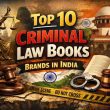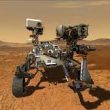This article is designed for PlayStation 5 users, both beginners and experienced gamers, who want to ensure their console is running smoothly and efficiently. It’s also beneficial for potential PS5 buyers to understand the importance of staying updated for an optimized gaming experience.
Introduction; Update Your PS5
Your PlayStation 5 (PS5) is not just a gaming console; it’s a gateway to extraordinary digital experiences. However, to unlock its full potential, regular updates are paramount. Sony consistently releases updates to refine your PS5’s performance, tackle bugs, and introduce new features. To make the most of your gaming journey, understanding the update process is essential. In this comprehensive guide, we’ll walk you through the steps of updating your PS5, ensuring that your console operates at its best for an unparalleled gaming experience.
How Do I Know When to Update My PS5?
As Sony’s ninth-generation marvel, the PS5 receives dedicated support, leading to periodic updates. This section underscores the significance of staying attuned to these updates, which can range from minor enhancements to transformative system overhauls. While updates aren’t released on a fixed schedule, staying connected via the PlayStation Support website or your console itself guarantees that you’re always informed about the latest advancements.
Three Ways to Update Your PS5
Embark on an exploration of the PS5 update landscape, where we unravel three distinct methods to ensure your console remains current and efficient. Whether you’re a fan of manual control or prefer the convenience of automated updates, there’s an approach tailored to your preferences. Learn how to update your PS5 seamlessly from the Home Screen, the Settings Menu, or even venture into Safe Mode for comprehensive control.
1. Update Your PS5 From the Home Screen
Discover the express route to updating your PS5: a shortcut right from the Home Screen. Delve into the quick menu’s capabilities, granting you access not only to system updates but also game updates. Through simple actions, initiate the update process effortlessly, guaranteeing your PS5 is always at its prime performance level.

2. Update Your PS5 From the Settings Menu
Navigate the intricate realm of system settings to initiate updates seamlessly. This section guides you through the process of accessing the System Software Update and Settings menu. Within this menu, effortlessly download and implement available updates, ensuring your PS5’s operation remains optimized. These straightforward steps empower you to embrace updates as a natural part of your gaming routine.
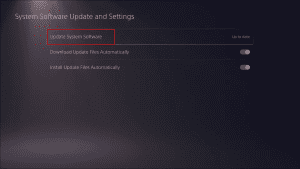
3. Update Your PS5 Manually in Safe Mode
Should you encounter installation challenges, fear not—manual updates in Safe Mode come to the rescue. Master the art of utilizing a USB drive to manually update your PS5, triumphing over potential obstacles. With meticulous instructions, navigate through this process confidently, ensuring that your console is perpetually updated and functioning smoothly.
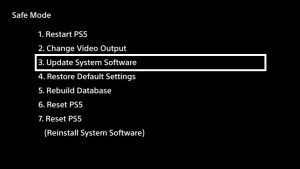
Always Keep Your PS5 Updated
Reiterating the significance of consistent updates, this section reinforces the notion that keeping your PS5 updated should not induce apprehension. Whether you opt for automated or manual updates, maintaining a well-updated console is vital to circumventing performance hiccups. Regular updates safeguard your console’s optimal operation, ensuring a gaming experience that remains uninterrupted and exceptional.
Conclusion
As the gaming landscape continues to evolve, your PS5 stands as a technological marvel primed for unparalleled adventures. This guide has armed you with the knowledge to navigate the intricate tapestry of the PS5 update process with ease. By adopting a proactive approach to updates and selecting the method that aligns with your preferences, you’re securing a console that consistently performs at its zenith.
As you immerse yourself in epic battles and captivating narratives, bear in mind that your PS5’s performance is a testament to your commitment. Regular updates reflect your dedication to an uncompromised gaming journey. Whether you’re conquering virtual realms or embarking on immersive quests, a well-updated PS5 is your gateway to uninterrupted gaming brilliance. Keep informed, stay updated, and unveil the full potential of your PS5—one update at a time.