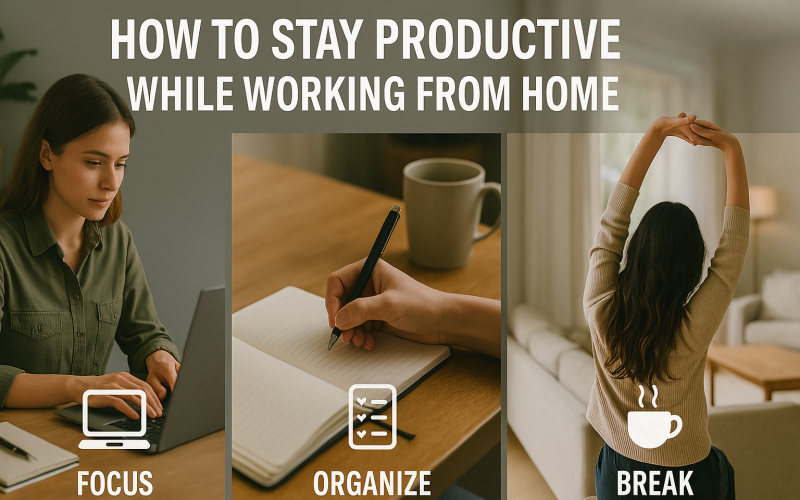Introduction
Working from home gives us more control over our schedule. However, it also brings new challenges. Without a clear plan, you may find yourself drifting between tasks. Household noises and unfinished chores can break your focus. This guide will help you boost your working from home productivity. You will learn easy ways to set up your workspace and manage your time. You will discover tips for blocking out distractions. With these steps, your remote work productivity will improve. Let’s dive in and make your workday better.
What Is Home Office Productivity?
Home office productivity measures how well you finish tasks in your home workspace. It is about using your time, tools, and energy wisely. When you set clear goals, you work with purpose. Good productivity means you meet deadlines on time. It also shows how well you handle common distractions. Tracking your daily wins helps you grow over time.
A simple way to start is by listing your top tasks each morning. Decide what must get done first. Break big tasks into smaller steps you can finish quickly. Checking off each step feels rewarding. Over days and weeks, you build strong work habits. Those habits drive steady gains in your home office productivity.
Another key is regular reflection. At the end of each week, ask yourself what went well. Note areas where you lost focus. Use that insight to tweak your routine. By learning from each week, you boost your long-term success. That is the heart of true home office productivity.
Why Working from Home Can Lower Productivity?

Many people think remote work is easier than office work. But it has its own set of hurdles. At home, work and life happen in the same space. You may start checking email late at night. Or you might skip breaks and work through lunch. These habits can lead to burnout.
Isolation also plays a role. In an office, a quick chat can solve a problem. At home, you wait for messages and calls. That delay can slow your progress. Lack of face-to-face feedback may leave you unsure.
Finally, it takes strong self-discipline to stay on track. With no manager nearby, you set your own pace. If you skip a routine, your remote work productivity will slip. Recognizing these pitfalls is the first step to avoiding them.
How to Manage Your Time Well?
Strong time management strategies can transform your day. Start by planning the night before. Write down your top three tasks for tomorrow. Estimate how long each will take.
Use time blocks on your calendar. For example:
| Time | Activity | Notes |
|---|---|---|
| 8:00 AM–9:00 AM | Morning setup and planning | Review goals and set priorities |
| 9:00 AM–11:00 AM | Deep work session | Focus on top-priority task |
| 11:00 AM–11:15 AM | Short break | Stretch, hydrate |
| 11:15 AM–1:00 PM | Collaboration or meetings | Use virtual collaboration tools |
| 1:00 PM–2:00 PM | Lunch | Step away from desk |
| 2:00 PM–4:00 PM | Focused work | Continue important projects |
| 4:00 PM–4:15 PM | Quick break | Brief walk or breath exercise |
| 4:15 PM–6:00 PM | Wrap-up and review | Check off tasks, plan tomorrow |
This table gives a clear daily plan. You can adjust times to match your own energy levels. Blocking tasks this way prevents your day from slipping away.
Try the Pomodoro method: work for 25 minutes, then rest for 5. After four cycles, take a longer break of 15–20 minutes. This rhythm keeps your mind fresh. It also helps you avoid mental fatigue.
Batch similar tasks together. For instance, answer all emails in one block. Then move to focused writing or calls. Batching cuts down on wasted time switching tasks. It makes your daily routine optimization feel smooth and manageable.
How to Reduce Distractions?

At home, it’s easy to lose focus. Good distraction management starts with clear boundaries. Tell family or roommates your work hours. Use a “Do Not Disturb” sign or noise-canceling headphones.
Turn off non-essential notifications on your phone and computer. If social media lures you away, use site-blocking apps during work hours. Save chores like dishes or laundry for your breaks.
Create small break routines. After each work session, step outside or do a quick stretch. These mini-rituals clear your mind. When you return to work, you feel ready to focus again.
Use background sounds like white noise or calm music. These can mask household noise and help you stay on task. Even small steps like these boost your working from home productivity.
Tools and Apps to Help Productivity
The right apps and devices make work easier. Video call platforms like Zoom or Teams keep you connected. Project boards such as Trello or Asana show your tasks at a glance.
For notes, try Evernote or Google Keep. They sync across devices, so your ideas travel with you. Time-tracker apps like Toggl show how you spend each hour. Use that data to refine your time management strategies.
Chat tools like Slack or Microsoft Teams keep team talks in one place. That cuts down on long email threads. Cloud storage—Google Drive or Dropbox—lets you share files safely and access them anywhere.
Find the mix that fits your style. Learning your tools well can save you hours each week. Better use of virtual collaboration tools makes your work smoother and more efficient.
Keeping a Good Work-Life Balance

Remote work can blur lines between work and home life. Protect your work-life balance by setting clear start and end times. When you finish for the day, shut your computer and step away.
Plan fun activities after work—exercise, reading, or time with family. Putting these plans in your calendar gives them priority. It helps you switch off from work mode and recharge.
Take real days off, just like you would in an office. Even a short break can clear your mind. Stepping away for a full day stops burnout and keeps your energy high.
Physical separation helps too. Leave your work area to eat lunch or relax. Moving away from your desk at day’s end signals your brain to shift roles. This simple step strengthens your work-life balance.
Building Healthy Habits and Routines
Strong habits support lasting remote work productivity. Start with a morning ritual: stretch, have water, and review your goals. This cues your brain that work time has begun.
End each day with a closing routine: log your achievements and set tomorrow’s tasks. Then turn off work apps and relax. These rituals bookend your day and reduce mental clutter.
Use habit-tracking apps or a simple checklist to mark daily wins. Seeing progress feels motivating. It drives you to stick with your routines.
Finally, invest in small learning sessions each week. Read an article on productivity or try a new tool. These mini-learning moments keep your mind fresh and your skills sharp. Over time, they add up to big gains in daily routine optimization.
Leveraging Digital Productivity Tools for Seamless Collaboration

Sophisticated toolsets can amplify your remote capabilities, turning distance into a competitive advantage.
- Asynchronous collaboration platforms: Tools like Notion and Confluence allow teams to coauthor documentation, roadmaps, and project logs without scheduling conflicts.
- Video‑conferencing optimizers: Platforms such as Zoom and Microsoft Teams now incorporate AI‑driven noise suppression and automatic transcription, enhancing meeting efficiency.
- Project orchestration suites: Comprehensive solutions like Asana and Jira track deliverables, dependencies, and roadblocks, ensuring clear accountability and real‑time visibility.
- Virtual whiteboarding: Miro and FigJam empower distributed teams to ideate collectively on a canvas, bridging the gap between in‑person and digital spark sessions.
When thoughtfully integrated into your workflow, these virtual collaboration tips transform remote teams into cohesive, high‑velocity units.
Cultivating Well‑Being for Sustained Output
Productivity without well‑being is unsustainable. To foster resilience and prevent burnout:
- Structured movement breaks: Integrate mobility routines—yoga flows, resistance bands, or brief walks—to counteract the sedentariness of remote work.
- Mindfulness modalities: Daily practices such as guided meditation or breathwork enhance stress tolerance and sharpen cognitive focus.
- Social connectivity: Schedule virtual coffee chats or “water‑cooler” socials to maintain emotional bonds and reduce isolation.
- Nutritional mindfulness: Prioritize balanced meals that stabilize blood sugar and cerebral energy, avoiding the mid‑afternoon slump commonly afflicting remote professionals.
By embedding well‑being rituals into your schedule, you ensure that heightened output remains both effective and enduring.
Advanced Time Management Techniques

Effective scheduling lies at the heart of time management techniques for remote professionals. Beyond basic calendars and to‑do lists, consider these paradigms:
- Time‑boxing with thematic days: Allocate entire days to specific domains—strategy, creative work, administrative tasks—to harness cognitive momentum and reduce context switching.
- The Pomodoro scaffolding method: Extend traditional 25/5 cycles by integrating variety—alternate deep‑work Pomodoros with brainstorming sprints or collaborative huddles, thereby sustaining mental freshness.
- Dynamic priority reprioritization: Employ the Eisenhower Matrix in real time, reassessing task urgency and importance at predefined intervals to ensure top‑tier objectives remain dominant.
Adopting these time management techniques equips you to navigate competing priorities with agility, rather than feeling overwhelmed by a ceaseless influx of demands.
Ergonomics and Home Office Setup Optimization
Enduring comfort is non‑negotiable for prolonged focus. Ergonomic investment pays dividends in both health and productivity:
- Chair dynamics: Opt for a height‑adjustable chair with lumbar support and a flexible seat pan to encourage micro‑movements and prevent stiffness.
- Desk ergonomics: A sit‑stand desk facilitates posture variation; alternating between sitting and standing reduces musculoskeletal strain and boosts circulation.
- Peripheral positioning: Position your monitor at eye level, keyboard at elbow height, and mouse within easy reach. This alignment reduces neck, shoulder, and wrist tension.
- Ambient ergonomics: Incorporate footrests, anti‑fatigue mats, and monitor hoods to refine your workspace further.
By refining your home office setup, you safeguard your physical well‑being and enable longer stretches of uninterrupted work.
Conclusion
Working from home can be both freeing and demanding. By setting up the right workspace and using clear time management strategies, you guard your focus and get more done. Strong distraction management and the right virtual collaboration tools keep you connected and efficient. A healthy work-life balance and simple, reliable routines support your long-term success. Start with one tip today. Small steps lead to big improvements in your home office productivity.
Call-to-Action (CTA):
Ready to transform your remote work habits? Download our free Home Office Productivity Checklist now and start working smarter today!