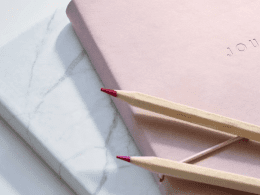This article is designed for Apple HomePod mini users who are facing common issues with their devices. The intended audience comprises individuals who are familiar with Apple products and technology, seeking practical solutions to troubleshoot their HomePod mini. They are looking for clear, step-by-step guidance to resolve problems and enhance their experience with the device.
Introduction: Dealing with HomePod mini Troubles
The Apple HomePod mini is a versatile and convenient addition to any smart home setup. With its compact design and integration with the Apple ecosystem, it offers a seamless way to control devices, listen to music, and access information. However, like any piece of technology, the HomePod mini can sometimes encounter issues that disrupt its functionality. In this article, we’ll explore four common problems that HomePod mini users might face and provide step-by-step solutions to get your device back up and running smoothly.
Unresponsive Voice Commands? Try These Fixes
If you’re facing the issue of your HomePod mini not responding to your voice commands, there’s no need to worry. Begin by ensuring that the device is properly connected and powered on. Sometimes, after moving the device, users forget to plug it back in. Check the settings to confirm that Siri is enabled and active. If you’re still encountering unresponsiveness, consider a simple restart of the device. If the problem persists, a more advanced troubleshooting step involves performing a factory reset, although this should be a last resort to restore full voice command functionality.

Connecting Woes: Troubleshooting Wi-Fi Issues
Your HomePod mini’s functionality heavily relies on a stable Wi-Fi connection. If you’re experiencing issues with connecting to Wi-Fi or facing frequent disconnections, take a systematic approach. Start by ensuring that your Wi-Fi router is operational and functioning correctly. Check whether other devices are successfully connecting to the network, which can help identify if the issue is specific to your HomePod mini. It’s important to understand that your HomePod mini uses the same Wi-Fi network as your iPhone or iPad, so network problems can affect both. If the issue persists after router restarts, you can consider a factory reset, but remember that this step should be taken cautiously.

Handoff Hiccups? Here’s How to Resolve Them
Handoff, a feature designed to facilitate seamless transitions between iOS devices, can sometimes encounter glitches. To address these issues, start by ensuring that your devices are compatible with Handoff. Newer iPhone models tend to have better compatibility. Keep your HomePod mini’s software up-to-date to ensure it’s functioning optimally. If an update is available, install it to potentially resolve Handoff issues. Additionally, performing simple reboots of both your router and HomePod mini can help in resolving connectivity-related problems. By following these troubleshooting steps, you can fully enjoy the convenience of Handoff.

Random Music Playback: Troubleshooting Annoyances
Dealing with unexpected and unwanted random music playback on your HomePod mini can be quite frustrating. Begin by investigating any timers or alarms that might be triggering this playback. Sometimes, unintentional settings can lead to music being played at unexpected times. Another aspect to consider is managing device access permissions. If multiple individuals in your household use the device, it’s possible that someone else might be inadvertently triggering the playback. Review and adjust the permissions as needed. Lastly, explore your automation settings. These settings can sometimes lead to unintended music playback, so it’s a good idea to check if any automations are set up to play music without your intention.

Conclusion: Troubleshooting Made Easy for HomePod mini Users
As a HomePod mini user, encountering occasional issues is a natural part of using technology. By following the step-by-step troubleshooting solutions outlined in this article, you can tackle common problems with confidence. Whether it’s unresponsive voice commands, Wi-Fi connectivity challenges, Handoff feature glitches, or random music playback annoyances, these solutions empower you to troubleshoot and restore your HomePod mini’s optimal performance. Remember, with a little troubleshooting, you can continue to enjoy the convenience and functionality that the HomePod mini brings to your smart home.