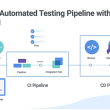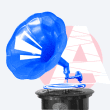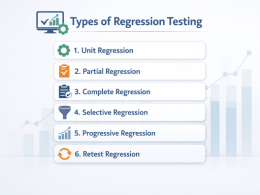Introduction: Windows Group Policy
In today’s digital landscape, ensuring the security of computer systems and networks is of paramount importance. Windows Group Policy provides a powerful and efficient way to manage security settings across a domain or local environment. Whether you are an IT administrator overseeing a network of computers or a home user looking to enhance the security of your PC, understanding how to utilize Windows Group Policy for security configuration is a valuable skill.
This article serves as a comprehensive guide on using Windows Group Policy for security configuration. We will walk you through the process of configuring security settings using the Local Security Policy console, the Local Group Policy Editor console, and how to configure settings for a domain controller. By the end of this article, you will have a solid grasp of the fundamentals of Group Policy for security and be able to implement best practices to safeguard your systems effectively.
Introduction to Windows Group Policy for Security Configuration
The Importance of Security Configuration
Overview of Windows Group Policy

Benefits of Using Group Policy for Security
Configuring Security Settings using the Local Security Policy Console
Accessing the Local Security Policy Console
Understanding Security Settings in the Console Tree
Modifying Security Policy Settings
Best Practices for Using the Local Security Policy Console
Configuring Security Policy Settings using the Local Group Policy Editor Console
Opening the Local Group Policy Editor (gpedit.msc)
Exploring Computer Configuration and Security Settings
Editing Account Policies and Local Policies
Implementing Security Policy Settings Effectively
Configuring Security Settings for a Domain Controller
Accessing the Domain Controller Security Policy
Exploring Group Policy Object (GPO) on the Domain Controller
Editing Account Policies and Local Policies for the Domain Controller
Testing and Implementing Security Settings for Domain Controllers
Best Practices and Considerations for Group Policy Security Configuration
Applying the Principle of Least Privilege
Creating Organizational Units (OU) for Testing
Auditing and Monitoring Group Policy Changes
Keeping Group Policy Up to Date
Conclusion:
Windows Group Policy offers a robust set of tools for managing security configurations efficiently. Whether you are configuring settings for a single device or an entire domain, using Group Policy ensures consistency and simplifies the process. With the knowledge gained from this article, you can confidently configure security settings, enhance your system’s protection, and strengthen your organization’s overall security posture. Remember to follow best practices and regularly review and update your Group Policy settings to stay ahead of potential security threats.