Introduction: 5 Free Google Calendar Alternatives
Google Calendar is the go-to choice for many when it comes to managing schedules and tasks. However, there are some remarkable alternatives that offer unique features and improved productivity. In this article, we will explore five free Google Calendar alternatives that cater to various needs, from individual productivity to team collaboration.
Track: Powerful Calendar With Day View and Shortcuts
Track is a robust calendar app designed for those who seek productivity, speed, and ease of use. It leverages preset templates, keyboard shortcuts, and intuitive connections to help you efficiently manage your schedule and collaborate with others.
One of Track’s standout features is its Command Center, accessible with a simple shortcut (Cmd+K or Ctrl+K). This Command Center acts as a launchpad for quick actions, allowing you to schedule tasks, set up meetings, create recurring events, and more with just a few keystrokes. It even provides a seamless way to check your schedule across different time zones.
Track excels in simplifying the process of sharing your availability with others to arrange meetings. The app offers default templates alternatives for this purpose, making it easy to select available time slots and share them as a link. Plus, Track automatically converts time zones for recipients, ensuring a hassle-free scheduling experience.
While Track primarily focuses on daily activities, it offers the flexibility to switch to a 5-day or 7-day view as needed. This unique approach encourages users to concentrate on executing daily tasks while providing the option to view a broader timeline when planning ahead.
In addition to its intuitive design, Track incorporates handy shortcuts for quick actions, such as sending email notifications for meeting delays. It’s a powerful calendar tool that streamlines your schedule and enhances productivity.
KosmoTime: Manage Calendars and Asana Tasks in One Place
KosmoTime is a unique calendar app that seamlessly integrates Google or Outlook Calendar with tasks from Asana, a popular project management tool. This integration creates a unified dashboard where you can manage your calendars and to-do lists simultaneously.
With KosmoTime, you can efficiently block time on your calendar to focus on specific tasks. You have two main options for time-blocking: creating individual tasks with start and end times or grouping multiple tasks into a “Focus Block” for longer time slots. The app supports keyboard shortcuts for quick task creation and even offers Slack integration to create tasks directly from Slack.
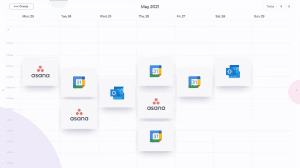
KosmoTime goes the extra mile in helping you stay focused by offering a Chrome browser extension. This extension can mute Slack notifications and prevent new tabs from opening, minimizing distractions during work hours. Importantly, you can use KosmoTime without installing the extension, ensuring flexibility in your productivity workflow.
This innovative approach to integrating Asana tasks with your calendar makes KosmoTime an ideal choice for users who already rely on Asana and Google or Outlook Calendar. It offers a unified platform for managing tasks and schedules, enhancing your productivity.
Teamup: Best Calendar to Manage Team Schedules and Tasks
Teamup is a straightforward yet versatile calendar app designed for managers and teams. It simplifies the process of viewing the schedules of all team members and upcoming events in one centralized location.
With Teamup, you can create up to eight sub-calendars, each assigned to individual team members. When adding a calendar entry, you can specify the person or persons responsible, add descriptions and locations, and assign a type (e.g., vacation, work from home).
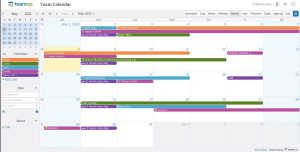
The app offers robust filtering options, allowing you to filter events by sub-calendar, type, or keyword. In addition to the traditional calendar view, Teamup provides individual timelines for each sub-calendar, a table view for spreadsheet-style organization, and an agenda view for daily overviews.
Teamup’s versatility extends beyond team scheduling, making it suitable for various purposes such as hotel reservations, staff scheduling, lab bookings, event planning, and more. It offers live demos to showcase how it can be applied in different job contexts.
Just a Calendar: Simple Web Calendar With Date Marking and Sharing
Sometimes, simplicity is the key to productivity. Just a Calendar is a no-frills web-based calendar app that excels at helping you quickly view, mark, and share dates.
By default, Just a Calendar presents a clean grid view of all months, with dates marked and weekends subtly distinguished. You can customize the starting day of the week and even include surrounding dates from the previous and next months. The app also provides the week number for reference.
Marking dates is a breeze with Just a Calendar. A simple click highlights a date in orange, and you can easily select a range of dates by double-clicking. The app allows you to choose from up to four different colors for marking dates and provides options to download or copy your marked calendar.
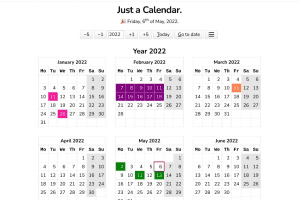
Sharing your marked dates is straightforward. You can generate a shareable link after marking or print your calendar on paper. The “2-pages, 6-months each” layout offers excellent visibility, but various printing options are available to suit your preferences.
Just a Calendar is perfect for those who prefer a minimalist approach to calendar management, making it easy to view, mark, and share dates effortlessly.
Compact Calendar: Best Printable Calendar for Planning
For those who appreciate the simplicity of pen-and-paper planning, David Seah’s Compact Calendar is a fantastic printable option. This minimalist calendar template has been popular for over a decade, offering a single-page layout with ample space for notes and scheduling.
Compact Calendar provides an entire year’s calendar in a single column on the left side of the page. The right side is an open canvas for marking dates and jotting down notes. It’s a versatile tool that allows you to customize your calendar with boxes, circles, crosses, or any other symbols that suit your planning style.
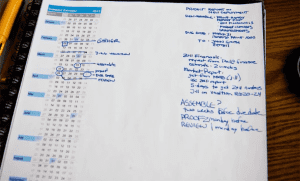
The flexibility of Compact Calendar makes it suitable for a range of applications beyond traditional scheduling. Users have found creative ways to utilize it, from taking notes during planning meetings to tracking the gestation period of animals or planning family vacations.
David Seah offers multiple versions of Compact Calendar, including US Letter and International A4 sizes, available as downloadable zip packages. Each package contains calendars for the current and upcoming years, with options for starting the week on Sunday or Monday.
Whether you prefer digital or analog planning, Compact Calendar provides a practical and flexible solution for your scheduling and note-taking needs.
| Calendar Alternative | Key Features |
|---|---|
| Track | – Powerful calendar app<br> – Day view and shortcuts<br> – Seamless sharing of availability<br> – Efficient scheduling and task management |
| KosmoTime | – Integrates calendars with Asana tasks<br> – Flexible time-blocking<br> – Keyboard shortcuts for task creation<br> – Slack integration for task management |
| Teamup | – Ideal for team schedules<br> – Sub-calendars for team members<br> – Robust filtering options<br> – Multiple viewing modes (calendar, timeline, table, agenda) |
| Just a Calendar | – Simple, web-based calendar<br> – Quick date marking<br> – Customizable date display<br> – Easy date sharing and printing |
| Compact Calendar | – Printable calendar template<br> – Minimalist single-page layout<br> – Space for notes and symbols<br> – Customizable for various applications |
This table provides a concise overview of each alternative’s key features, making it easier for readers to compare and choose the one that best suits their needs.
Conclusion
In the realm of calendar management, Google Calendar is undoubtedly a powerful tool. However, these five alternatives—Track, KosmoTime, Teamup, Just a Calendar, and Compact Calendar—demonstrate that there’s no one-size-fits-all solution. Your choice should align with your specific productivity needs, whether it’s optimizing personal scheduling, integrating tasks and calendars, managing team schedules, embracing simplicity, or enjoying the versatility of printable planning.
Explore these free alternatives and discover the one that enhances your productivity journey. Whether you prioritize efficiency, integration, collaboration, simplicity, or versatility, there’s a calendar solution tailored to your unique requirements. Upgrade your scheduling game and make the most of your time with these exceptional alternatives to Google Calendar.












