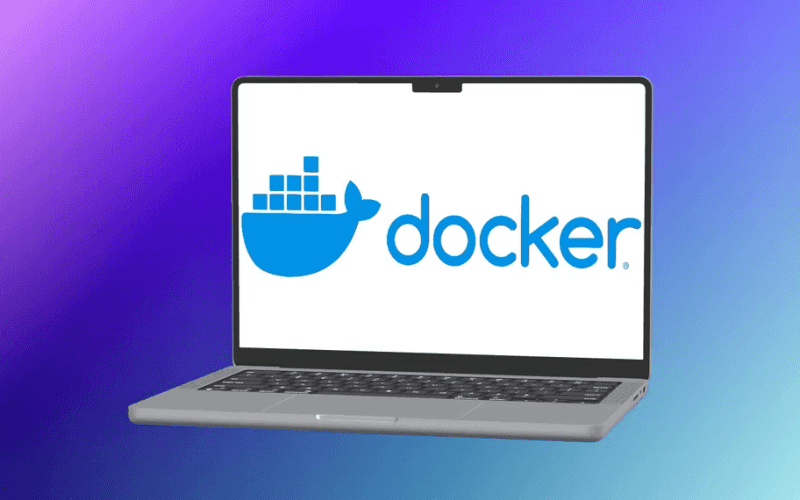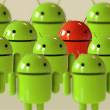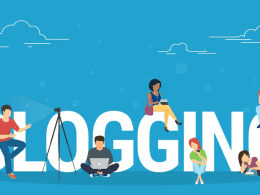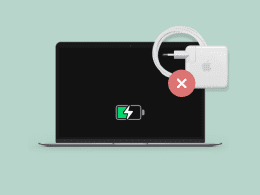What Is Docker?
Docker is a game-changer. It packages applications into containers—self-sufficient units that include everything needed to run an application. Whether you’re on Windows, macOS, or Linux, Docker’s got you covered. Now, let’s delve into the essential Docker concepts.Docker, the go-to tool for backend software engineers, offers the power to build, package, and distribute applications efficiently. But don’t let Docker’s versatility intimidate you. In this guide, we break down eight vital Docker concepts, making it a breeze for beginners to dive in.
1. Docker Image
A Docker image is the foundation of Docker containers. It serves as a blueprint for creating containers. Think of it as a snapshot of a file system, including the application code, libraries, and dependencies required to run an application. Docker images are created from a set of instructions defined in a text file called a Dockerfile.
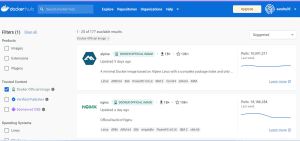
Dockerfile: A Dockerfile is a script that contains instructions on how to build a Docker image. It specifies the base image, installs software, copies files, sets environment variables, and defines the initial configuration of the container. Docker automatically builds an image based on these instructions.
Docker Hub: Docker Hub is a centralized repository where you can find a vast collection of pre-built Docker images. It’s a valuable resource for developers, as it saves time by providing ready-made images for various applications and services.
2. Docker Container
A Docker container is a lightweight, executable package that includes everything needed to run an application, such as the code, runtime, system tools, libraries, and settings. Containers are isolated from the host system and other containers, ensuring consistency in application behavior across different environments.
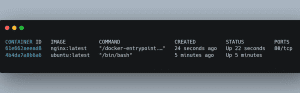
docker container ls: This command is used to list all running containers on your system. It provides details such as the container ID, image used, status, ports, and names.
Containers are ephemeral, meaning they can be easily created, started, stopped, or deleted without affecting the host system or other containers. They offer several benefits, including resource isolation, scalability, and reproducibility.
3. Dockerfile
A Dockerfile is a plain-text document that contains a series of instructions for building a Docker image. It serves as a recipe for creating a customized image tailored to your application’s requirements. Here’s a breakdown of key elements in a Dockerfile: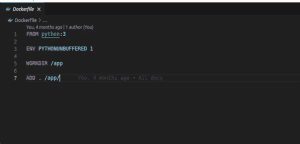
- Base Image: You specify the base image upon which your custom image will be built. It typically includes a minimal operating system and may already contain certain software packages.
- Commands: Dockerfile instructions can include commands for installing software, copying files into the image, setting environment variables, and configuring the container.
- Exposing Ports: If your application requires network communication, you can specify which ports should be exposed to the host system.
- Entrypoint or CMD: You define the command that should be executed when a container based on the image is started.
- ENV Variables: Environmental variables can be set within the Dockerfile to configure the behavior of the application.
By crafting a Dockerfile, you can create a customized image that precisely meets your application’s needs, which can enhance reproducibility and streamline deployment.
4. Docker Compose
Docker Compose is a tool for defining and running multi-container Docker applications. It simplifies the process of managing complex applications that consist of multiple interconnected containers. Here’s how Docker Compose works:
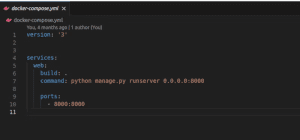
- YAML Configuration: You define the services, networks, and volumes required for your application in a Docker Compose YAML file. Each service represents a container, and you can specify image names, ports, environment variables, and more.
- Orchestration: Docker Compose orchestrates the creation and management of containers based on the configuration in the YAML file. It ensures that the containers are created in the correct order, connected to the specified networks, and can communicate with each other.
- Single Command: With a single command (
docker-compose up), you can start all the services defined in the Compose file. Similarly,docker-compose downstops and removes all containers associated with the application.
Docker Compose is especially valuable for development and testing environments, as it simplifies the setup of multi-container applications and allows for easy collaboration among team members.
5. Docker Hub
Docker Hub is the largest and most widely used container registry. It serves as a repository for Docker images, both official images maintained by Docker and user-contributed images. Here’s what you can do with Docker Hub:
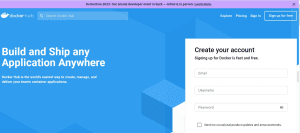
- Discover Images: You can search for images related to various software and services. Docker Hub provides a wide range of images for different programming languages, databases, web servers, and more.
- Pull Images: You can pull (download) Docker images from Docker Hub to your local system using the
docker pullcommand. This makes it easy to access pre-built images for your projects. - Push Images: If you create a custom Docker image, you can push (upload) it to your Docker Hub account or organization, making it accessible to others.
- Collaboration: Docker Hub supports collaboration by allowing multiple users to contribute to and share images. You can create teams and repositories to organize your images.
Whether you’re a developer looking for pre-configured images or a contributor sharing your own, Docker Hub is a central hub for all things Docker.
6. Docker Networking
Docker networking enables communication between containers and external resources while maintaining isolation. Containers, by default, run in their own network namespaces, which means they have separate network configurations. Key aspects of Docker networking include:
- Networking Modes: Docker provides several networking modes, including bridge, host, and overlay networks. Each mode serves different purposes, such as isolating containers or connecting them to the host network.
- Port Mapping: Containers can expose specific ports to the host system, allowing external access to services running inside containers.
- DNS Resolution: Docker provides built-in DNS resolution, enabling containers to refer to each other by hostname.
- Custom Networks: You can create custom networks to connect containers together. Custom networks provide controlled communication between containers, enhancing security and organization.
Docker networking is essential for microservices architectures and distributed applications, as it facilitates container-to-container communication and integration with external systems.
7. Docker Volumes
Containers are designed to be ephemeral, meaning they can be easily started, stopped, and replaced. However, some applications require persistent storage for data that should survive container lifecycles. Docker volumes address this need:
- Persistent Data: Docker volumes provide a way to store data independently of containers. This data persists even if containers are removed or replaced.
- Data Sharing: Volumes can be shared between multiple containers, enabling data exchange and collaboration.
- Backup and Migration: Docker volumes are easy to back up and migrate, making it simple to move data between containers or systems.
- Volume Types: Docker supports various types of volumes, including named volumes, host-mounted volumes, and anonymous volumes. Each type serves specific use cases.
docker volume create my-volTo see the volume you created, run the following command:
docker volume ls //local my-volBy using Docker volumes, you can manage and maintain data that outlives individual containers, ensuring data integrity and availability.
8. Other Docker Features
Docker offers a rich set of features beyond the fundamental concepts mentioned above. Here are some notable features and tools to explore as you advance in your Docker journey:
- Docker Swarm: Docker Swarm is an orchestration tool that allows you to manage a cluster of Docker nodes as a single virtual system. It simplifies the deployment and scaling of containerized applications.
- Docker Registry: In addition to Docker Hub, you can set up your private Docker registry to store and distribute custom images within your organization.
- Docker Security: Explore Docker’s security features, such as image scanning, role-based access control (RBAC), and seccomp profiles, to enhance the security of your containerized applications.
- Container Orchestration: For larger-scale deployments, consider container orchestration platforms like Kubernetes, which provide advanced scheduling, scaling, and management capabilities for containers.
Concept Description Docker Image A blueprint for creating containers, specifying the OS, application code, and dependencies. Images can be built from Dockerfiles and stored on Docker Hub. Docker Container An executable unit that includes everything needed to run an application, isolated from the host and other containers. Managed using commands like docker container ls.Dockerfile A script that defines instructions for building Docker images. It specifies the base image, software installation, and configuration settings. Docker Compose A tool for defining and running multi-container applications using YAML configuration files. Simplifies the management of interconnected containers. Docker Hub The largest container registry where you can find, pull, push, and share Docker images. Contains a vast collection of official and user-contributed images. Docker Networking Allows containers to communicate with each other and external resources using various network modes, port mapping, and DNS resolution. Docker Volumes Provides persistent storage for containers, enabling data sharing, backup, and migration. Supports different volume types for various use cases. Other Docker Features Additional Docker features include Docker Swarm for orchestration, private Docker registries, security enhancements, and container orchestration platforms. These concepts form the foundation of Docker containerization and are essential for building and managing containerized applications effectively.
Conclusion
Docker is a versatile containerization technology with a wide range of features and tools to explore. Whether you’re a beginner or an experienced user, mastering these Docker concepts and features will empower you to efficiently build, deploy, and manage containerized applications in various environments.